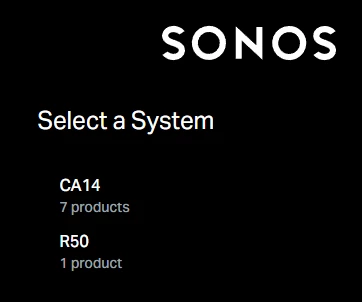Each time I log on to the Sonos web app, I need to choose between two systems. One is my own (CA14), and the other one is from an old apartment (R50). However I cannot delete the old one - and in the mobile app it does not show up (if it did I could switch to it and then “forget current system”).
Any advice?