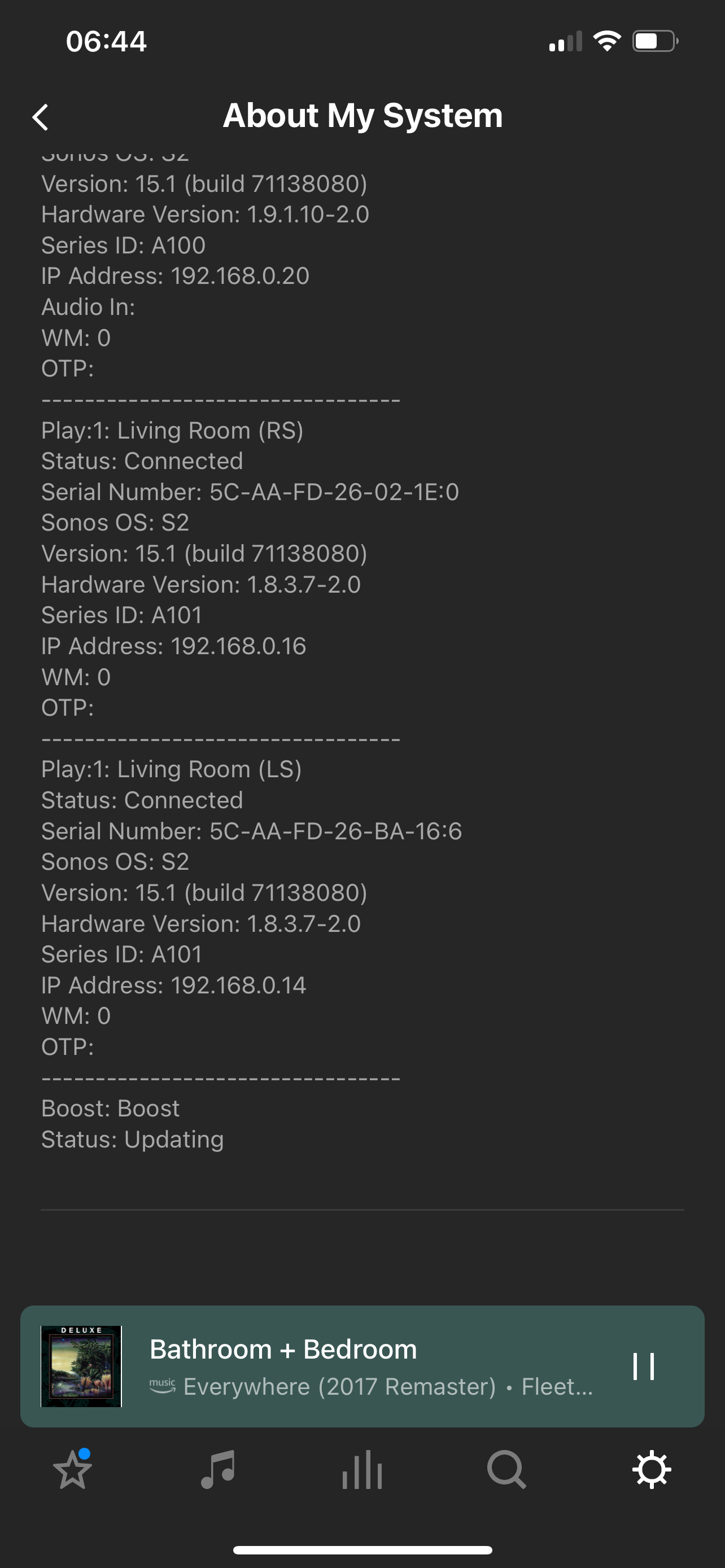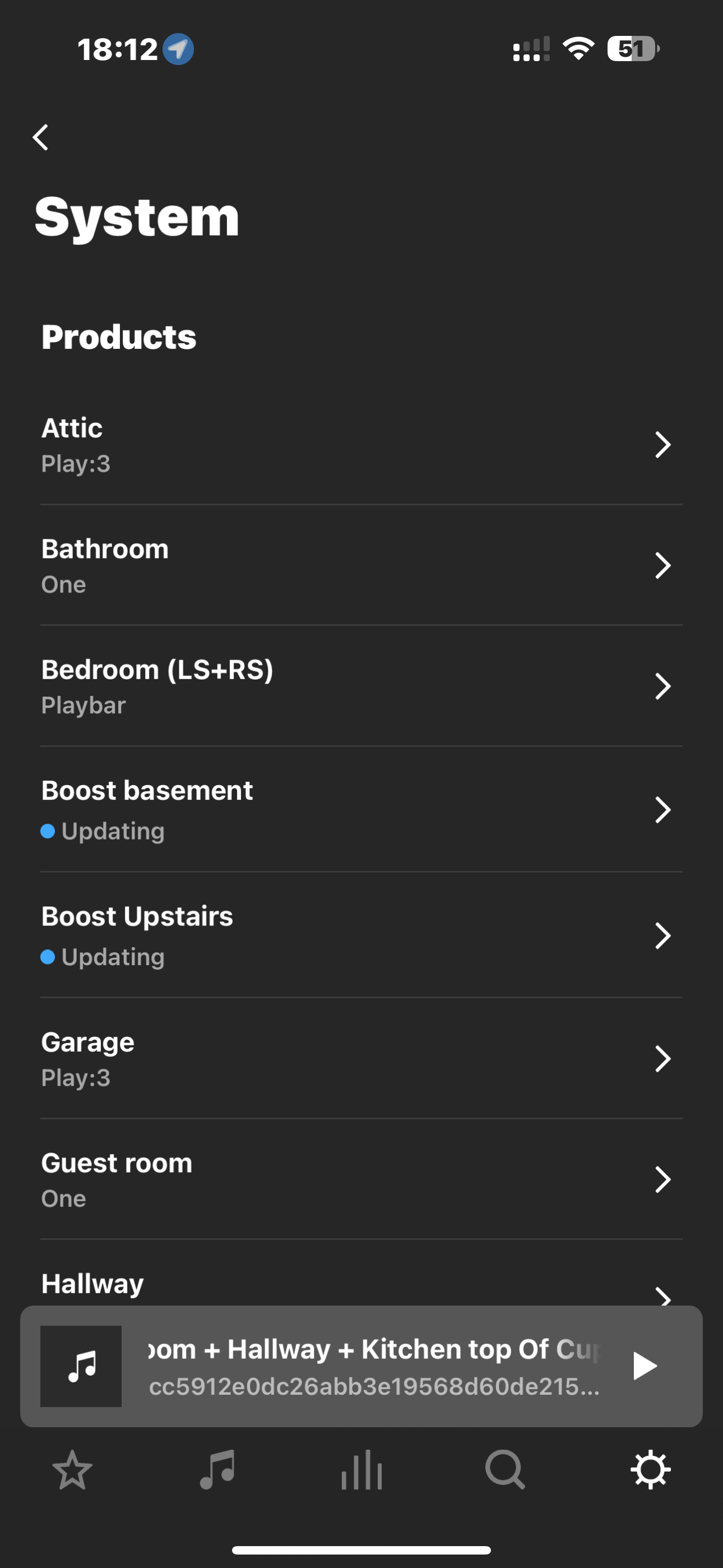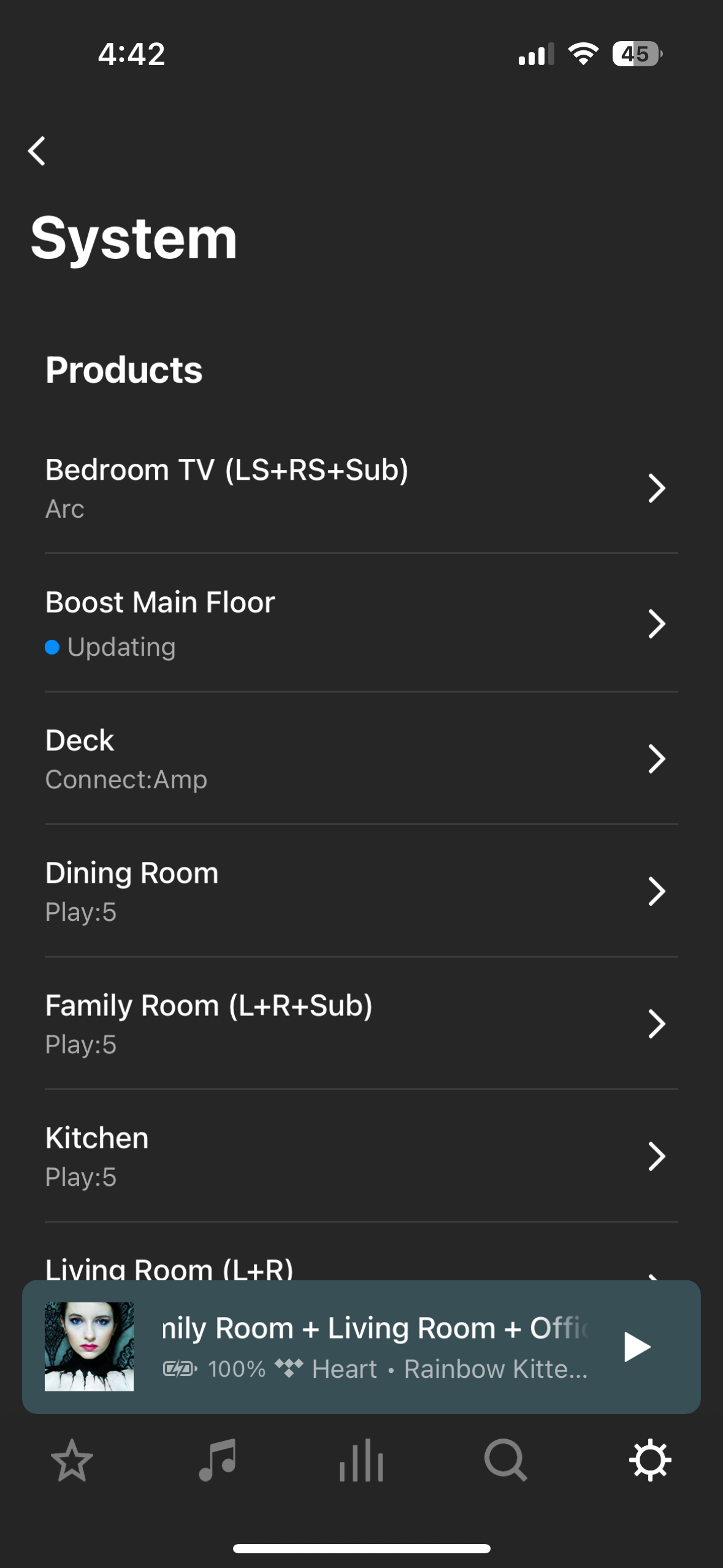Hi Everyone!
The current issue with Boosts reporting that they are still updating long after they have finished doing so appears to be due to the Boost failing to report its current status back to the Sonos App.
To be clear, the Boosts have successfully updated, but have failed to report their status back to the controller and therefore the in app “updating” message is erroneous and can be ignored.
If you log out of the app, the Boost should no longer erroneously show as updating in app. You can control playback of your Sonos system without logging into the app, so if the message is bothering you you can sign out of the app, but note that while logged-out, you will be unable to configure the system. If any speakers/players show as updating, we recommend rebooting these devices.
If you require any further assistance, please don’t hesitate to get in touch with our technical support team.
We would like to sincerely thank you all here on this thread for your assistance in our investigations.
If you’ve just come across this thread, we no longer need further diagnostics or reports. Thank you
We will of course aim to resolve this in a future update.