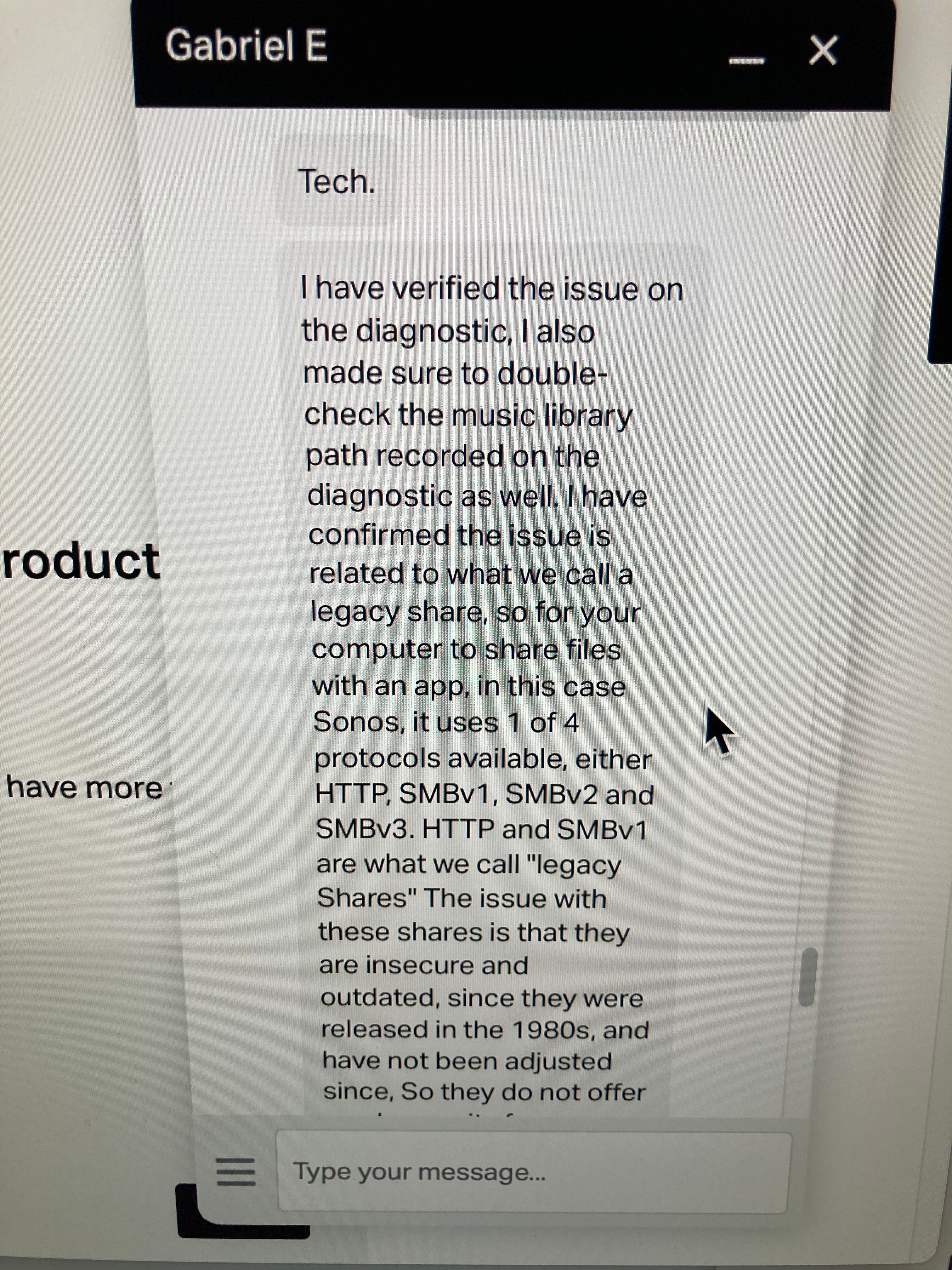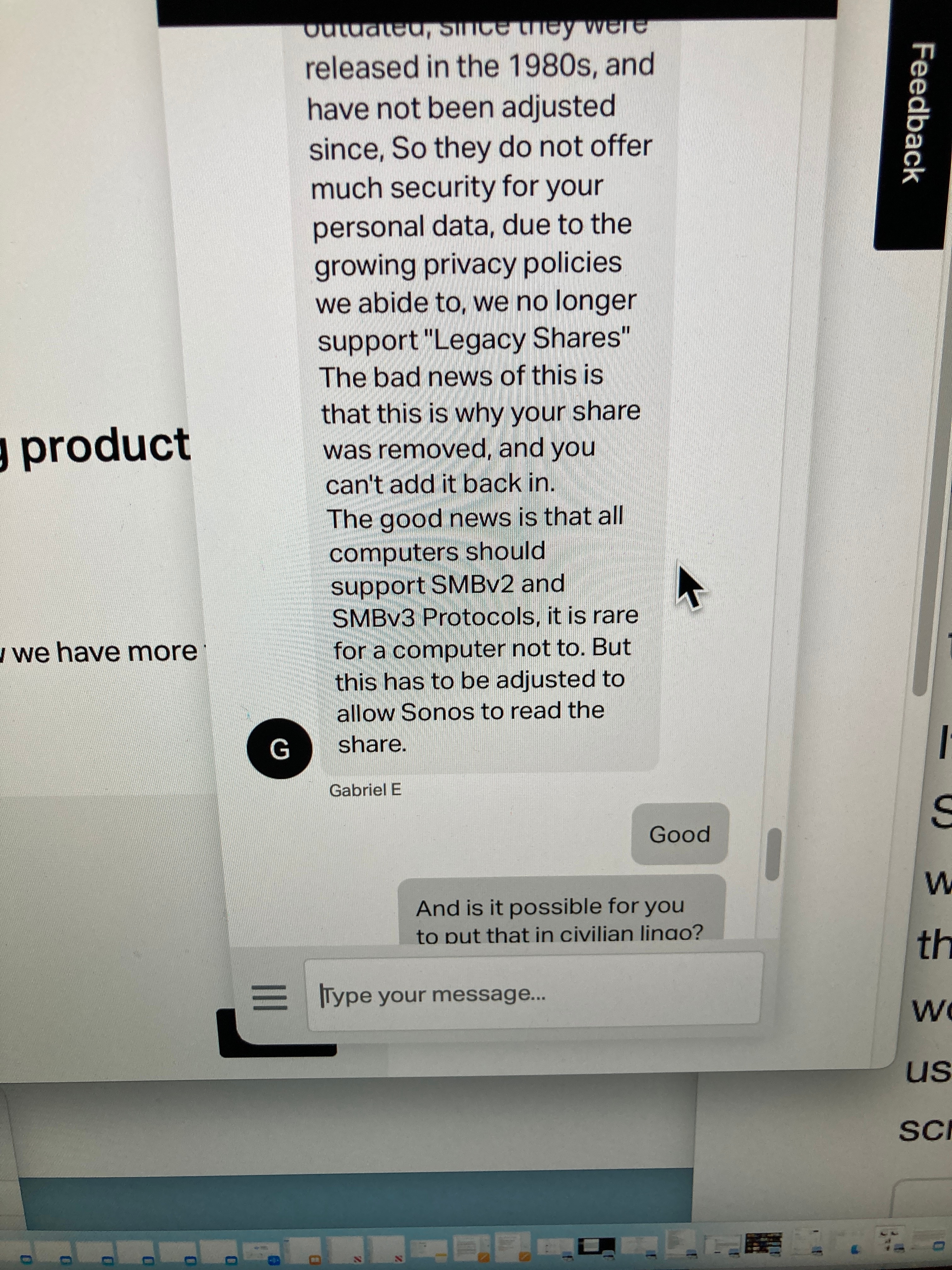After the horrendous recent update, which completely lost my local music library, I checked the Sonos update page (https://support.sonos.com/en-us/article/the-new-sonos-app-and-future-feature-updates), and among the supposed (Allegedly)features available as of May 21 2024, it listed “
- Improved Local Music Library playback of folders
Considering that I couldn't access my library at all, I wondered what possible improvement there was, so I had an online chat with tech support. They seemed as though they had never heard of anyone having this problem, which was amazing to me as it is all over the forums and on the Internet, so I'm not alone. I submitted diagnostics as requested, and their response was that it was due to a "legacy share" support link, and referred me to this Apple link:
How to disable SMB 1 or NetBIOS in macOS
Learn how to disable SMB 1 or NetBIOS to prevent failover.
https://support.apple.com/en-us/102050
The page also mentions "This article is intended for enterprise and education system administrators”
Is Sonos kidding? Now I am really confused, and this is a terrifying page for a civilian as I wouldn't even know how to begin to implement this, not being a tech professional and worried I might it advertently make problems on my Mac, not to mention I wasn't sure that it would actually work. I was told I could make a phone appointment for a remote session, but I am not even sure what to make of this.
Has anyone else had any experience with this since the disastrous update? If so, have you had any success with getting your local music library back? While I do some streaming, I mainly use my local music library, so I have been practically apoplectic with rage at the Sonos bait and switch, essentially turning my Sonos products into streaming only speakers.