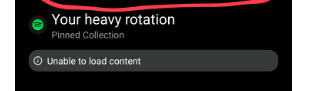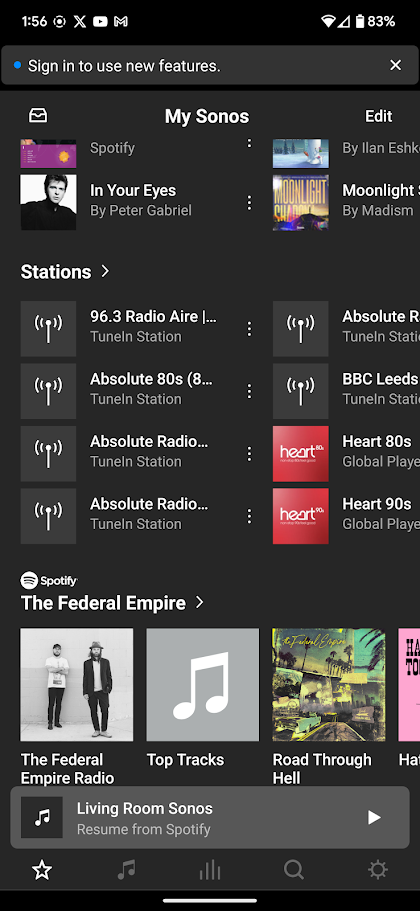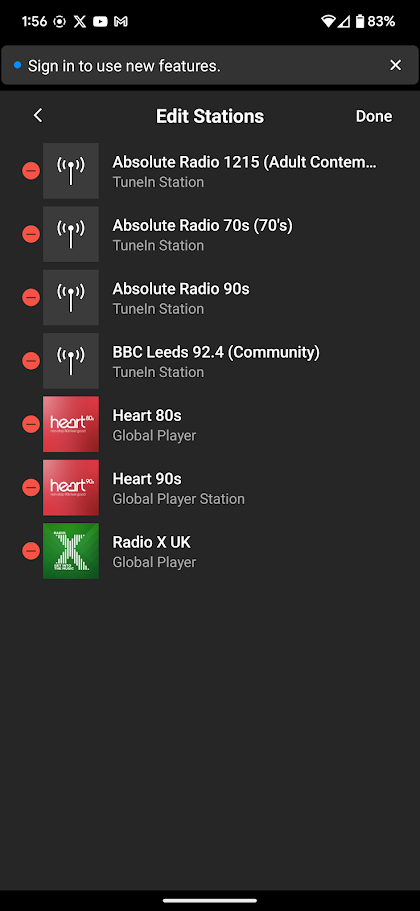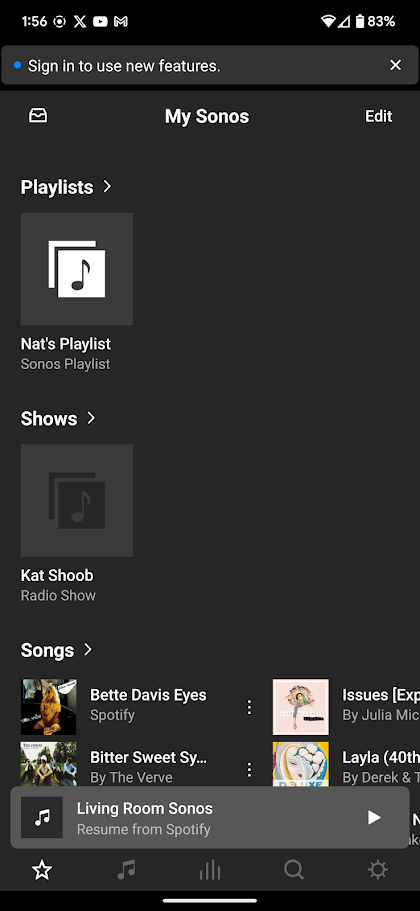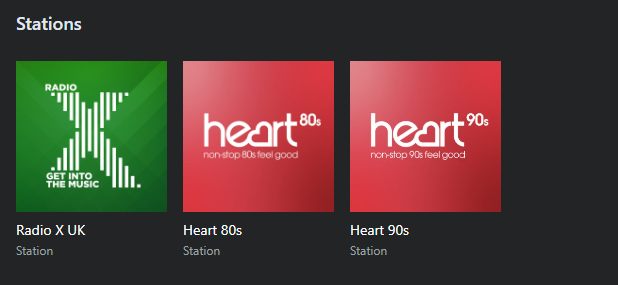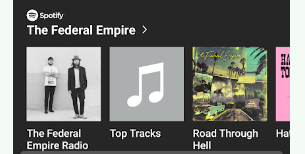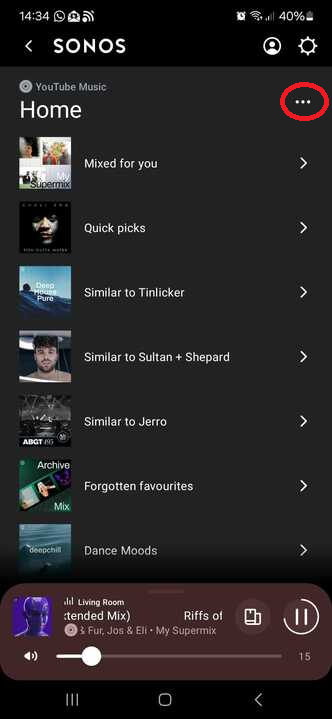I've just noticed loads of radio stations have been added to my homepage. I can't delete them as they're greyed out
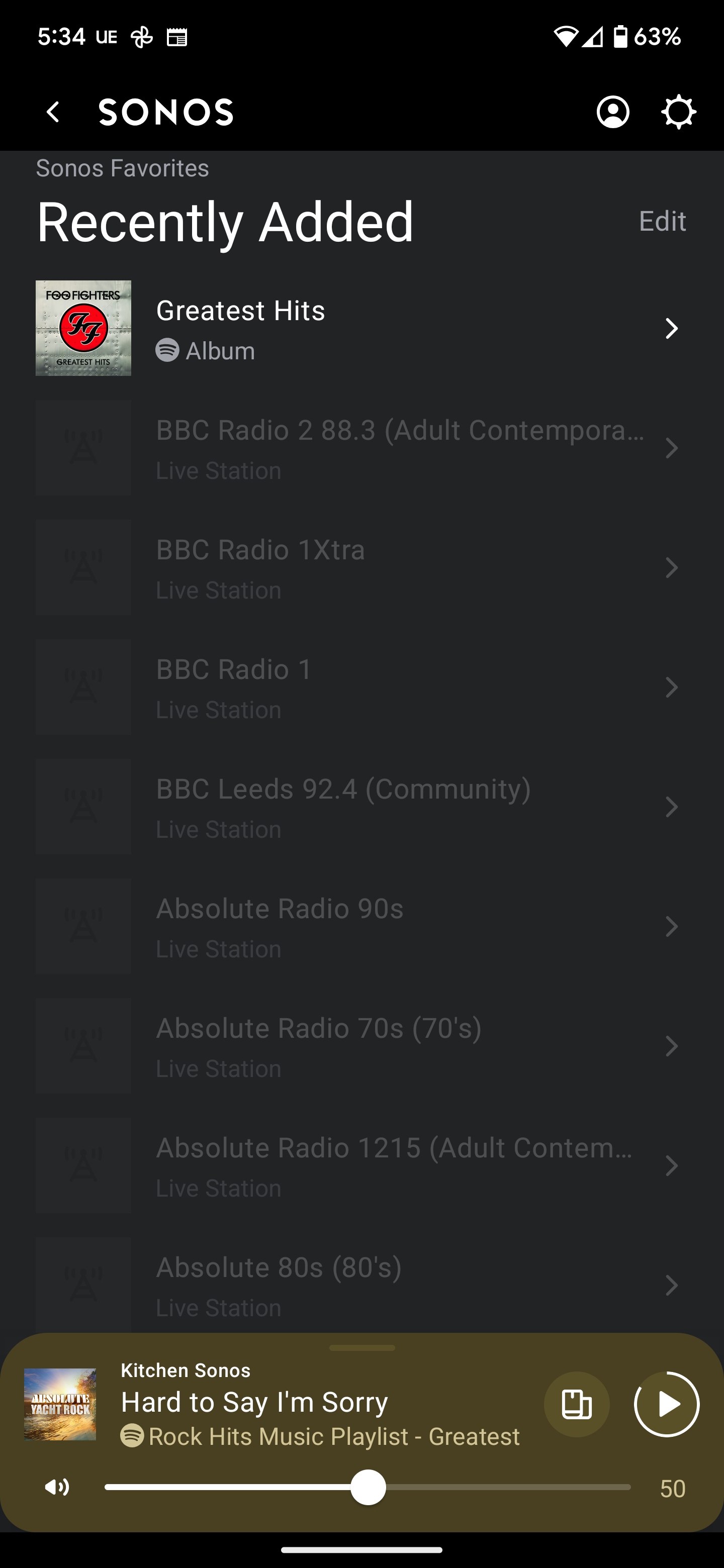
I also have a new section on my homepage called 'Kat Shoob'. No idea who/what that is. If I delete it it just keeps coming back.
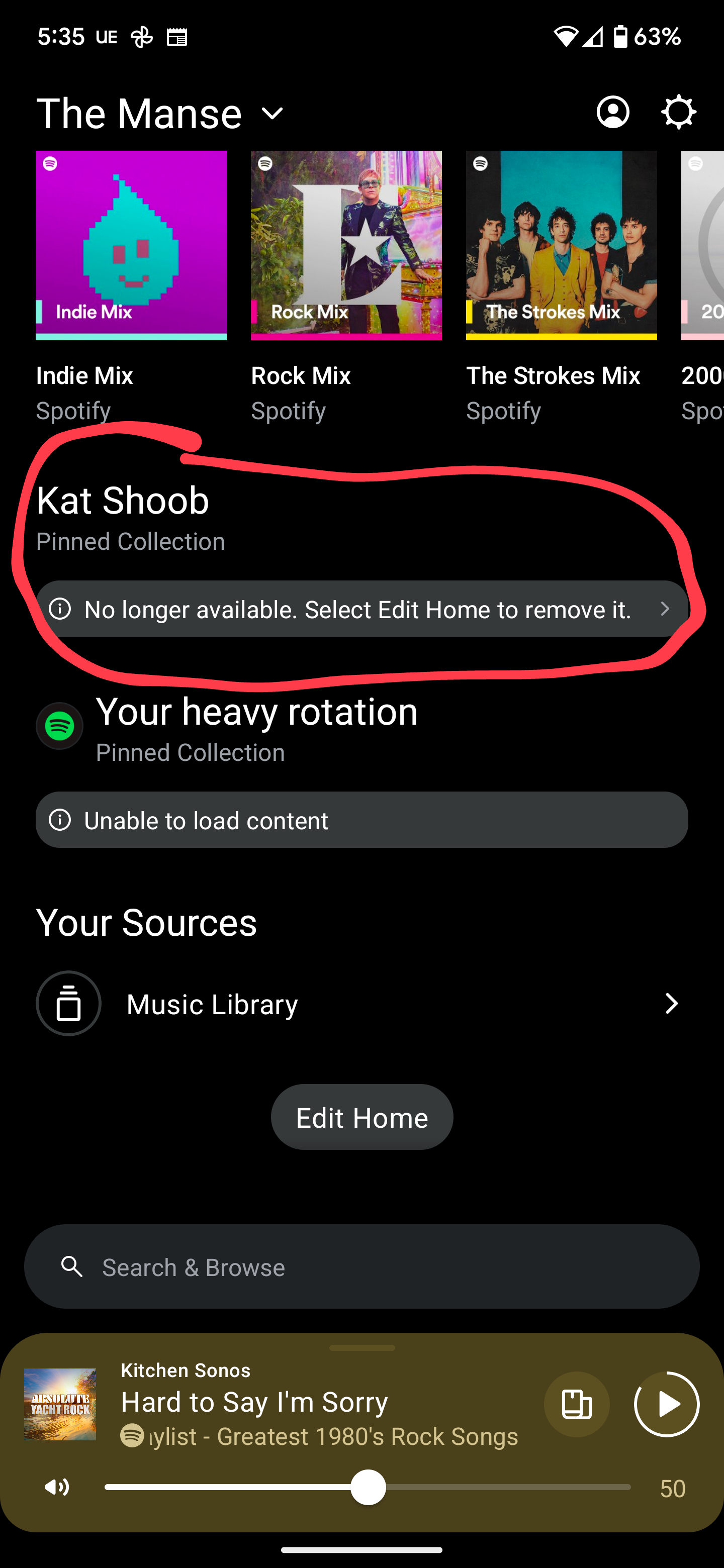
What's going on?