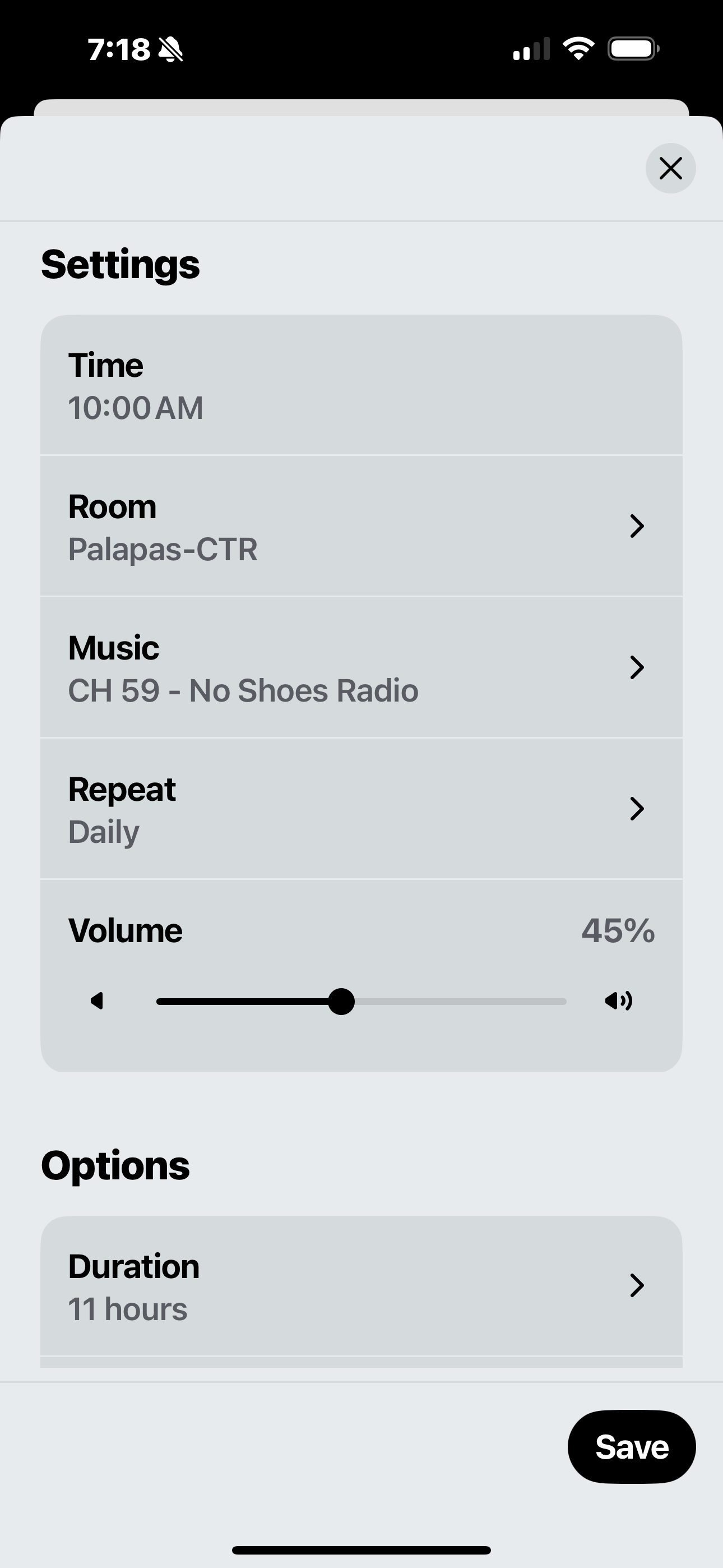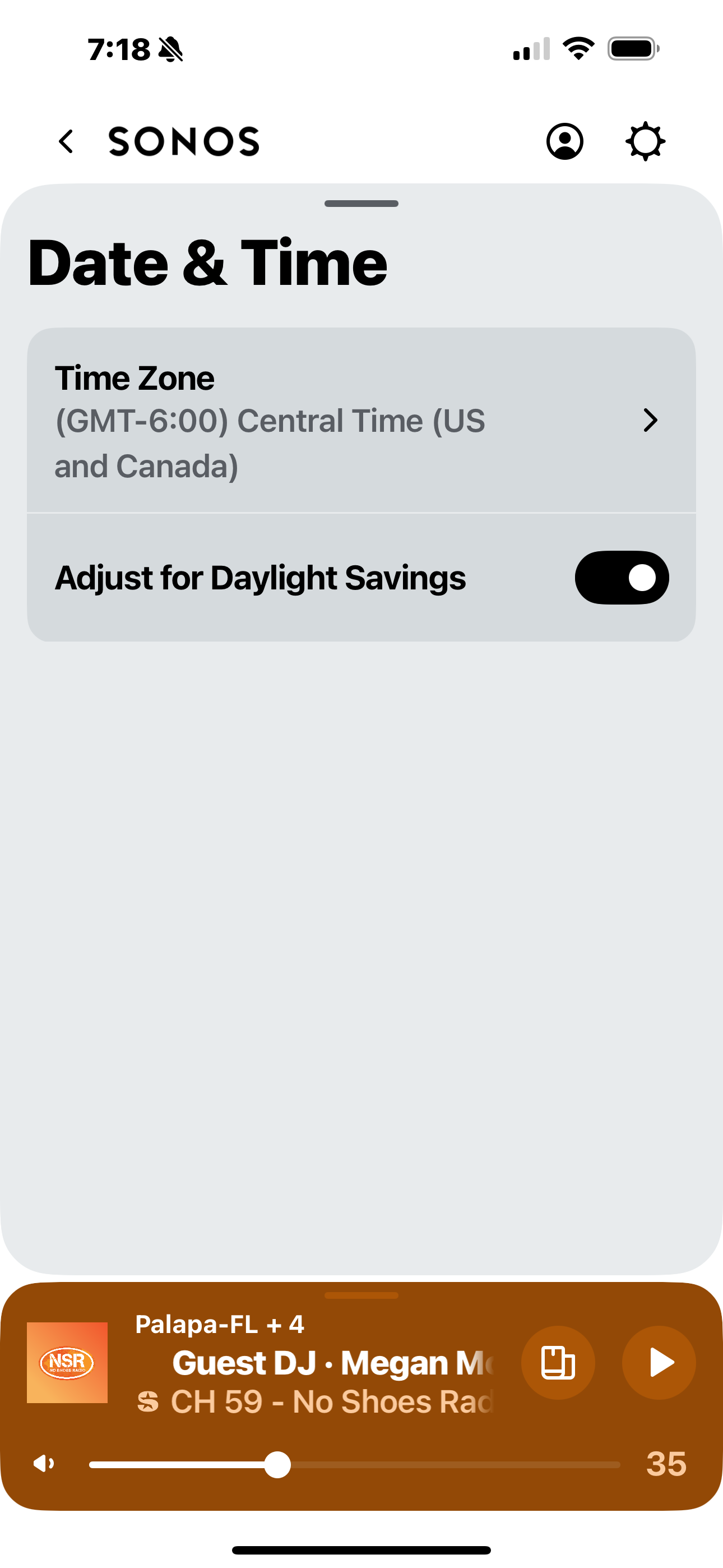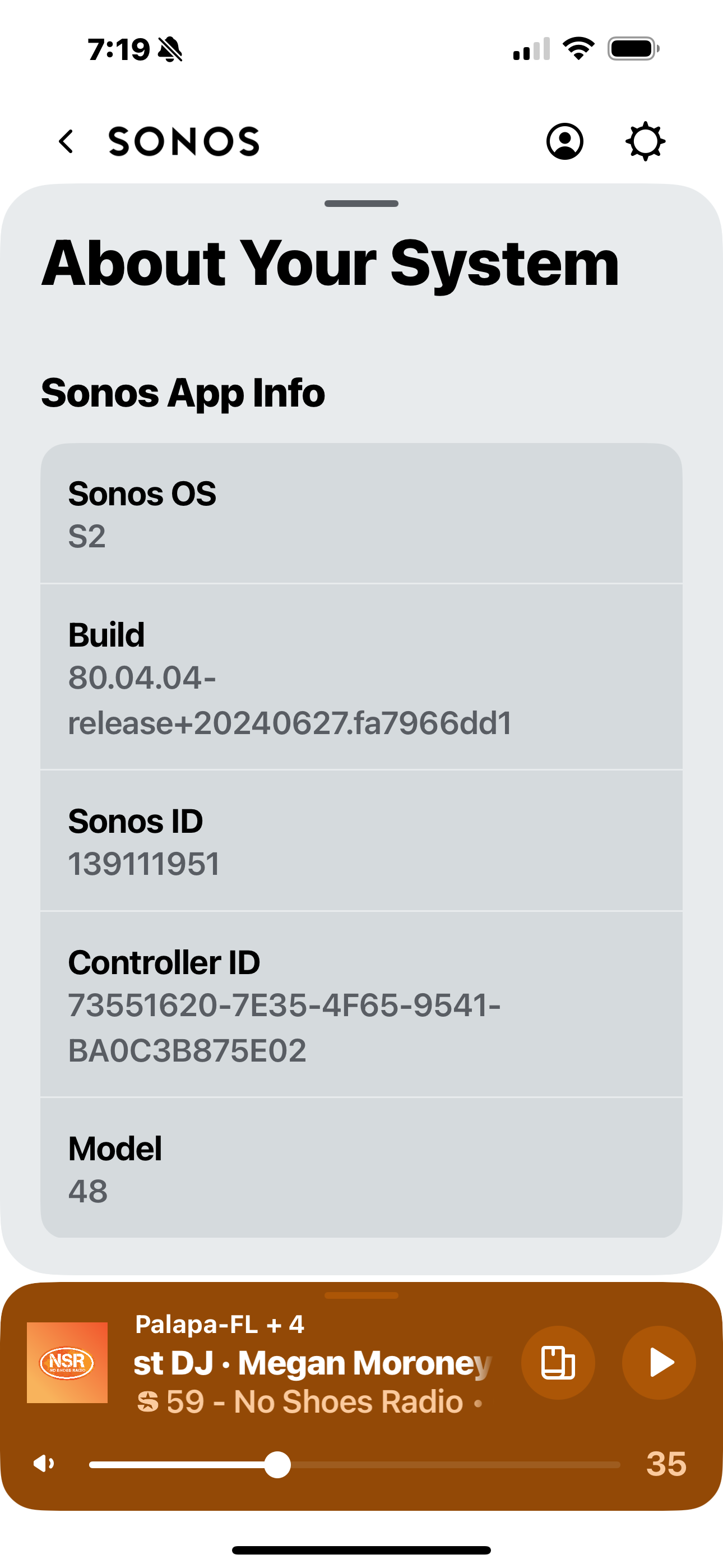Setup: 1 Beam connected to TV via HDMI, and 4-ONE-SL’s.
Issue: I have an alarm setup to start at 10:00 AM for 11 hours, and my timezone is set properly to Central US. The alarm (music) never starts.
I also tried to create a group, but you cannot select a speaker group to be used in the alarm.