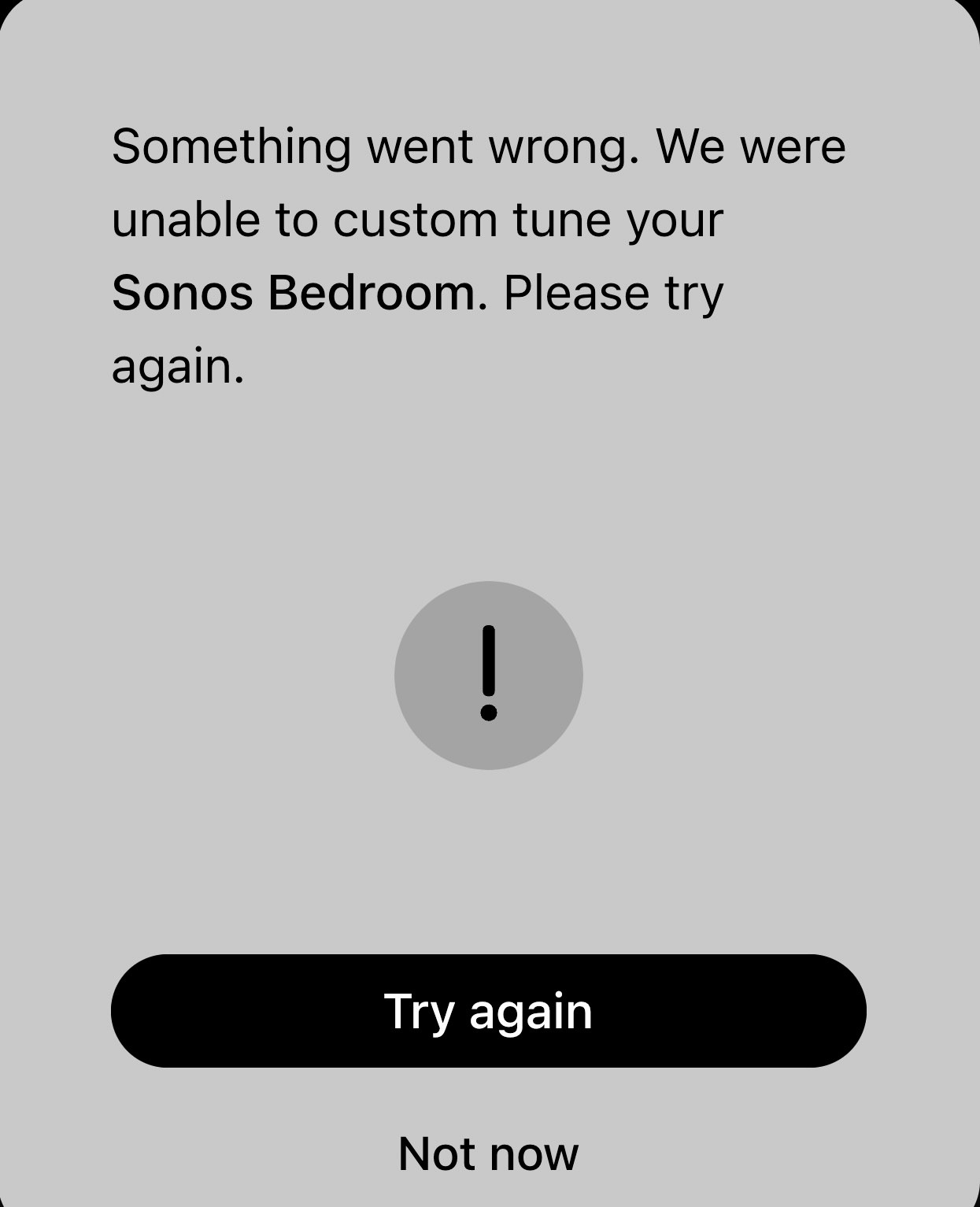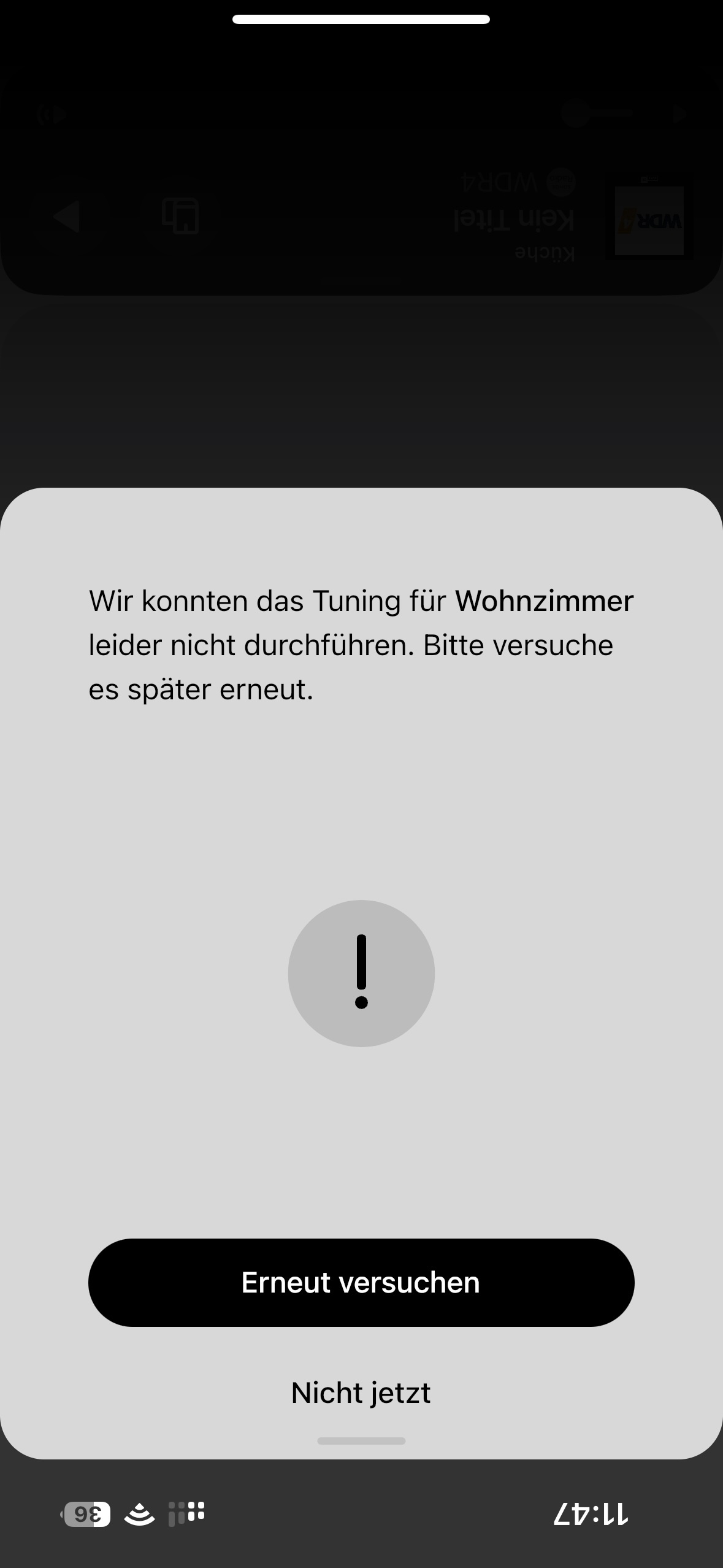I am well aware of the issues with trueplay tuning after the new update. I have a beam + 2 era300 and I am wondering if anyone from you got the same error message at the end of the first stage like me saying: “an error occurred and we couldnt tune Room. Please try again”…. I feel that all of you have other but common issues with trueplay and maybe my problem is of another nature…anyone with such message after the new update of the app?
Answered
problem with trueplay "an error occurred and we couldn’t tune Room. Please try again"
Best answer by DavidHasselhoff
Exactly the same setup, I have the same error.
Before adding the Eras 300 I was able to use trueplay and tune my Beam gen2, but as soon as I added the surround, I can’t use the tuning anymore.
This topic has been closed for further comments. You can use the search bar to find a similar topic, or create a new one by clicking Create Topic at the top of the page.
Enter your E-mail address. We'll send you an e-mail with instructions to reset your password.