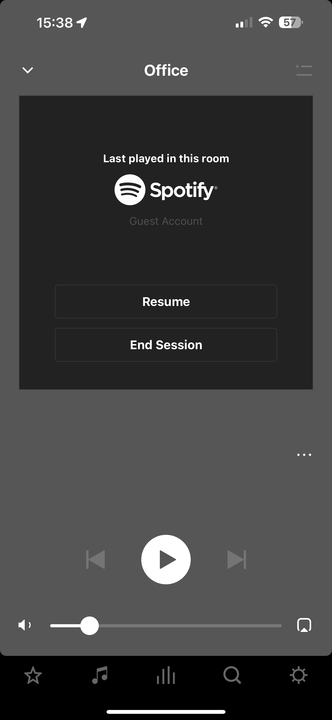Hi. When playing Spotify on one device (e.g. Sonos Connect), then switching to my Sonos One pair, I can see in the app that the music has switched to the Ones and it shows as playing, but there is 30 seconds of silence. Then (if not using shuffle), it skips to playing the next track in the queue on the Ones, however the app shows the 'now playing' song as being the track after that one. So the track that's shown in the app as playing, isn't the one that's coming out of the speakers. This happens for either of the following:
1. Using the Spotify app to change the device to Sonos One speakers that are in a group
2. Using Alexa to move the music to the Sonos One speakers (not in a group)
If the Sonos One speakers aren't in a group and I use Spotify app to change device then it works fine.
Any help would be appreciated.