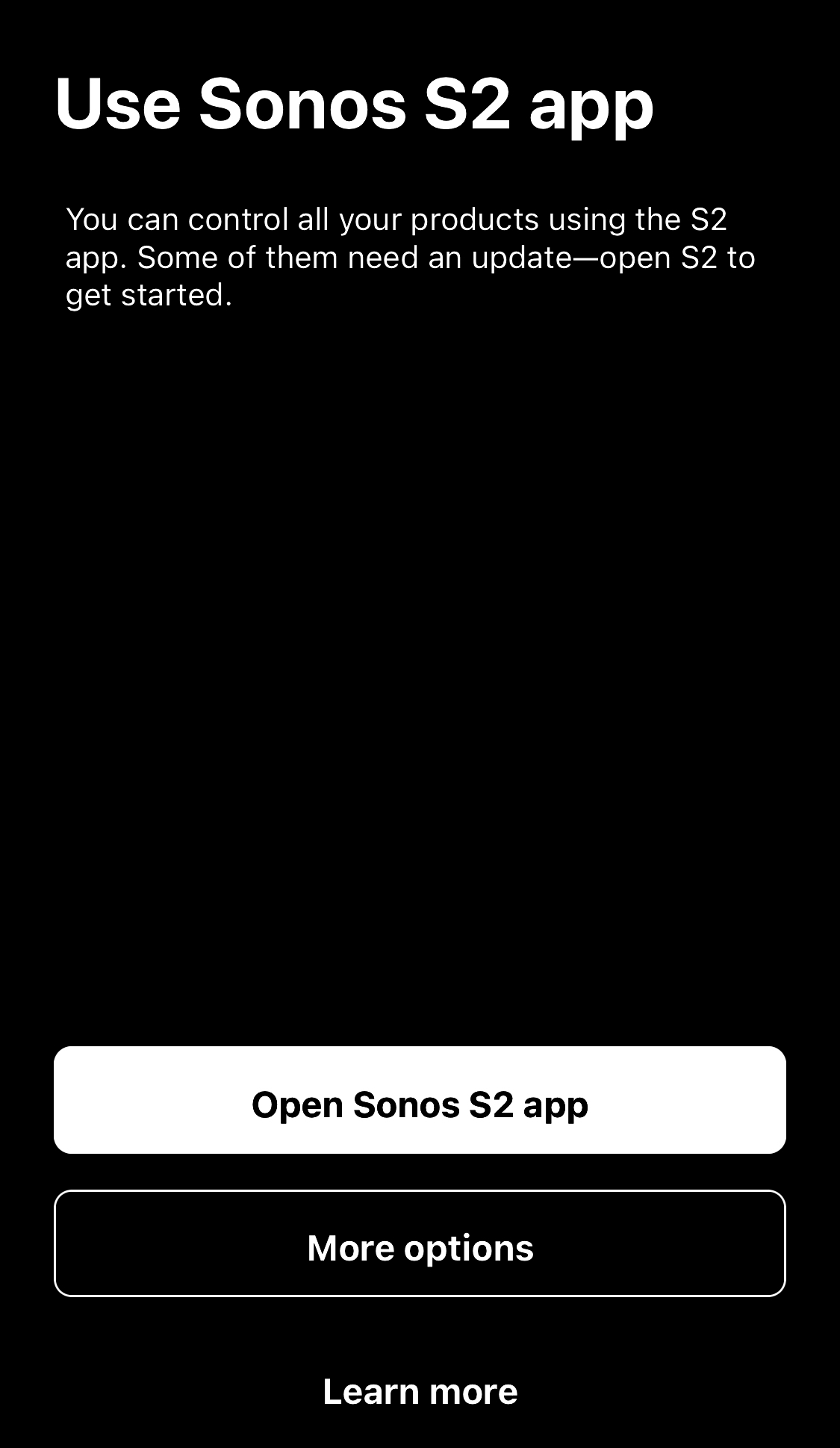We have both S1 and S2 speakers and have both apps, essentially creating 2 systems in our home. I’m fine with that. What I’m not cool with is when I try to get onto my S1 app and it gives me this pop up that you cannot exit out of and blocks my S1 app.
HOW DO I GET THIS TO GO AWAY?! SONOS is not what it was when we got our home system initially and now I can’t even use the majority of it.
(And don’t get me started on the constant random disconnect of our two Roams…!)