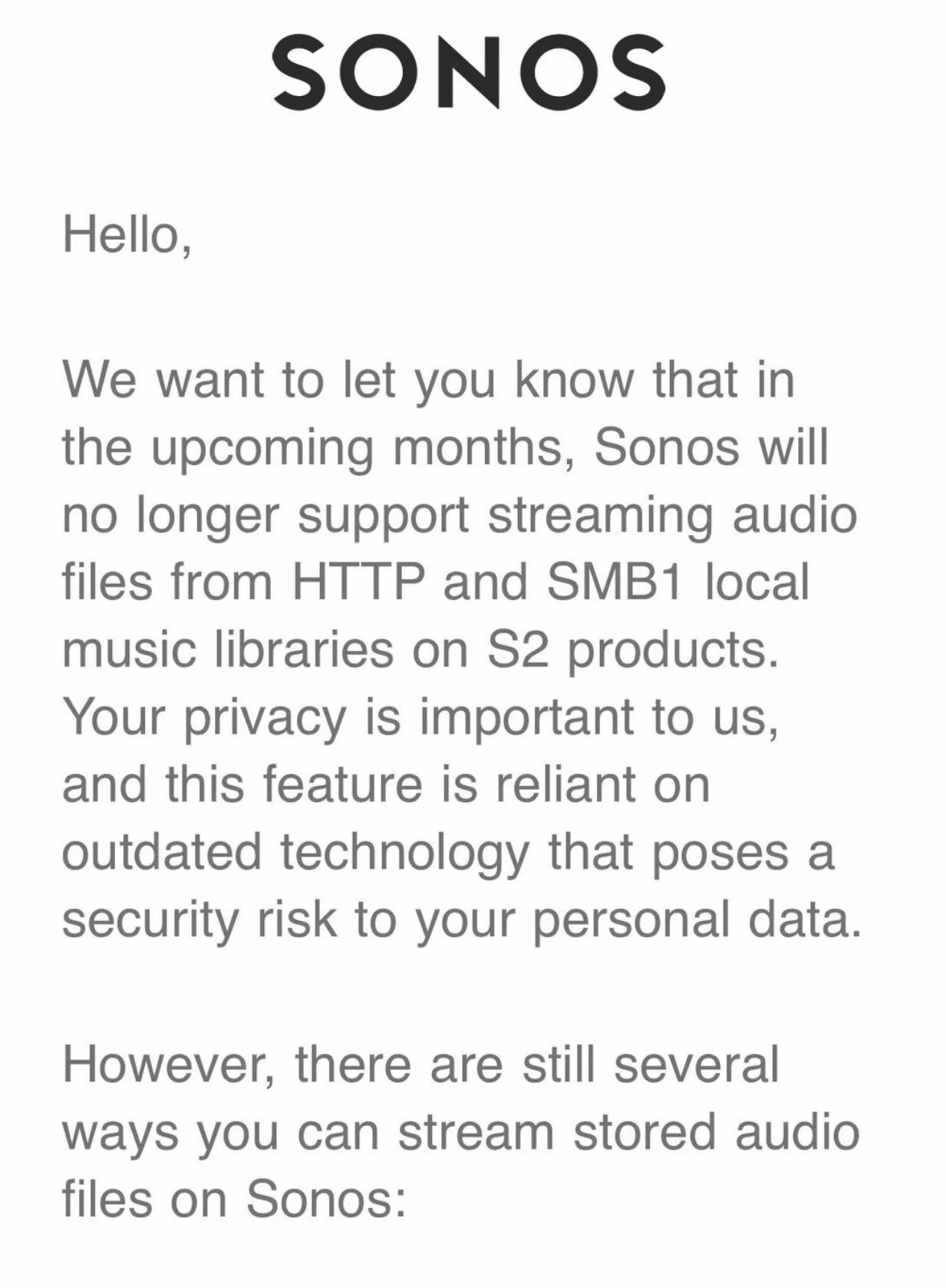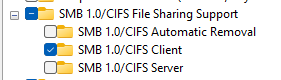Please please please restore SMBv1, you probably have no idea how many Sonos users you have silenced.
Before the May update music played fine, no issues, no machines compromised, no security issues, no loss of password, it just worked.
Every Sonos user I know has had access to their local libraries dropped, without their permission due to loss of SMBv1 support. Many did not realize what SMBv1 was, their system just worked. Even me didn’t realize, as it just worked, select music and press play...music played.
Come May update, libraries gone, no way to reconnect. Surely it is up to us the users if we want to enable/disable SMBv1 support not Sonos ?
Don’t give me that bollards of “they must move on...” my new Android V14 phone connects fine to SMBv1 share, my Window 11 connects fine so why not Sonos ?
Very very disappointed in Sonos behaviour.
I even wrote a review of Sonos speakers on a major retailers web site about Sonos behaviour and degradation of functionality and a executive contacted me saying are you sure you review is correct it is very negative. I pointed him at this forum and shortly afterwards my one star (lowest possible) review appeared on their website. Mind you all following reviews were one star as well, describing crap app and loss on existing connectivity the speakers were purchased for….