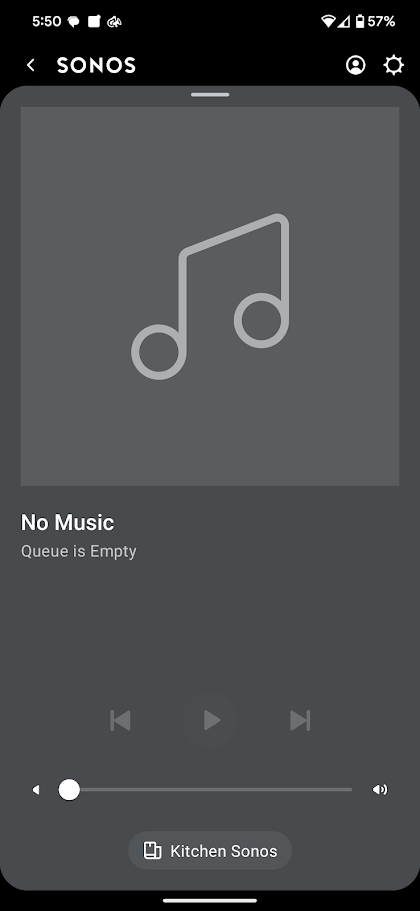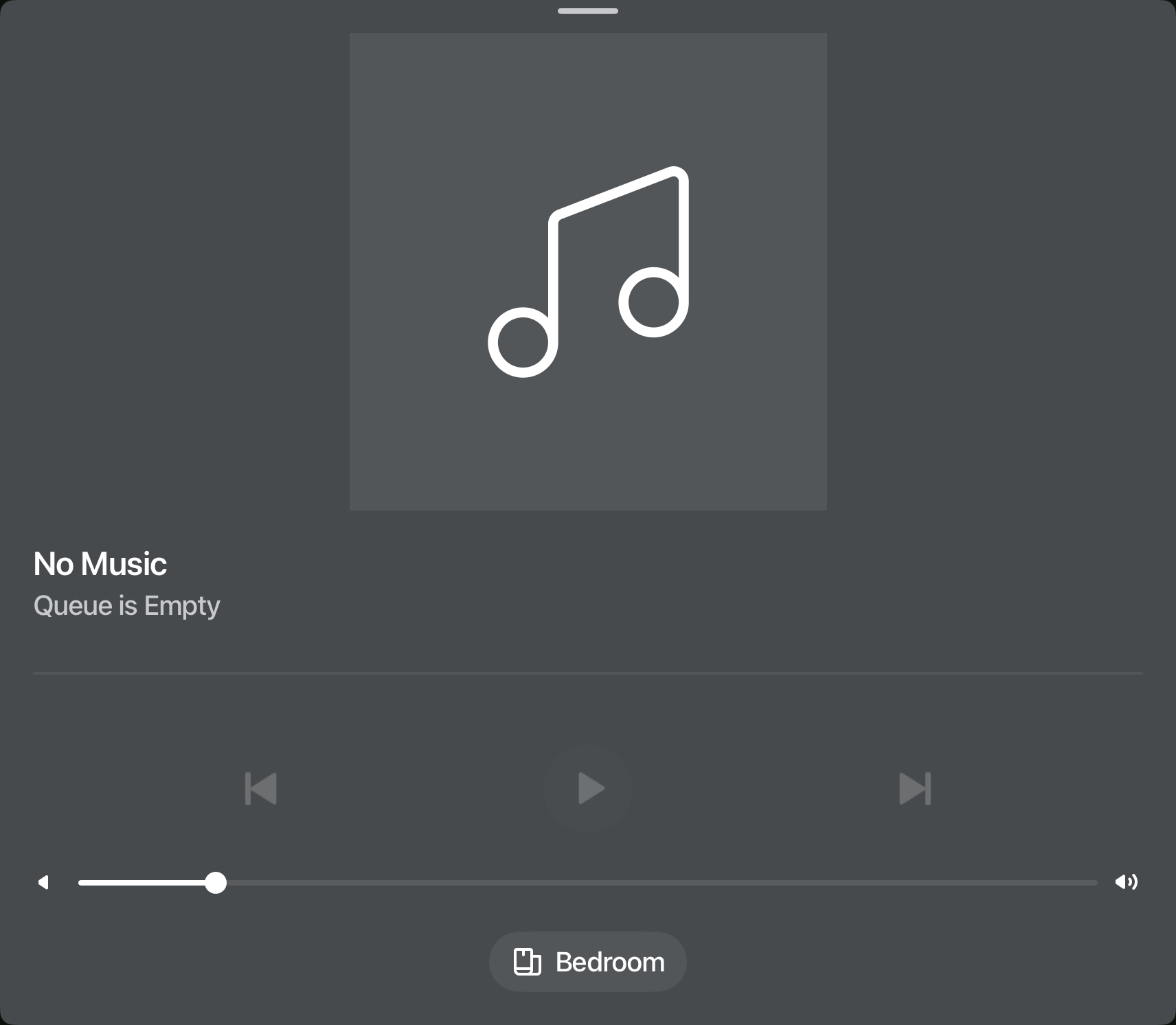Ever since upgrading to the latest app, music currently playing in a room or group does not appear to be able to stop or view queue.
Specifics:
Playing a Spotify playlist from within Sonos app.
Hours later, open the app to turn off music.
When selecting the room/group with the music playing it just shows “Queue is empty” and controls are grayed out, making it impossible for me to stop playing the music.