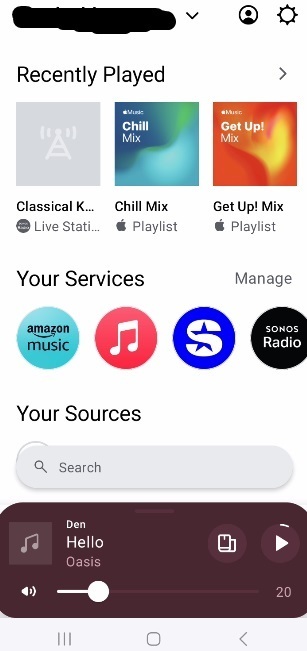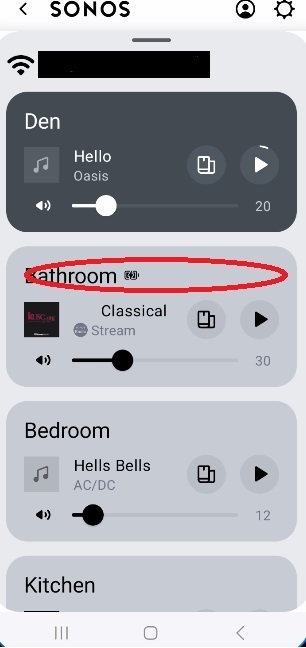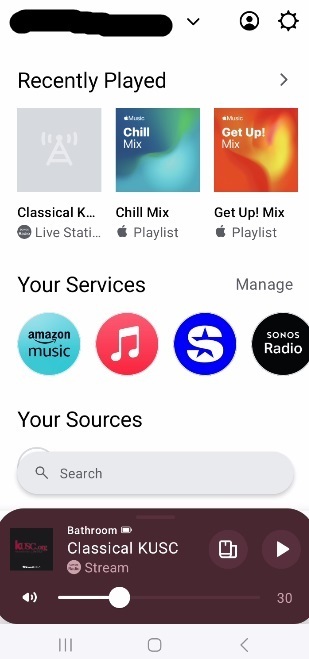Now that the ‘Play in another room’ option has been taken away by Sonos on this hideous app, does anyone know how to play an alternative playlist on another device?
I have done it once but can’t for the life of me do it agsin!
Anyone know the process?? Thank folks!!
On the Home Screen, tap the name of your system top left (or drag up the Now Playing section from the bottom of the screen). This brings up all your available speakers/rooms.
Tap the room you want to play in. This becomes the active room.
Select the music you want to play. It will then play in that room/speaker.