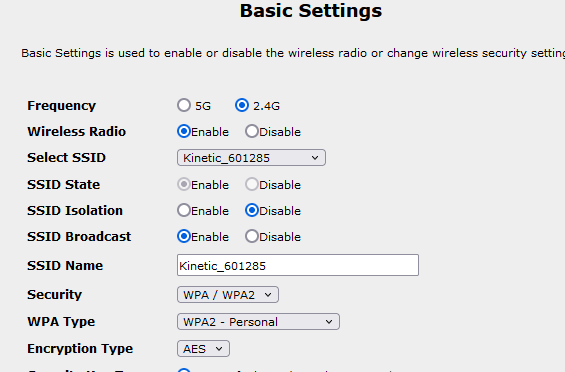Internet provider replaced blown modem - Play 1 no longer connects to WiFi. I turned off “steering mode” (which combined 2.4G and 5G signal) and disabled the 5G. I can get through all steps and it connects, but immediately drops and errors. I’ve spent 2 days and 3 calls/live chats with service (last time they hung up on me and never called back). Does anyone have any ideas? I’ve already done factory resets, reboots (speaker and modem several times) and set up new device 3 times. It WILL connect with ethernet but I don’t want it in that room...
Considering selling it because I can’t play iTunes through it anymore and I don’t want Apple Music.