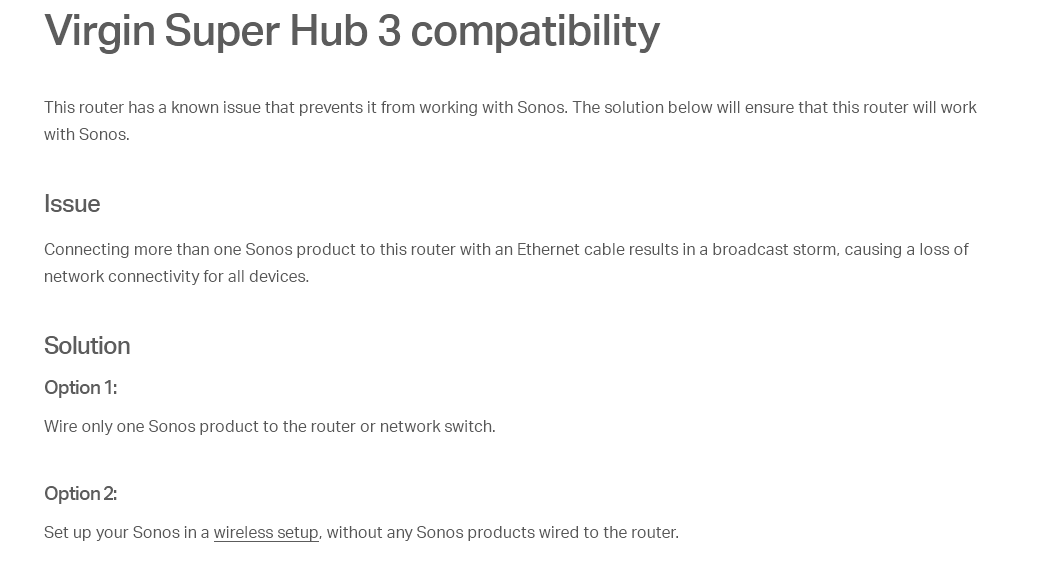I have the proper Planet Rock plugin (or whatever it is called!) for Sonos and it seems to work every time on my Roam, but on the lounge speakers, if I don’t play it for a day or so, when I then press play on the Lounge it is never able to play - it comes back with “can’t find Planet Rock station” or something like that.
I then have to re-select it from my radio stations on My Sonos and then it plays fine. It does the same thing no matter which app I use - I have it on an iPad Pro and on an Android phone. They both have the same issue.