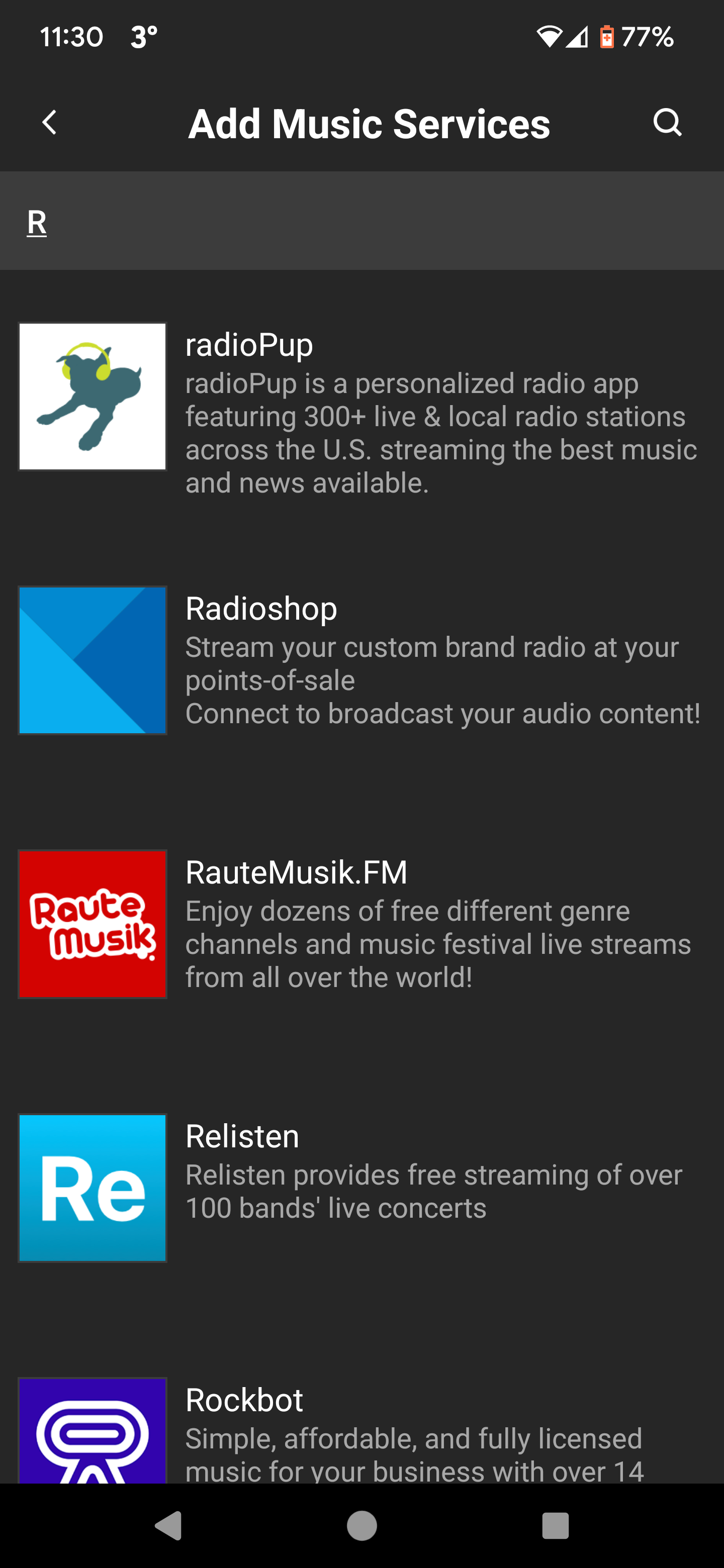I usually listen to Scala Radio, which is available through Planet Radio. This morning when I opened the Sonos app it opened onto the Settings page (I haven’t been on that page for ages) When I went back to my home page and tried to play Scala I got a message saying that Planet Radio was not available in my country. I tried going back to settings took out Planet Radio to see if reinstalling it would help but when I search for it it’s no longer there. Anyone else having this problem or know of a solution please?
I HAVE JUST FOUND OUT PLANET RADIO HAVE CHANGED THEIR NAME TO RAYO. THIS CAN BE ADDED AND ALL IS WELL AGAIN (Would have been handy for Planet Radio to let us know that this was happening!)