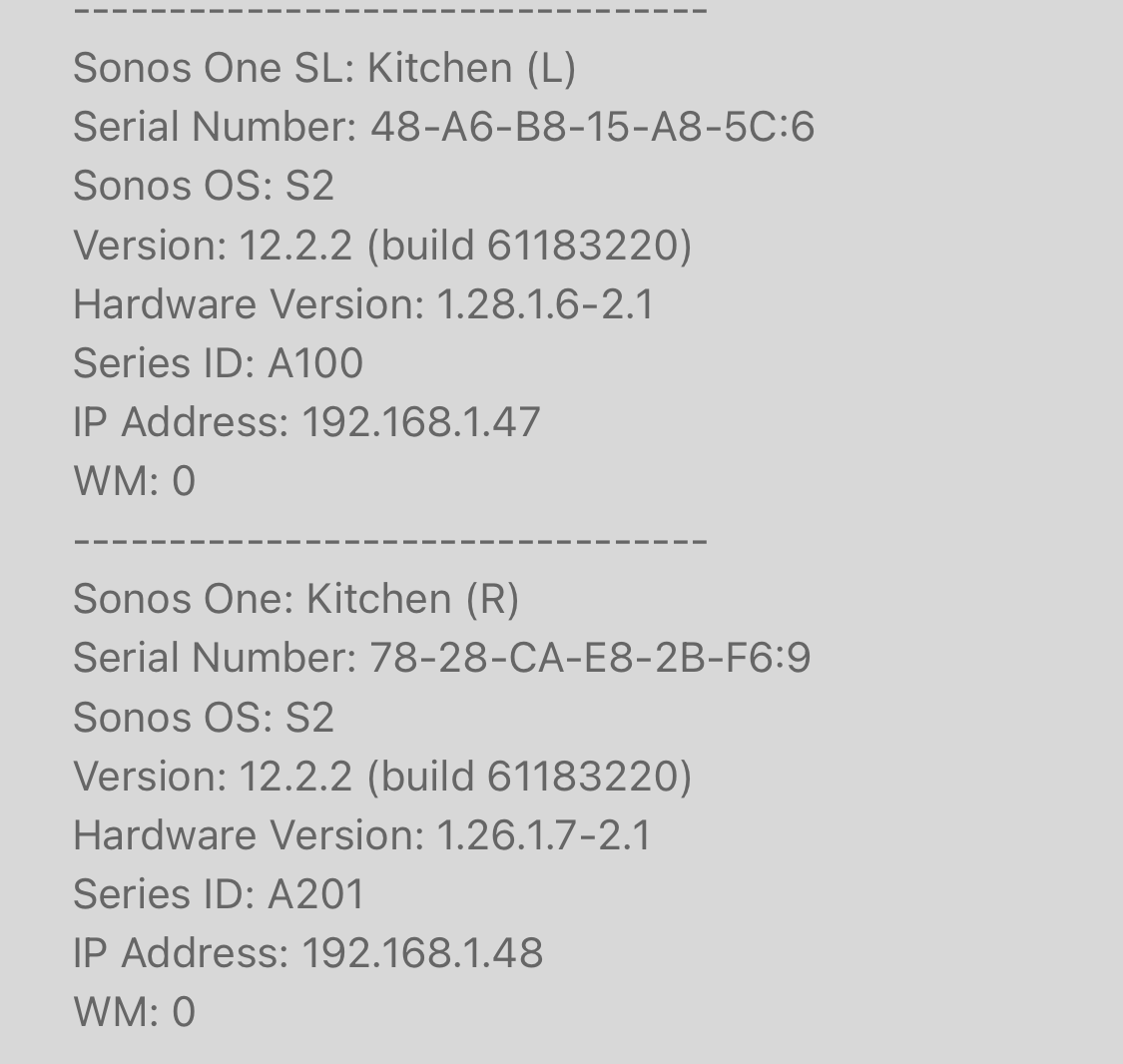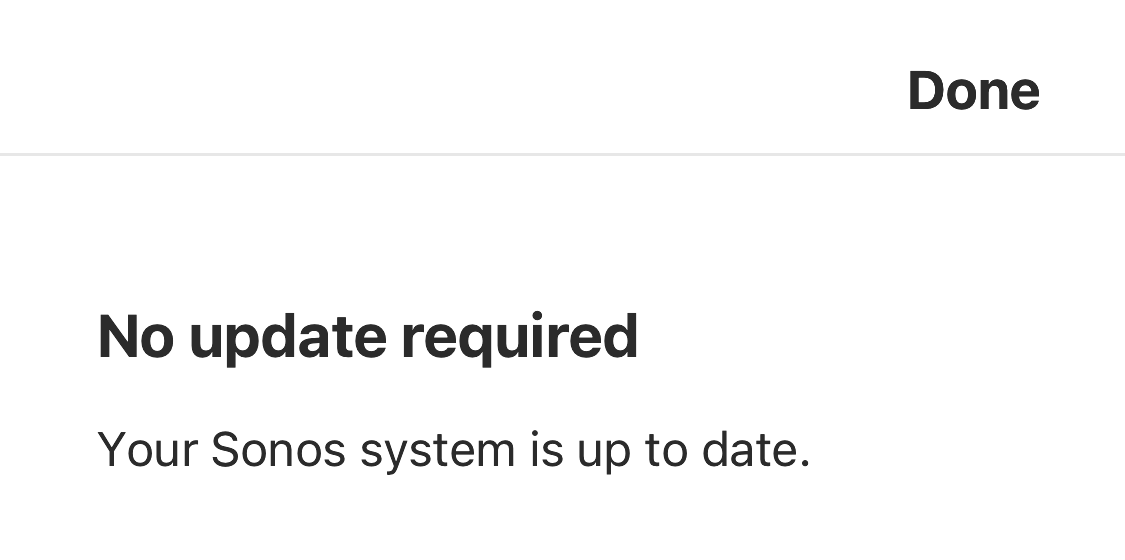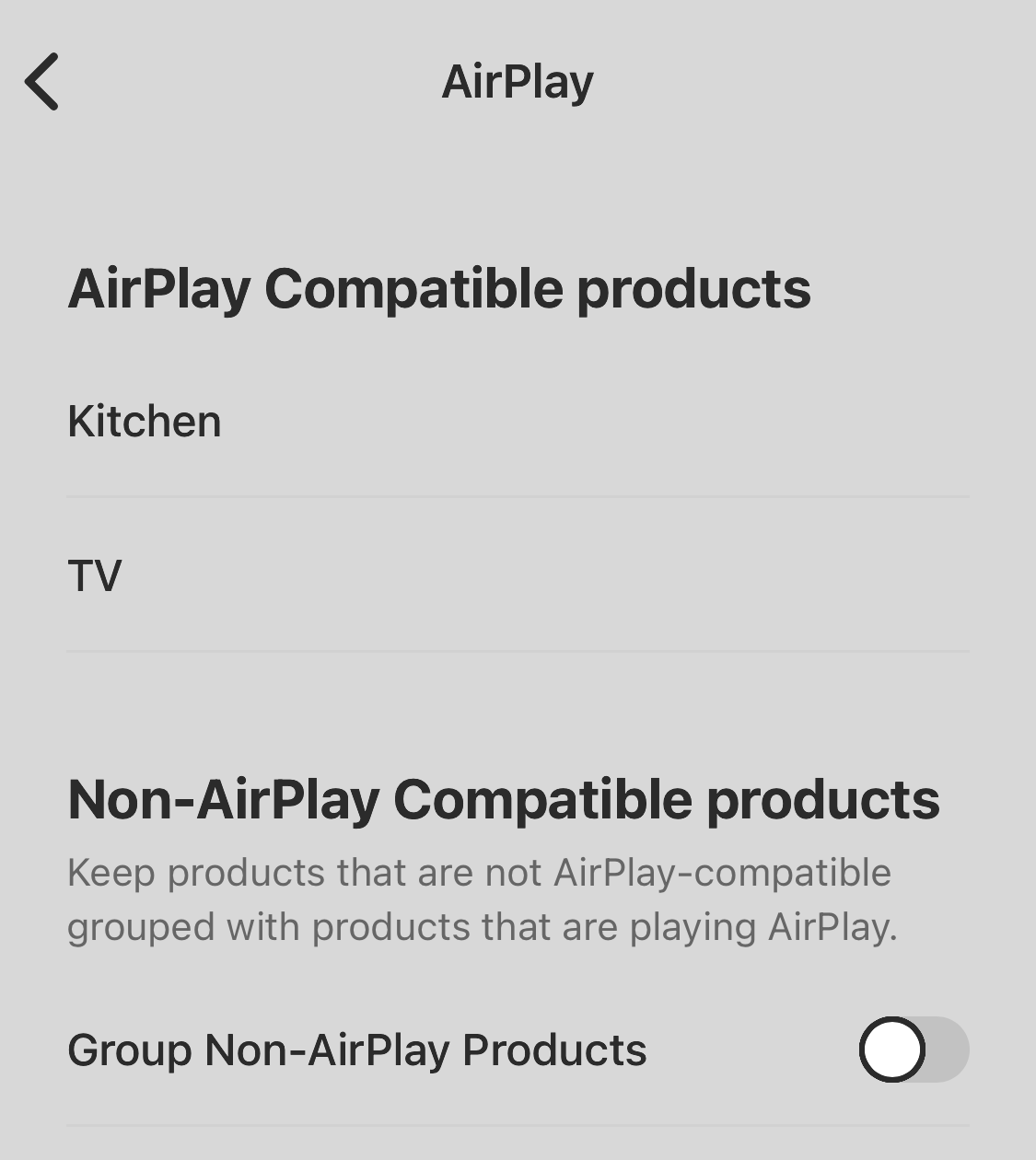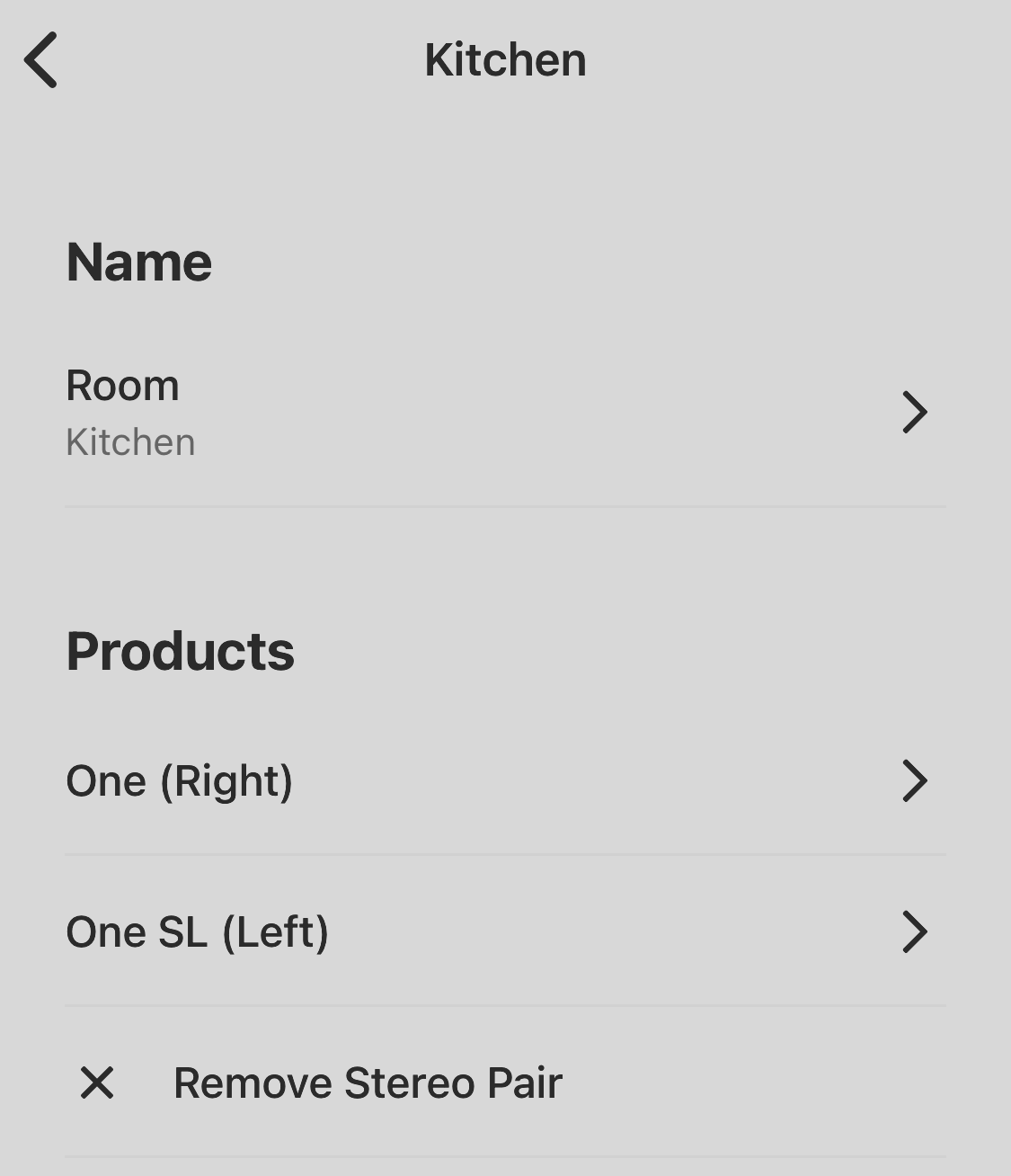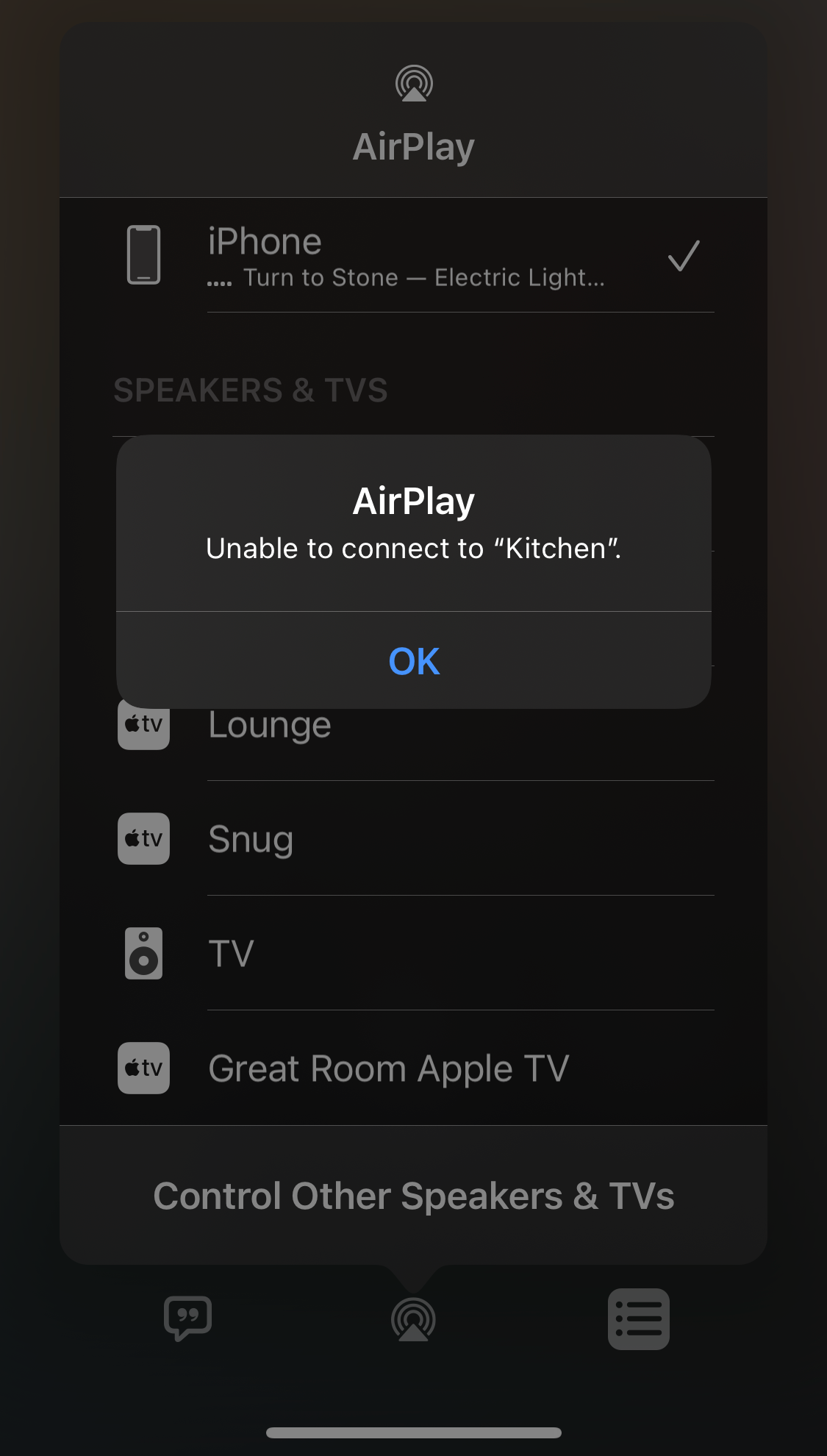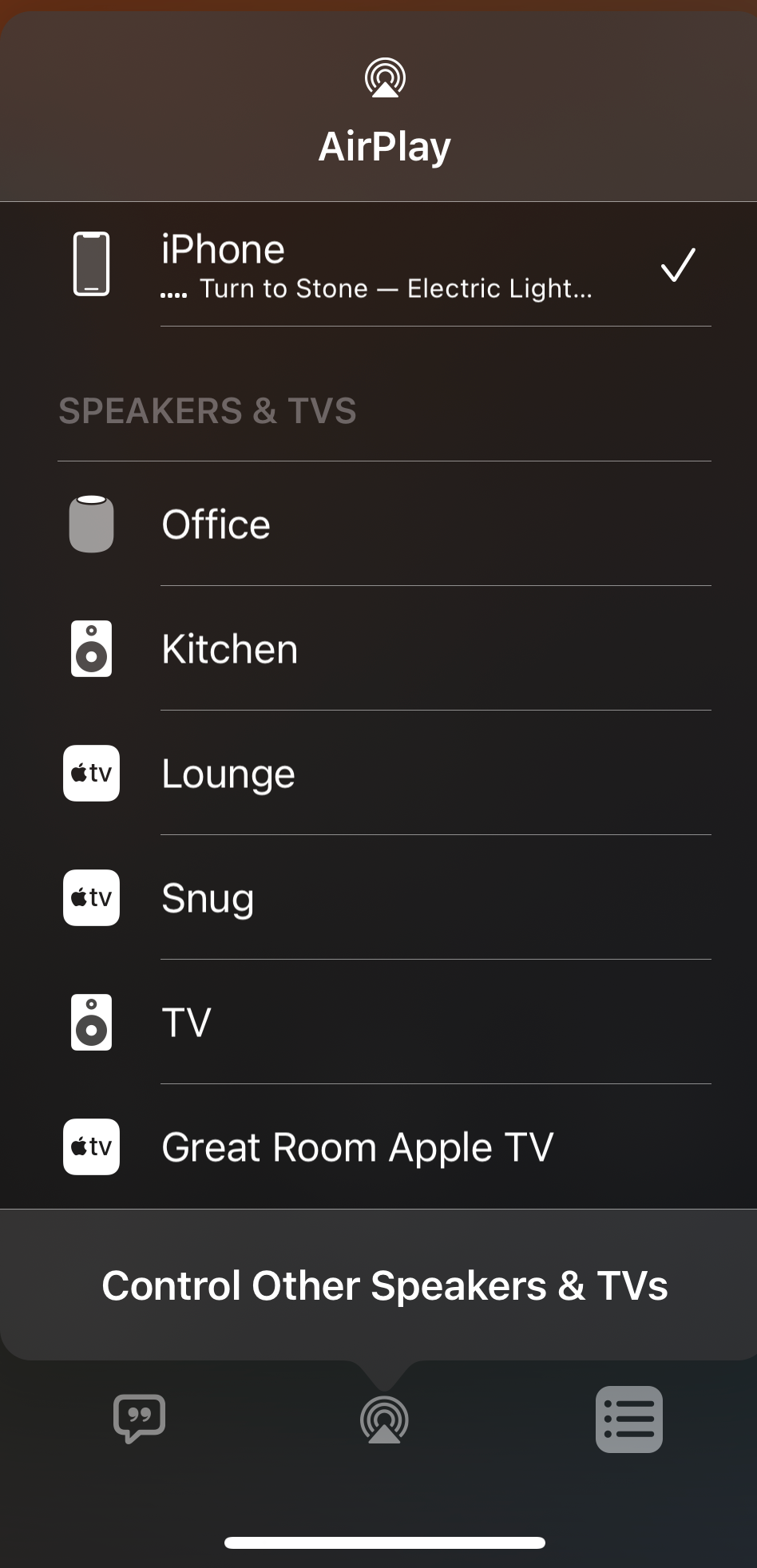Hello - I have a Sonos One and a Sonos One SL paired in my kitchen and I would like to use them with Apple Airplay. Apple Airplay seems them, but has never been able to connect - return error message “AirPlay - Unable to connect to “Kitchen””.
Everything seems up to date, so I stuck for a solution