Earlier topics show a Sonos power option to keep Sonos active and keep the PC from sleeping. I don’t find that option under Settings>System>Power & battery. Can this feature be downloaded from Sonos?
Answered
No SONOS power plan shown on Windows 11 settings
Best answer by controlav
Have you installed the Sonos app on your PC? That is how you get the Sonos Power Plan, and the Sonos Wireless WiFi System Account set up.
It is possible this is S1-only nowadays, with the removal of the http music server from S2, but I have both S1 and S2 PC apps installed so can’t say for sure.
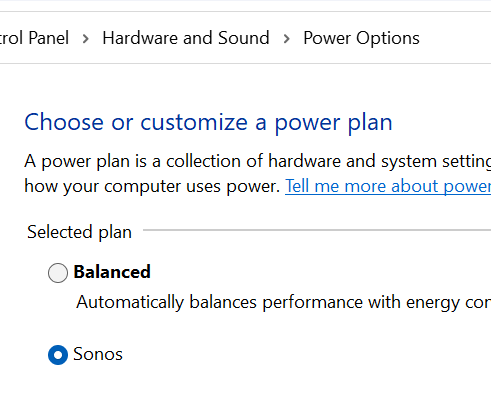
This topic has been closed for further comments. You can use the search bar to find a similar topic, or create a new one by clicking Create Topic at the top of the page.
Enter your E-mail address. We'll send you an e-mail with instructions to reset your password.

