I own and have SONOS installed on a MacBook Pro 2018. Like most of us, went through the fiasco last year, and by late last year, THOUGHT things were looking good. I’ve been trying to keep up with all the updates, and as of this moment, my SONOS system is not showing any new updates are available. Yesterday, I added a few new songs from iTunes (newly purchased). They show up, and I can play them from Apple Music. But because I’ve not updated my music library since the purchase, SONOS can’t yet see them, so I thought I’d update my music library. When I did, here’s what I saw and still see:
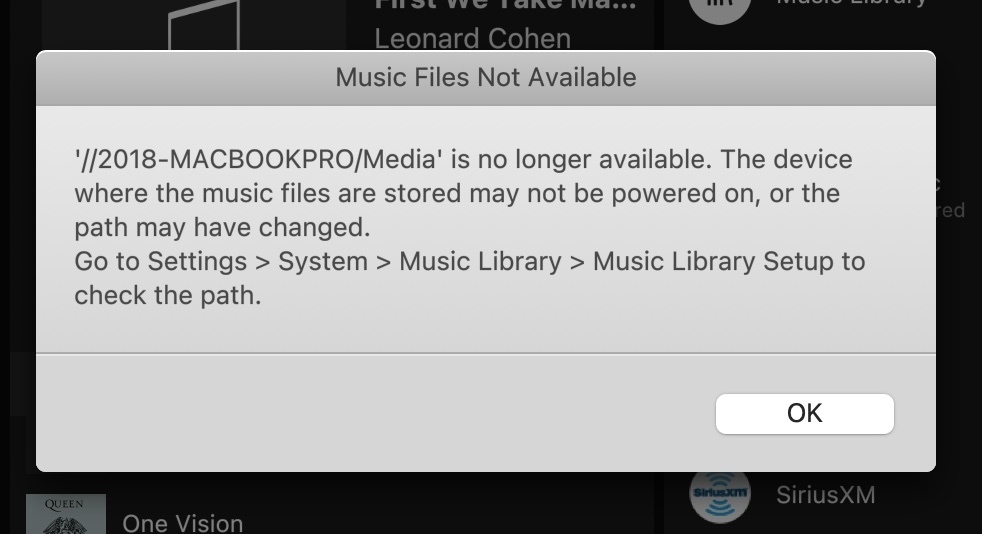
When I go to the SONOS “Music Library Settings”, I see the following two locations (plus a third that I think is still working):
/Users/macbookpro2018/Music/iTunes. and
/Users/macbookpro2018/Music/Media.localized.
While I can’t remember how my libraries got to where they are, I CAN say they’ve worked just fine with SONOS for years (save the May 2024 update and beyond).
Oddly, I can still play music from my library on SONOS: just can’t update the library.
Any thoughts/help would be greatly appreciated.
Thanks

