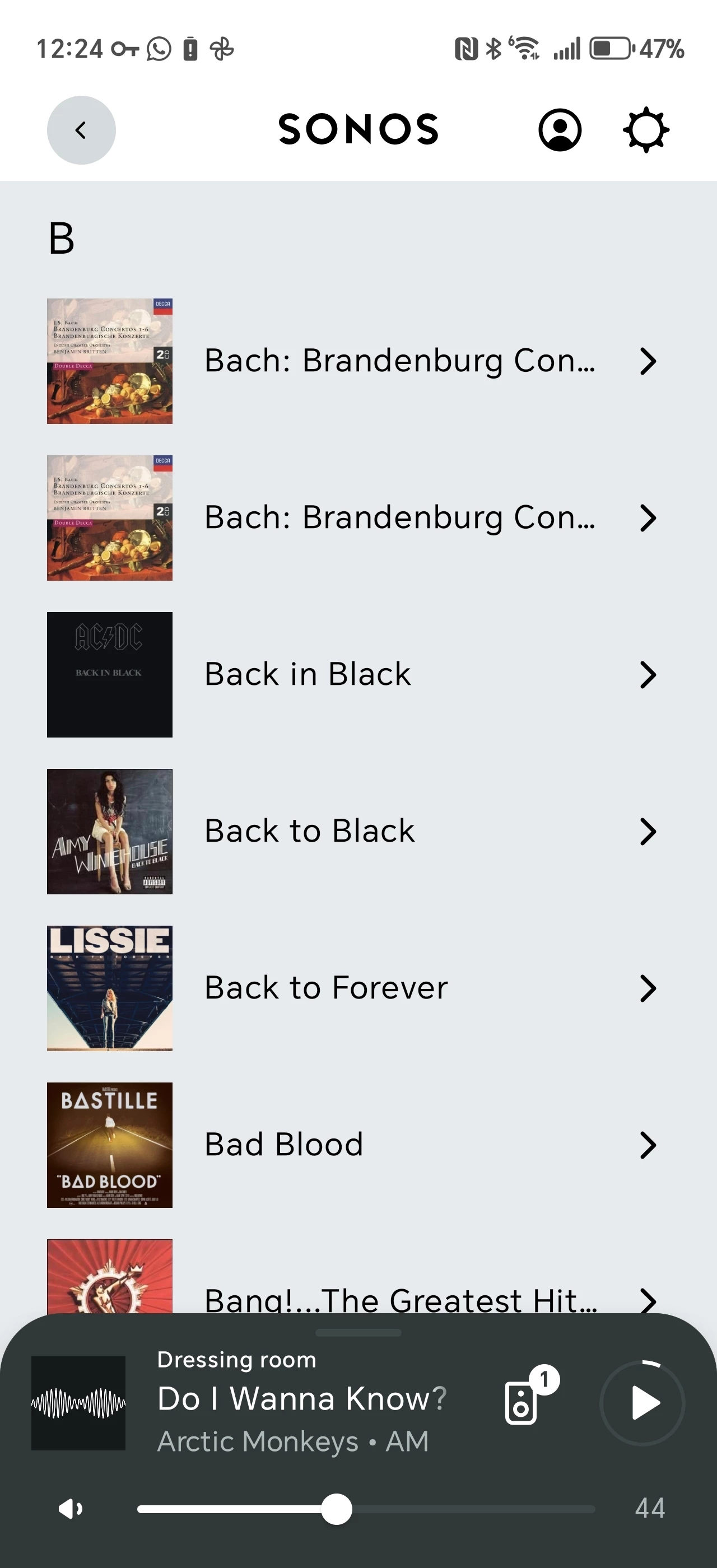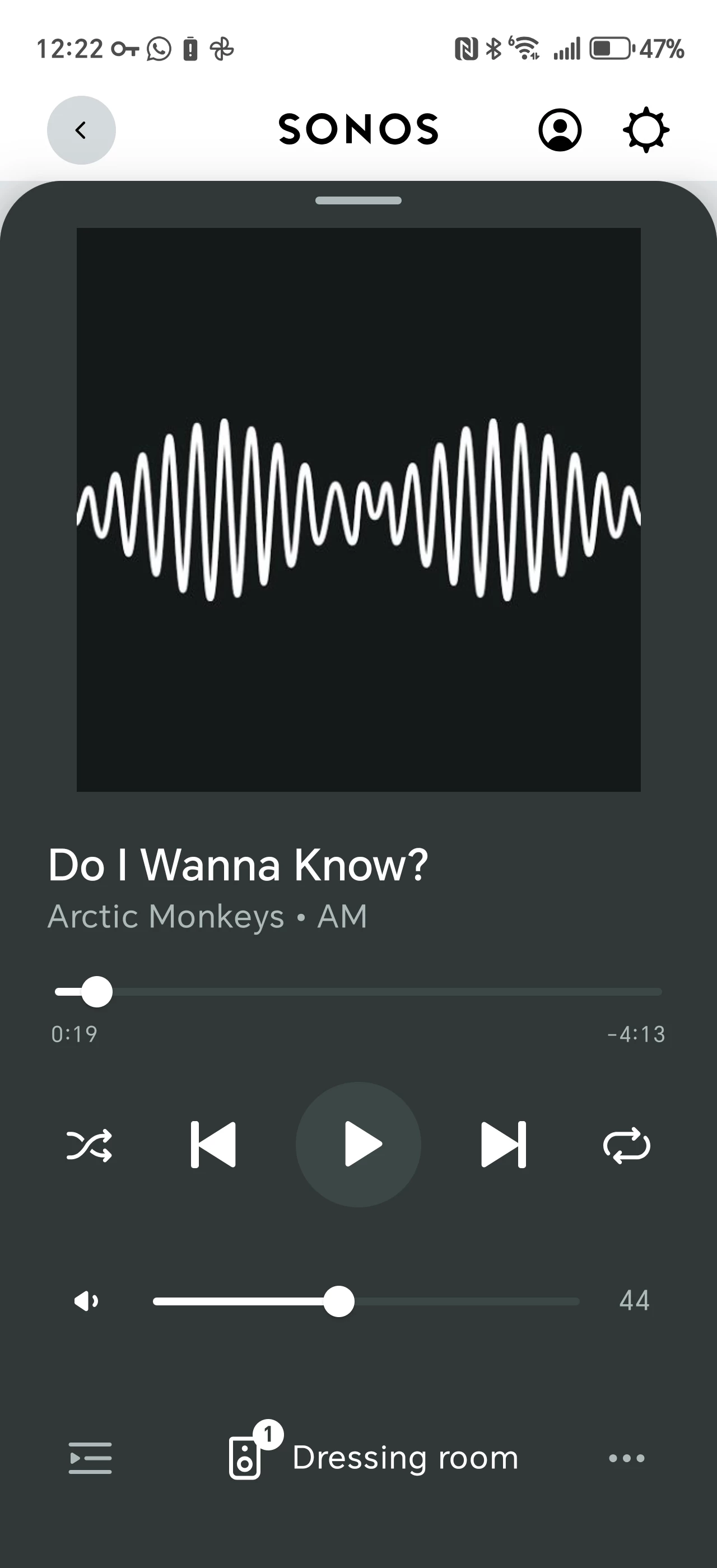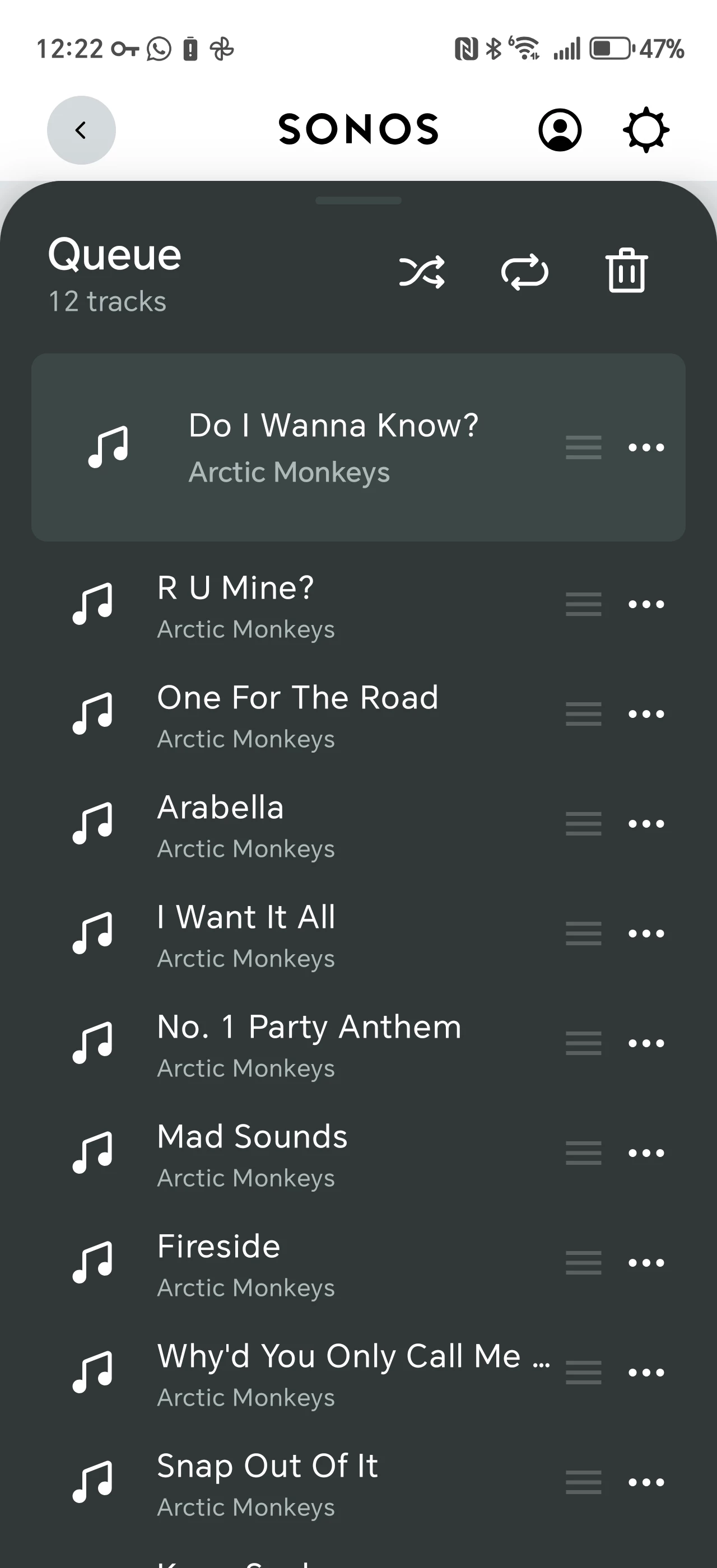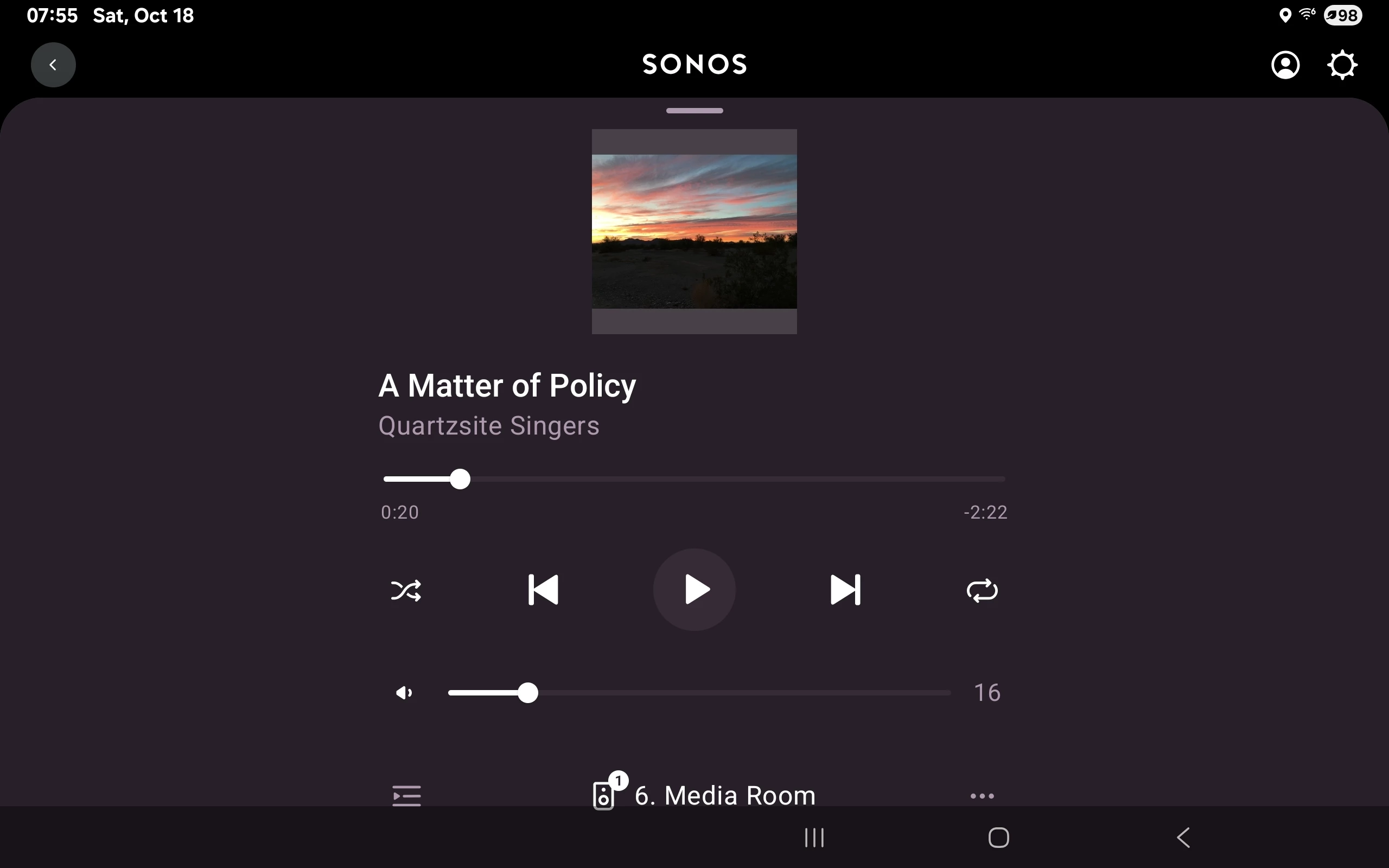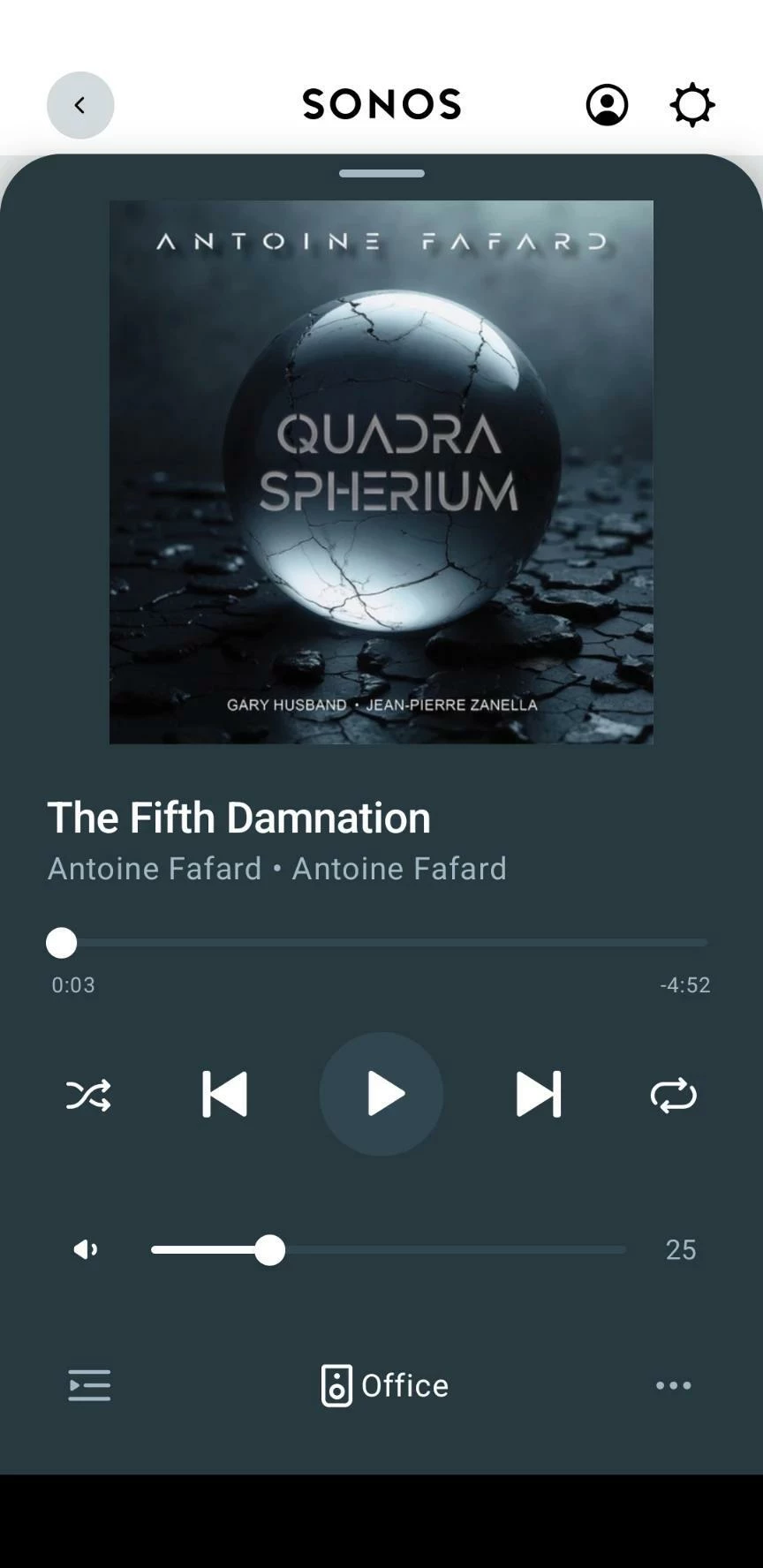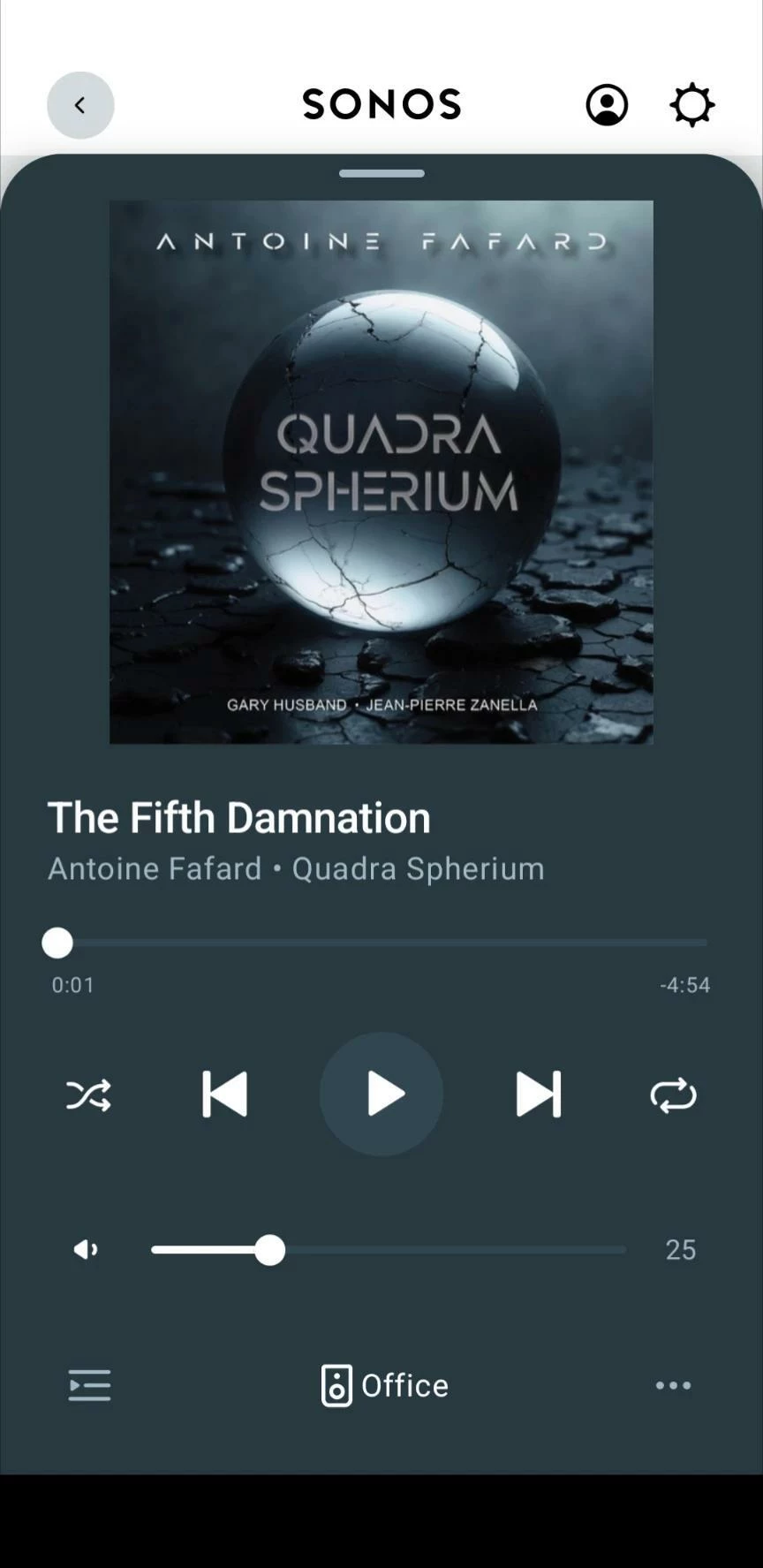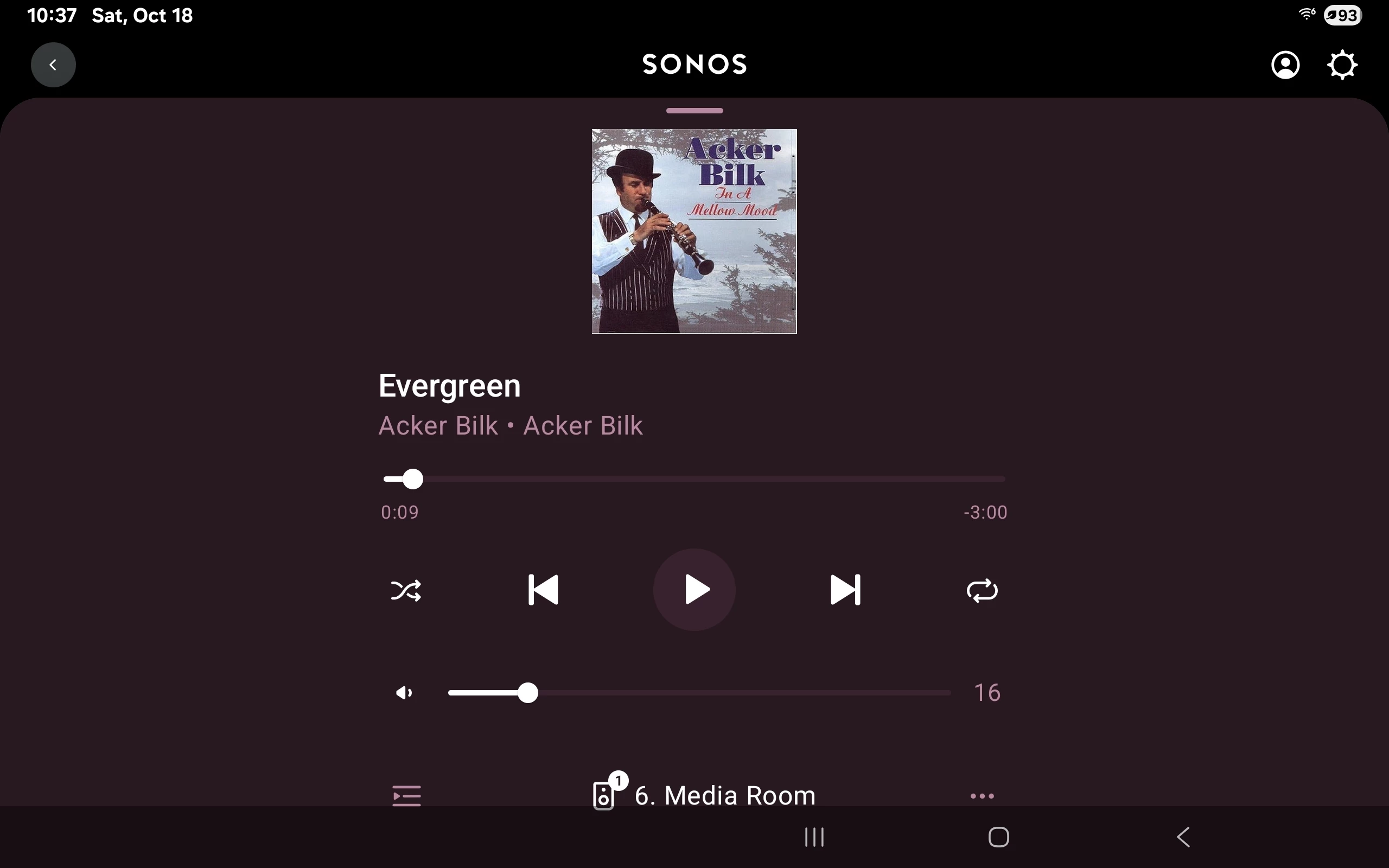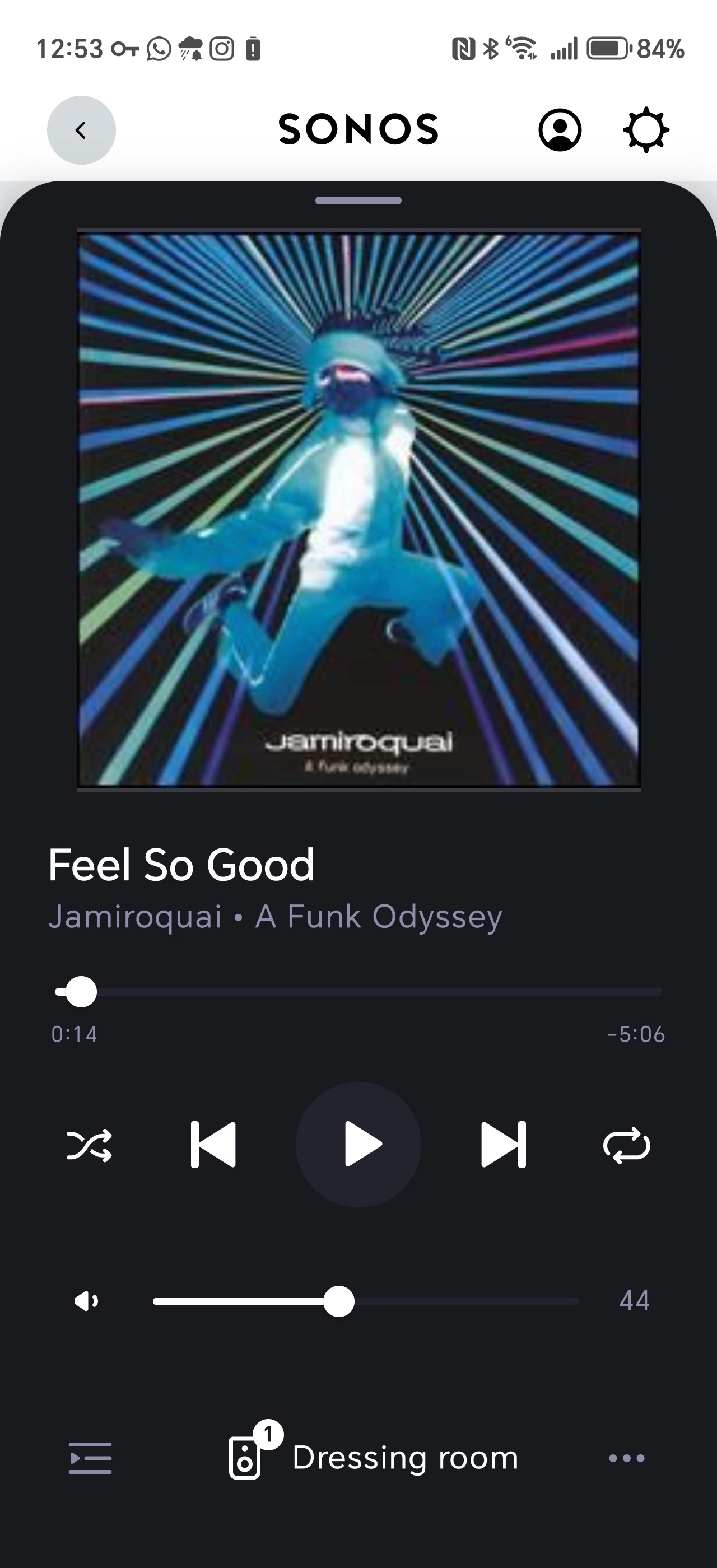Album art is working for my local NAS library when I'm selecting albums, and shows in the summary page when I'm playing a track. But when I look at the queue there's no album art. That's not a big deal when just playing an Album but it's a pain when building a multi-album queue or playlist.
This works on the iOS app, and I thought it was working recently in Android. But not any more. Had something changed? I don't think anything has changed in my set up. I have re-added the music library, but that doesn't help.