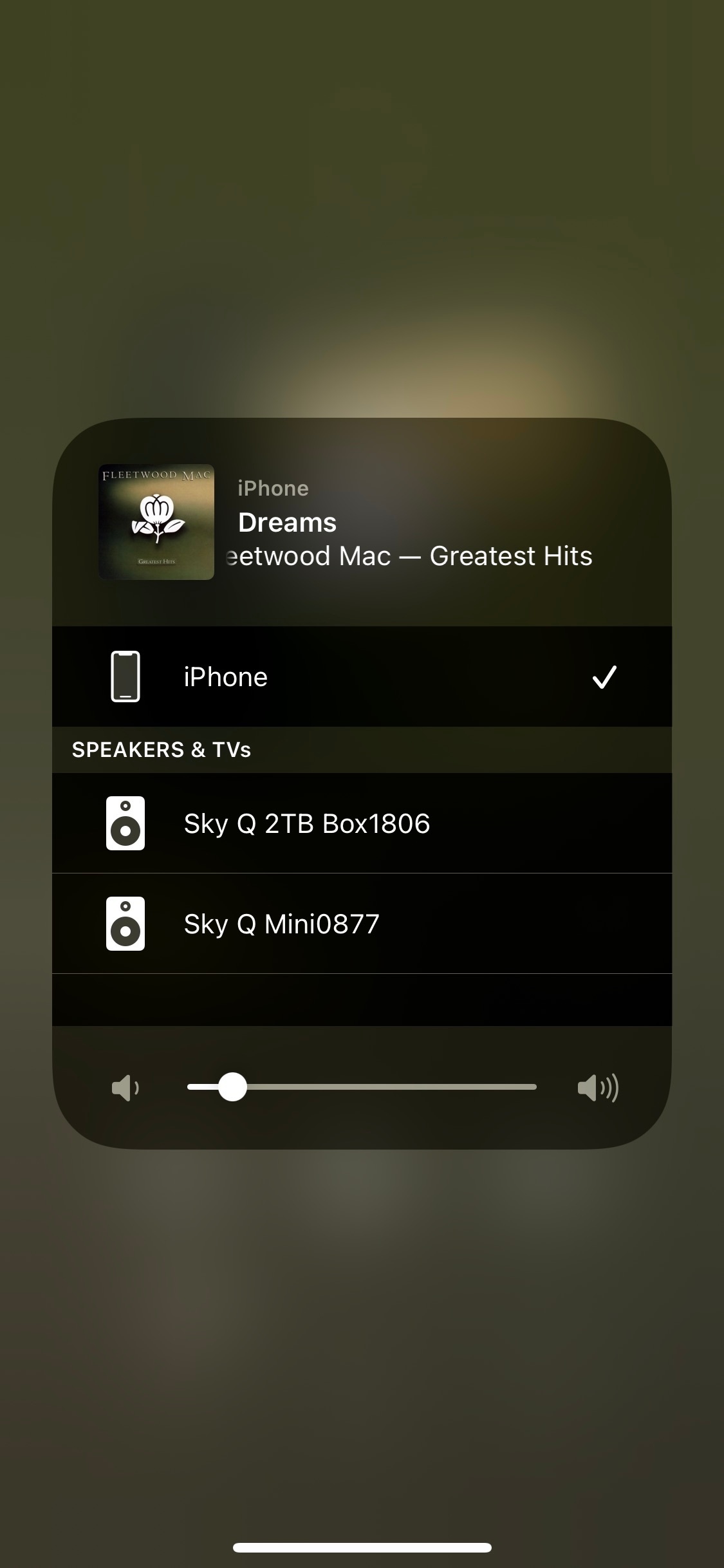So until a few months ago I was able to connect to my sonos speaker on the Apple Music app and AirPlay straight to my speaker. No there’s no option on the airplay screen. I can play music from the sonos app but would prefer to be able to play from the apple music app like I originally was. Anyone know how to fix this?