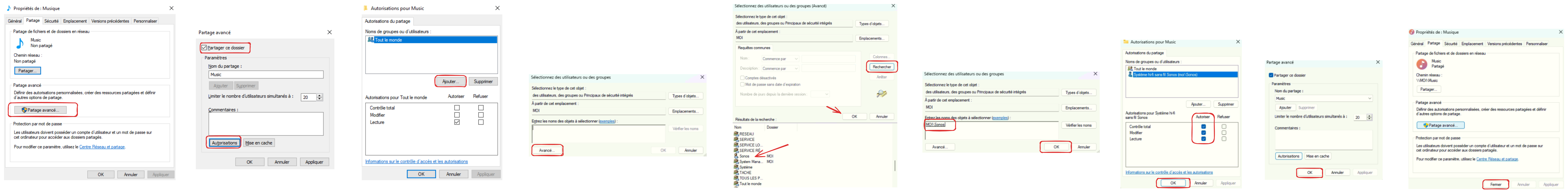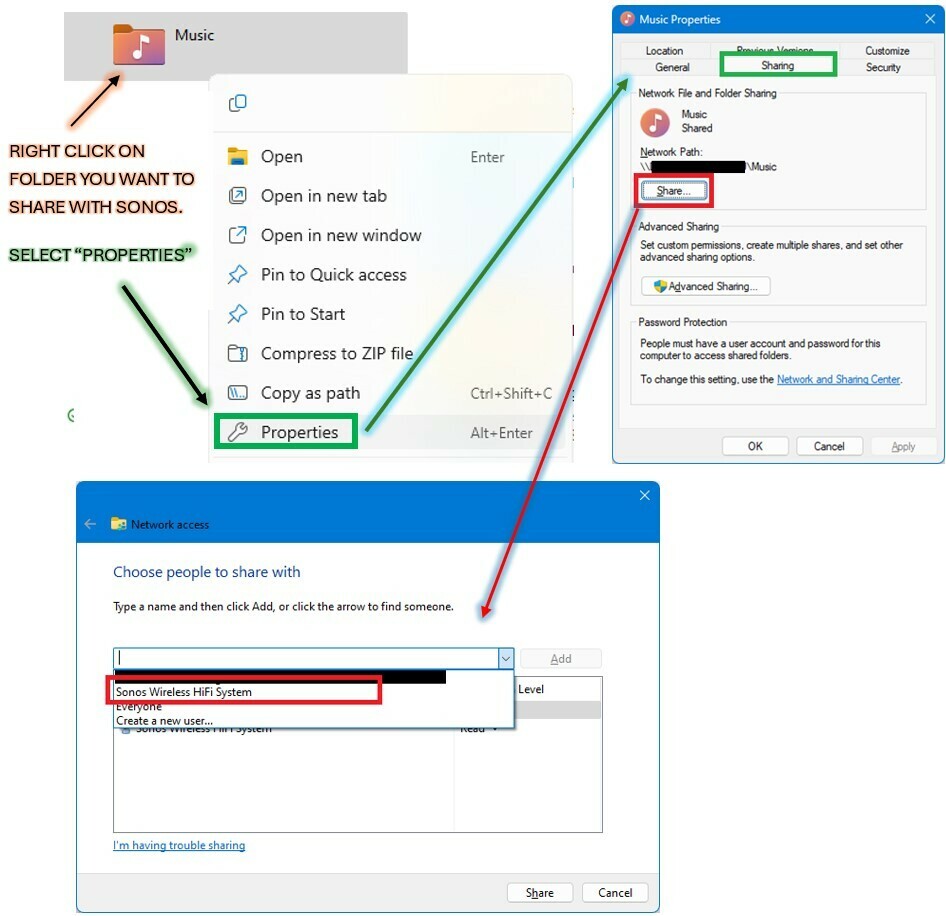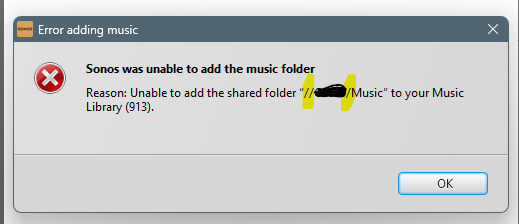I’ve updated SONOS on my Android phone. The new app is awful compared to the old one and has so many bugs, as noted by customers on this site minute-by-minute over the past week or so.
I’ve also updated my SONOS app on my Windows 11 computer. This is where I have my music library. The update removed the library. I tried to re-add it, and it came up with Error 913. I can’t access the music library…..I can’t use SONOS for what I bought it for!!!! Frustrated doesn’t go anywhere near how I feel right now. I’m not an I.T. Test Analyst. Neither have I volunteered to be a BETA tester for SONOS. But my investment in SONOS equipment has been destroyed by this update. PLEASE HELP!!!!!