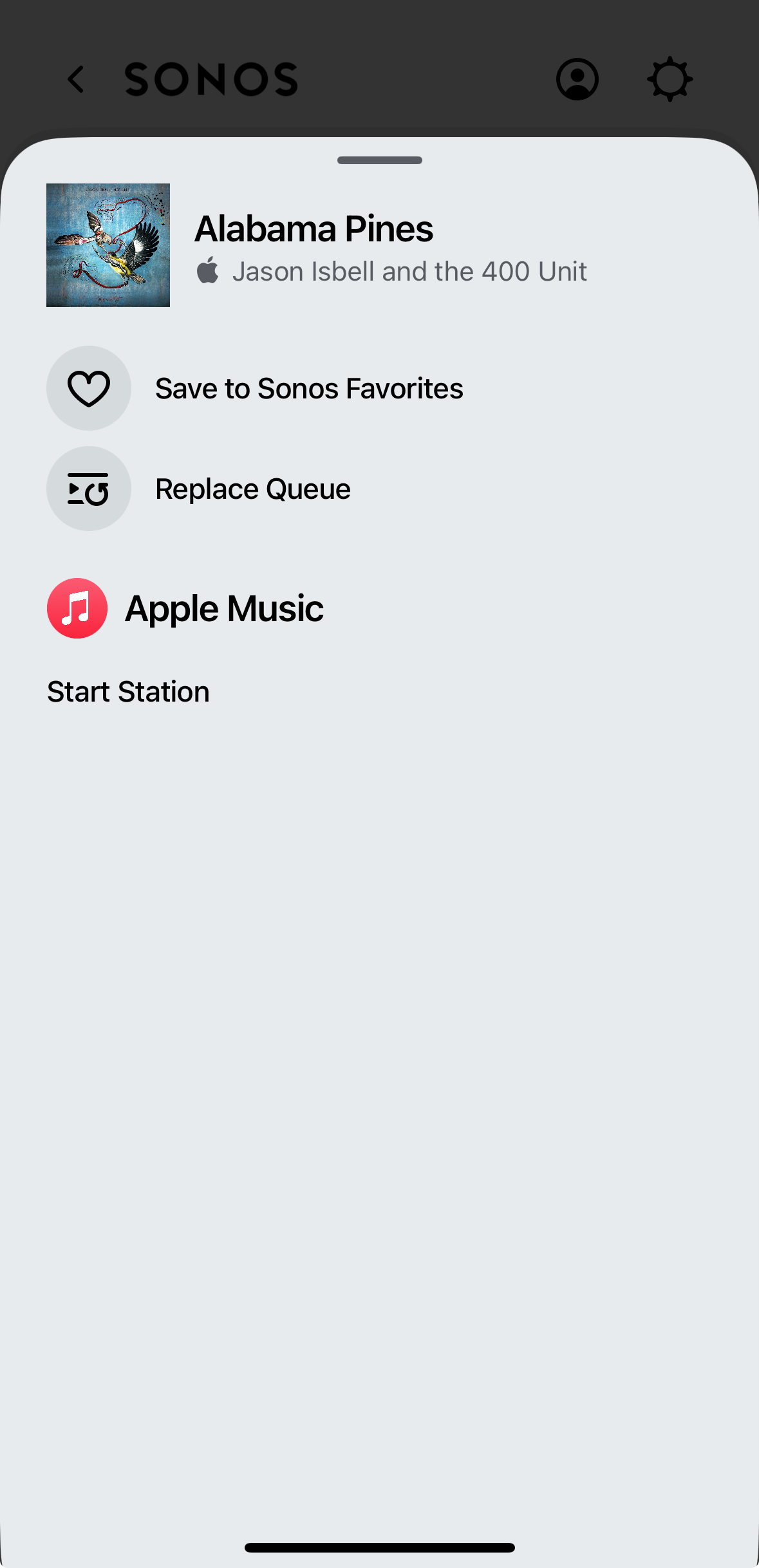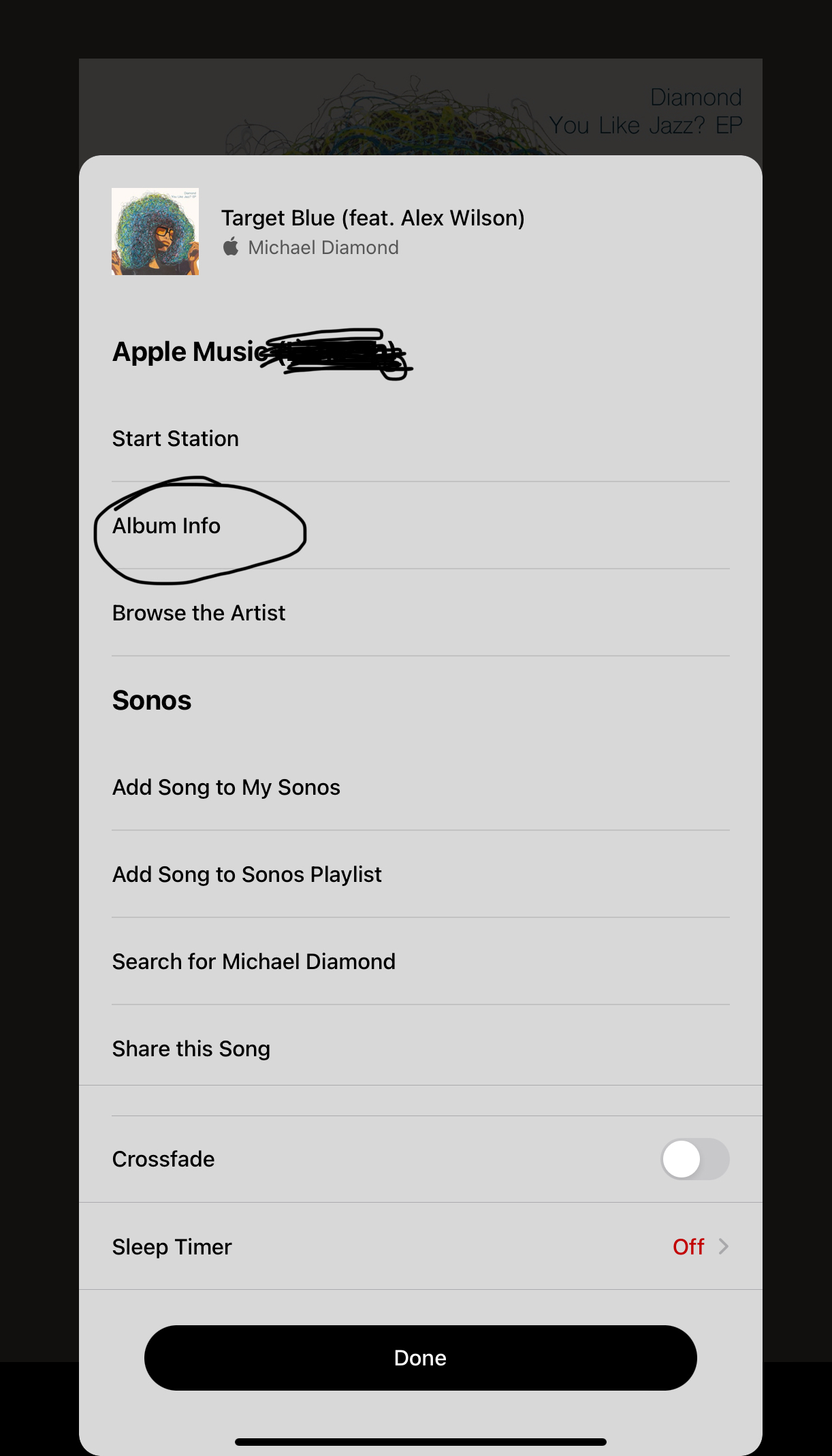New iOS and Adroid updates released.
Also firmware update.
ht
PSA #1: firmware update is v16.2 build 79153290, remains compatible with Android v16.1 app
PSA #2: Windows desktop app also updated today, works fine
PSA#3: Windows/Mac desktop apps remain on the old codebase, making them a superb diagnostic and debug tool. If you’re experiencing trouble with the new app, see if the problem exists in the Windows/Mac app. This may help isolate things and save you grief and frustration.
80.02.03 (Android)
80.02.02 (iOS)
Release date: 6/4/2024
In this update:
- Added support for the all new Sonos Ace headphones
- Added sleep timer settings
- Added “play next” and “add to end of queue”
- Improved Home Feed scrolling
- Improved setup reliability
- Added WiFi configuration for products with BLE
- Improved battery consumption for Bluetooth discovery
- Improved ability to update older firmware systems
- Further improved navigation for visually-impaired customers
- Added VoiceOver support to read toast message automatically on iOS
- Introduced mute button on iOS
- Improved local library connectivity
- Improved Trueplay setup on iOS
- Added distance settings for surrounds
- Added line-out settings for Sonos Port
App requirements
- Android 8.0 or later
- iOS 16 or later
- iPadOS 16 or later
- Fire OS 7 and higher
https://support.sonos.com/en-ca/article/release-notes-for-sonos-software-updates