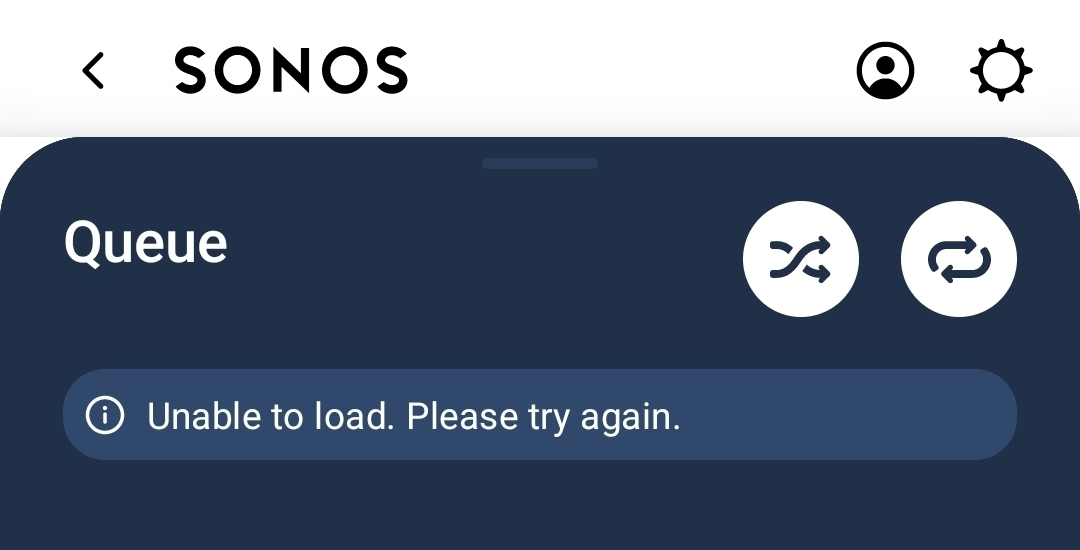Before I get into how SLOW it is, let’s talk about the interface - TERRIBLE.
Alarm - missing.
Search - terrible.
play list maintenance- missing
i completely regret adding multiple SONOs devices to my home.
hey SONOS - get your act together and FIX IT!