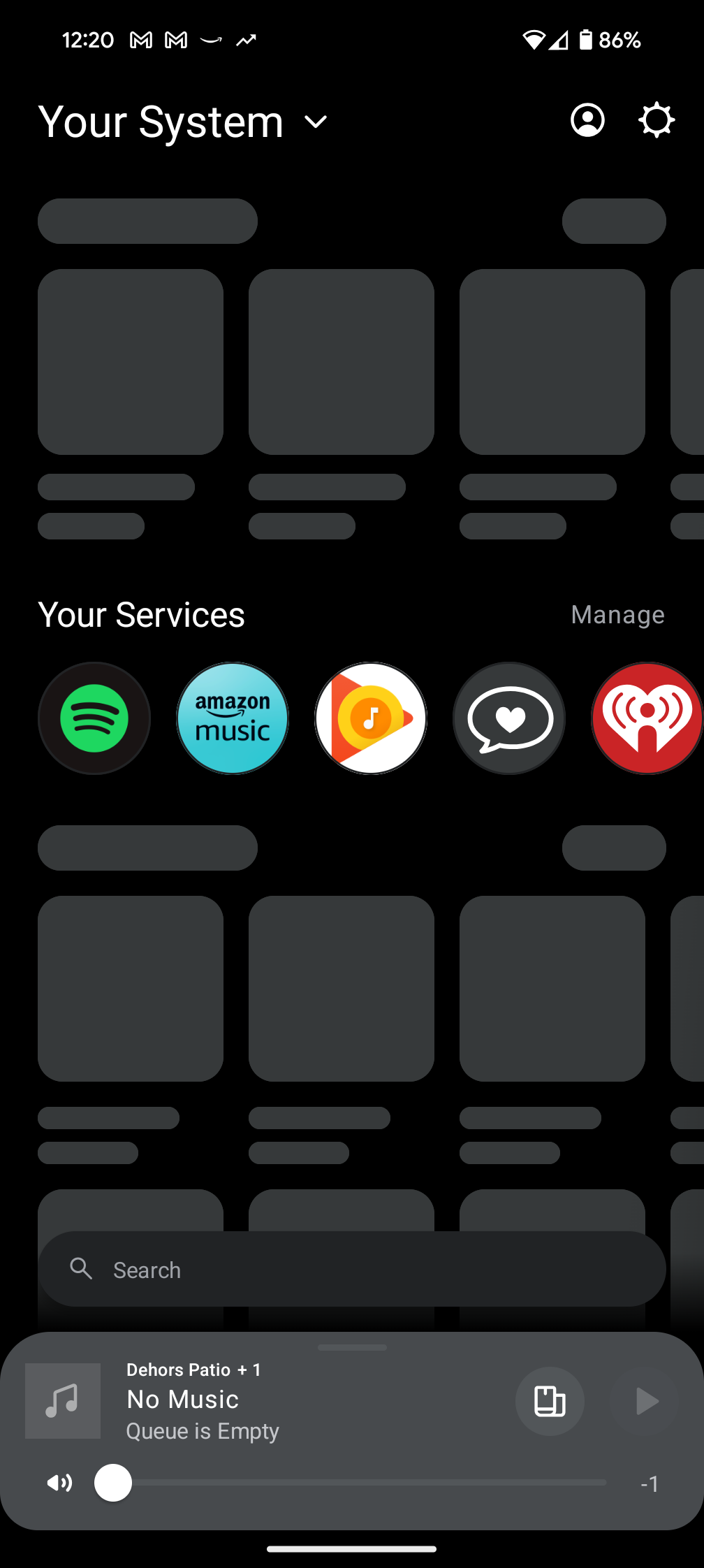My system has been essentially bricked since the new app. I have probably six grand or so in components that are barely usable. I’m unable to run it on my desktop as of a couple of years ago (won’t support Win 7), the new build won’t run on my Ipad (it is too old to support the required iOS) and the app is completely unstable on our Android devices, a pair of Motorola G7s with Android 11.
Attempting to open the app on either Android results in a black screen with Sonos logo that freezes for three to five minutes until the system pops a message that the app has quit responding with selections to cancel or wait. Selecting wait, oddly enough, will get me into the app but it is unstable when it opens. It is marginally responsive to volume adjustments or completely unresponsive.
The updated UI is terrible compared to the last one that functioned. I cannot be the only one having this problem. I’ve whined in here and waited copious amounts of time for tech support and can find no resolution.
At this point it seems that buying new phones and iPads until I can find devices that will run this dog is the only solution. That is unsat.
This is becoming as much as an issue as the S1 S2 conversion was and it is starting to look like it will require a similar amount of money and inconvenience to resolve.
I loved this product so much, if I could find a way to undo it all I would in a heartbeat.