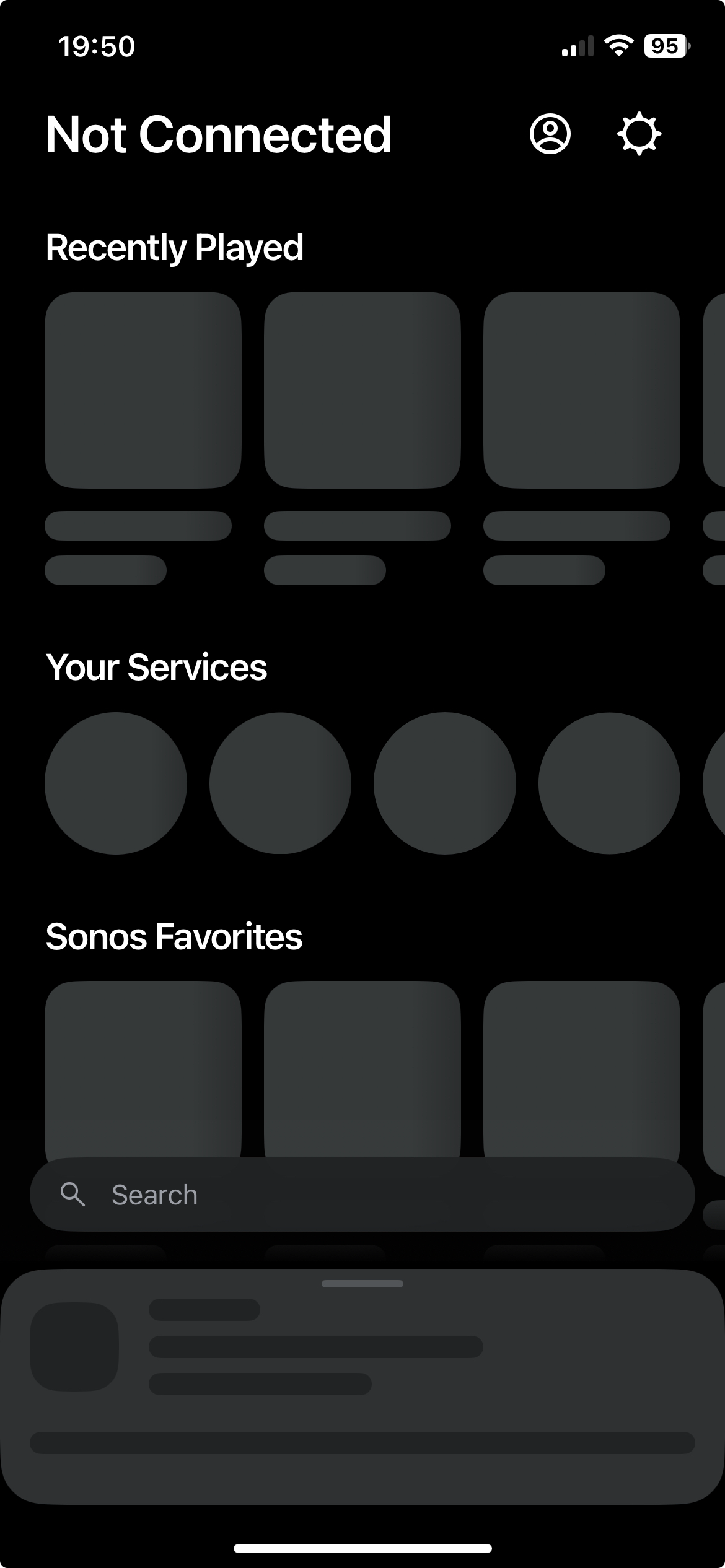It seems that the ability to play from a local library or a NAS server has been removed in the new app.
This has major consequences for us who play music in an Odd Fellow lodge that we ourselves have recorded and own.
This means that sonos is now completely useless to us.
It is a significant deterioration and means that we can no longer can use sonos at all, and must find a new alternative.