I’ve invested thousands of pounds in my music collection I can no longer access it from my NAS. Why is this?
NAS
- May 17, 2024
- 80 replies
- 5786 views
80 replies
- May 21, 2024
Dave, interesting new information there, especially about not getting on the wrong side of hackers!
I don’t use S2 let alone the new app, I use and will use only S1, therefore SMB 1 for music play. It works fine today, and I expect that to not change.
The thing about banking is news to me. Are you suggesting that using my Mac to do online banking via WiFi/internet is risky generally, or more so to those that use SMB1 somewhere?
I don't care about the other risk, about photos being seen or music being destroyed. There is no personal information on the WD, no passwords, nothing.
- Lyricist II
- May 21, 2024
Was just about to heavily invest into am Arc-Soundbar, a sub and two Era 300 speakers. Am glad that I’ve not done it yet. Not supporting NAS drives and if it is only on a temporary basis is a no go. Will look for alternatives. I’m sorry Sonos, but these kind of decisions will kill your business
- May 21, 2024
Was just about to heavily invest into am Arc-Soundbar, a sub and two Era 300 speakers. Am glad that I’ve not done it yet. Not supporting NAS drives and if it is only on a temporary basis is a no go. Will look for alternatives. I’m sorry Sonos, but these kind of decisions will kill your business
They support music from your NAS. It needs to be smbv2/3. They don’t support search, indexing
your music or adding your NAS drive share atm.
- Lyricist III
- May 22, 2024
Dave, interesting new information there, especially about not getting on the wrong side of hackers!
I don’t use S2 let alone the new app, I use and will use only S1, therefore SMB 1 for music play. It works fine today, and I expect that to not change.
The thing about banking is news to me. Are you suggesting that using my Mac to do online banking via WiFi/internet is risky generally, or more so to those that use SMB1 somewhere?
I don't care about the other risk, about photos being seen or music being destroyed. There is no personal information on the WD, no passwords, nothing.
From what I’ve read when the App updates it will break your S1 system :(
WiFi is the risk i.e. risky generally - WiFi isn’t very secure - especially nowadays where wifi access points have greater range - so more potential for bad people to hack into your WiFi. In order of most secure to least secure:
Mobile phone signal for internet
Wired internet connection
WifFi internet connection
Internet Cafe/Public Library etc - basically anywhere where multiple people will use a PC/mac
Banking security is very good - it’s all about the weakest link. A number of years ago I was in the queue for customer services in a bank and overheard the lady infront discussing missing funds with the customer services person. The lady used her ipad via wifi (of course), and lived in a block of flats - someone had hacked her wifi and stolen funds so it really does happen. WiFi ranges are so large nowadays there are more people around you that could potentially hack you.
If you do have to use WiFi - then ensure you have the WiFi (on your access point/router) set to the highest security and use strong passwords/wifi keys, which in essence means those that make no sense and are impossible to remember - after all you only need to use the WiFI password once per device when you initially connect, and the mac (phone, pc etc) will then remember it.
Generally, and someone may shout me down on this statement - Apple equipment is more secure than windows
- Lyricist III
- May 22, 2024
Was just about to heavily invest into am Arc-Soundbar, a sub and two Era 300 speakers. Am glad that I’ve not done it yet. Not supporting NAS drives and if it is only on a temporary basis is a no go. Will look for alternatives. I’m sorry Sonos, but these kind of decisions will kill your business
They support music from your NAS. It needs to be smbv2/3. They don’t support search, indexing
your music or adding your NAS drive share atm.
I agree - Like all tech these days - if you have modern kit (i.e. within the last 5 years or so) it will more than likely be a breeze to setup and work perfectly
- May 22, 2024
Banks/Credit card companies in India use a 2 factor set up by insisting on the entering of an OTP sent to the registered mobile number for every transaction, so that is something I also rely on.
- May 22, 2024
From what I’ve read when the App updates it will break your S1 system :(
It should not, I am pretty sure. The only way to move to the diabolical App for existing users is via the S2 app. I do not have that app on my phone, S1 is a different app and updates to that will not move it out of S1.
I have now used S1 since 2020, and have never approached an inadvertent move to S2 via an update to S1 because I have never downloaded S2.
Just to be safe, I have stopped auto updates even to S1, and at home no one else is interested in Sonos to mess up things by their tinkering.
S1/SMB 1 rules, as far as I am concerned.
- Prominent Collaborator I
- May 22, 2024
The Sonos community somehow implying that SMB1 needs to be depreciated, on a LAN, because it could get hacked, is just the bees’ knees of all fudd this decade. 🤣
Sonos should have started warning about depreciated support for SMB1 for a year or more and then pulled the plug. The way they did it here, while insinuating that they’re doing you a favor is some impressive moxie.
- May 22, 2024
The Sonos community somehow implying that SMB1 needs to be depreciated, on a LAN, because it could get hacked, is just the bees’ knees of all fudd this decade. 🤣
Sonos should have started warning about depreciated support for SMB1 for a year or more and then pulled the plug. The way they did it here, while insinuating that they’re doing you a favor is some impressive moxie.
Unfortunately, there were long running threads here about the security issues in SMB 1, with some very passionate preachers of doom and gloom drowning out the reasonable takes. Also, there were some suspect web sites who lumped all the possible security issues, including SMB 1, into the same pile of a few users who left their routers open to the entire world and had their Sonos systems hacked to play scary music.
To this day, I’ve never heard of a single Sonos user who had any problems due to using SMB 1, never mind something which would qualify as a security breach. But in this day of social media, he who yells the loudest gets the attention.
- Enthusiast I
- May 22, 2024
As far as I know all the BT “Smart Hub” routers provided with fibre broadband only support SMB1. So that’s probably a lot of users.
That what my Mum was using, USB stick in router, music plays on Sonos speakers no issues. She loved it, select Bach, select shuffle and hours and hours of classical Bach, in multiple rooms, in single rooms, loved it.
All ruined by the “we didn’t ask for update”. So much so, the 9 month old Sonos speakers were taken back to retailer and refunded as no longer worked in the way they were purchased for.
- Lyricist III
- May 22, 2024
From what I’ve read when the App updates it will break your S1 system :(
It should not, I am pretty sure. The only way to move to the diabolical App for existing users is via the S2 app. I do not have that app on my phone, S1 is a different app and updates to that will not move it out of S1.
I have now used S1 since 2020, and have never approached an inadvertent move to S2 via an update to S1 because I have never downloaded S2.
Just to be safe, I have stopped auto updates even to S1, and at home no one else is interested in Sonos to mess up things by their tinkering.
S1/SMB 1 rules, as far as I am concerned.
Ah - understood. I hadn’t grasped that you are using the S1 app still :)
- May 22, 2024
Ah - understood. I hadn’t grasped that you are using the S1 app still :)
Essentially I have used that app since 2011, and it works just fine for me as a remote for Sonos audio hardware. The key to that is to see Sonos kit as just that - audio hardware and nothing more. Which hardware, I will again say, is of excellent quality for both how it sounds and for how reliable it has been since 2011.
And now I can ignore the SMB version distractions and listen to music via the WD NAS where I have just made a new playlist after a long time.
- Enthusiast II
- May 23, 2024
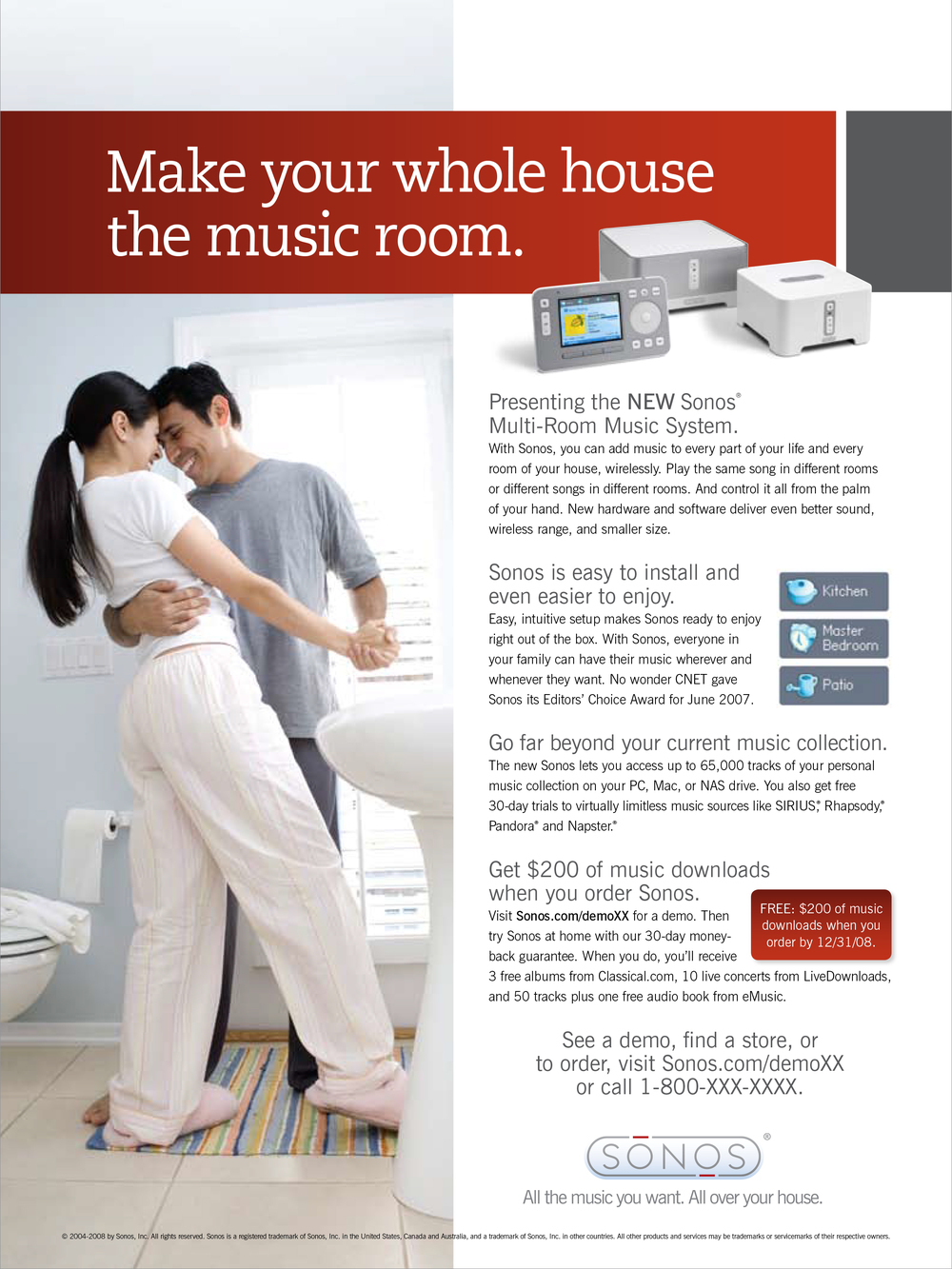
This the original idea. Multi room n music collection
Now the sell personal audio, headphone and they are using their headphones with noise (complaint) cancellation.
1 STAR RATING PLEASE
- Enthusiast II
- May 23, 2024
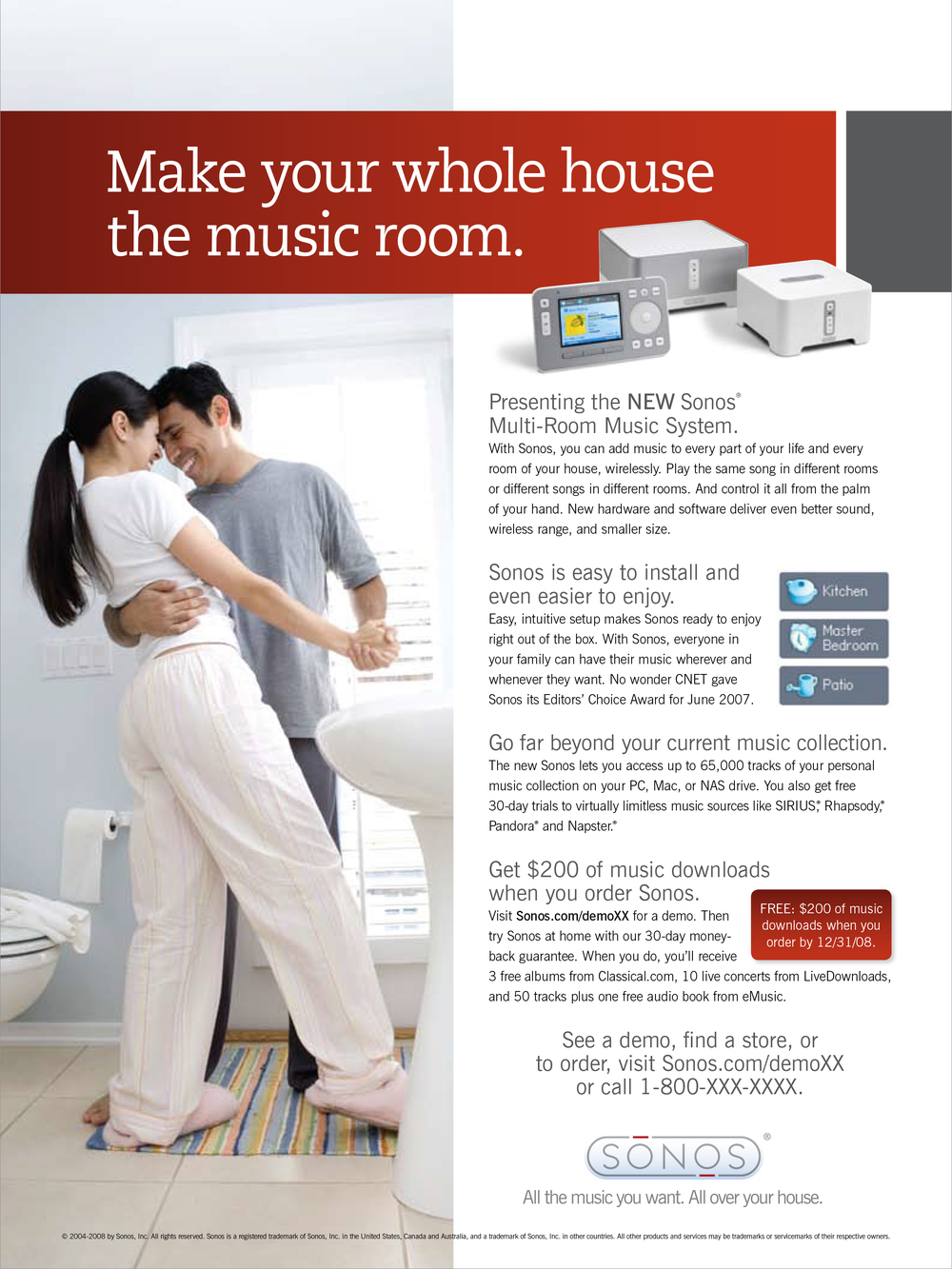
Original idea.
Now we have to live without our music collection
1 STAR RATING PLEASE
- May 23, 2024
That ad takes me back. I was into audiophile gear and was scratching my head as to how these little boxes would fit in, or even if they would. It took some time to transition to the concept and then to the kit, that has worked perfectly with the NAS as well as Spotify later, in 5 zones since 2011.
Via the app that became today’s S1!
I was too late to enjoy the slick CR boxes though.
- Enthusiast II
- May 23, 2024
That ad takes me back. I was into audiophile gear and was scratching my head as to how these little boxes would fit in, or even if they would. It took some time to transition to the concept and then to the kit, that has worked perfectly with the NAS as well as Spotify later, in 5 zones since 2011.
Via the app that became today’s S1!
I was too late to enjoy the slick CR boxes though.
I ve been using sonos since 1st generation and loved them.
- May 23, 2024
On those CR units:
These days I run my Sonos system via Echo Show 5/8 units wired to line in jacks on Sonos, another marvellous Sonos invention. Whenever I play Spotify, I get album art on the Shows for what track is playing, at an easy glance.
Sonos has missed a trick in not giving built in displays for its boxes - competitors like WiiM or Eversolo have these now. So do some others.
When I play local NAS, there is no album art and no convenient way to get it. Only when you get to see it, do you miss it when it isn't there.
But seeing that ad reminds me that Sonos DID provide album art on equally easy to see CR units, when they launched the system. I know why they discontinued these and moved over to phone hosted apps, but they lost the album art easy display feature of the first Sonos kit and never replaced that feature.
Instead, they let software become a master and not remain a slave, to the extent that now Spence is also parroting the “we are the software eating audio company”. Whatever that means…and I suspect this change to becoming software centric is a Spence move, that I am happy to be no part of.
Change is inevitable, but not all change is good, especially change for the sake of change.
- Enthusiast II
- May 23, 2024
On those CR units:
These days I run my Sonos system via Echo Show 5/8 units wired to line in jacks on Sonos, another marvellous Sonos invention. Whenever I play Spotify, I get album art on the Shows for what track is playing, at an easy glance.
Sonos has missed a trick in not giving built in displays for its boxes - competitors like WiiM or Eversolo have these now. So do some others.
When I play local NAS, there is no album art and no convenient way to get it. Only when you get to see it, do you miss it when it isn't there.
But seeing that ad reminds me that Sonos DID provide album art on equally easy to see CR units, when they launched the system. I know why they discontinued these and moved over to phone hosted apps, but they lost the album art easy display feature of the first Sonos kit and never replaced that feature.
Instead, they let software become a master and not remain a slave, to the extent that now Spence is also parroting the “we are the software eating audio company”. Whatever that means…and I suspect this change to becoming software centric is a Spence move, that I am happy to be no part of.
Change is inevitable, but not all change is good, especially change for the sake of change.
I am trying Wiim Pro Plus and it's nice
- Lyricist II
- May 26, 2024
I’m super confused by all the posts claiming that NAS servers can still be used if SMBv2 is enabled. My NAS server is SMBv2 by default. The option to add a new music library on the Sonos app is greyed out, both on mobile and on the desktop app. So it seems to be incorrect that an external drive can be accessed AT ALL since the new update.
- May 26, 2024
I’m super confused by all the posts claiming that NAS servers can still be used if SMBv2 is enabled. My NAS server is SMBv2 by default. The option to add a new music library on the Sonos app is greyed out, both on mobile and on the desktop app. So it seems to be incorrect that an external drive can be accessed AT ALL since the new update.
This is true of the mobile apps. Desktop app can still add libraries for now
- Lyricist III
- May 26, 2024
I’m super confused by all the posts claiming that NAS servers can still be used if SMBv2 is enabled. My NAS server is SMBv2 by default. The option to add a new music library on the Sonos app is greyed out, both on mobile and on the desktop app. So it seems to be incorrect that an external drive can be accessed AT ALL since the new update.
An update for the desktop App has been released in the last couple of day s- update that and you can configure the library.
I was nervous about updating the desktop App, but that appears the same as before.
- Lyricist I
- May 27, 2024
I’m super confused by all the posts claiming that NAS servers can still be used if SMBv2 is enabled. My NAS server is SMBv2 by default. The option to add a new music library on the Sonos app is greyed out, both on mobile and on the desktop app. So it seems to be incorrect that an external drive can be accessed AT ALL since the new update.
An update for the desktop App has been released in the last couple of day s- update that and you can configure the library.
I was nervous about updating the desktop App, but that appears the same as before.
Indeed you can on desktop. I tried playing from my nas and it works. Now on the mobile app it shows up under Recently Played but is grayed out. This new mobile belongs in the trash bin.
- Enthusiast II
- July 20, 2024
Excuse my possibly stupid comment. Can’t you just play your music through a free Plex server?
- Lyricist I
- July 20, 2024
Whilst not a Sonos solution, I found the £3.99 I spent on the little Apple called SonoPhone was worth millions in replacing my system.
Like the OP, I primarily used my NAS drive, which was recently upgraded, to access my library.
this app gives you all your playlists and music back and I think, a much smoother Sonos controller.
- Enthusiast II
- July 20, 2024
Whilst not a Sonos solution, I found the £3.99 I spent on the little Apple called SonoPhone was worth millions in replacing my system.
Like the OP, I primarily used my NAS drive, which was recently upgraded, to access my library.
this app gives you all your playlists and music back and I think, a much smoother Sonos controller.
For 3.99 well worth it. Just purchased and it’s much better than the SONOS App.
Enter your E-mail address. We'll send you an e-mail with instructions to reset your password.
Scanning file for viruses.
Sorry, we're still checking this file's contents to make sure it's safe to download. Please try again in a few minutes.
OKThis file cannot be downloaded
Sorry, our virus scanner detected that this file isn't safe to download.
OK



