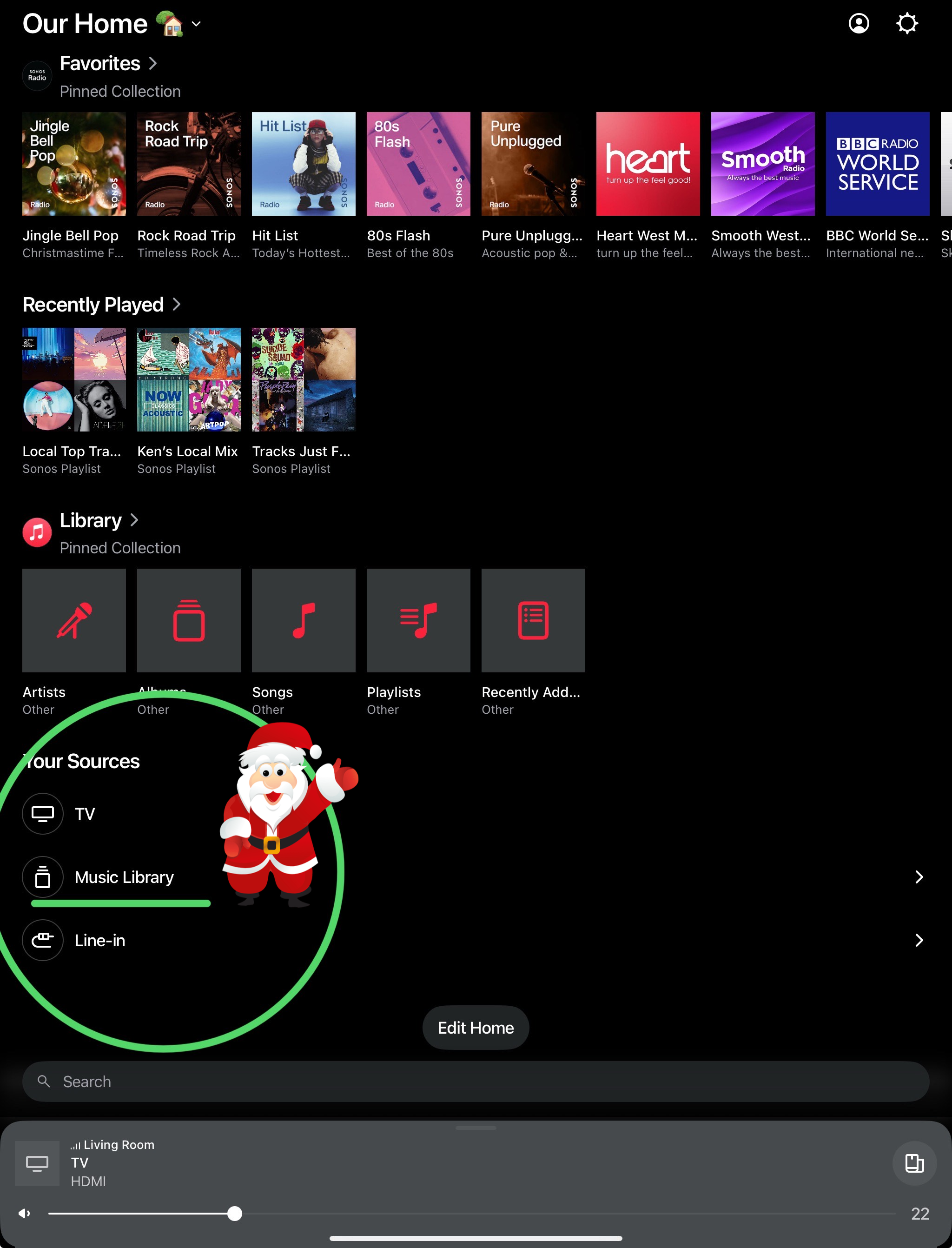I have noticed that the “Your Sources” item appears to have a mind of it’s own and someimes is visible on the Home screen of my iPhone app and sometimes it isn’t. I believe this is bcause if the Sonos app cannot see ony of the sources the option does not show, but will only show if one of the sources is available. For example, my TV comes from my Virgin 360 box and feeds my Sonos soundbar via an optical cable. If the Virgin box is off, there is no “Your Sources” option, but if it is on, then “Your Sources will show in the appropriate room with “TV” as a selectable source.
Of ocurse. it should be showing all the time as I have a Music Library stored on a NAS drive whic is ALWAYS on, but for some reason, Music Library seems have a wraith like character in that sometimes my app sees it and sometimes not. This is on both the iPAD and iPhone apps. The strange thing is that even when the apps do not “see” it, the Windows desktop app and the Web based controller have no difficulty is not only “seeing” the library, but also playing music from it. Of course, the indexing of the Library is totally screwed but I do have a couple of Sonos playlists compiled which I can fall back on.
Hopefully the next few weeks will see fixes for the indexing and the “now you see it now you don’t” nature of the Music Library.
My missing "Your Sources"
This topic has been closed for further comments. You can use the search bar to find a similar topic, or create a new one by clicking Create Topic at the top of the page.
Enter your E-mail address. We'll send you an e-mail with instructions to reset your password.