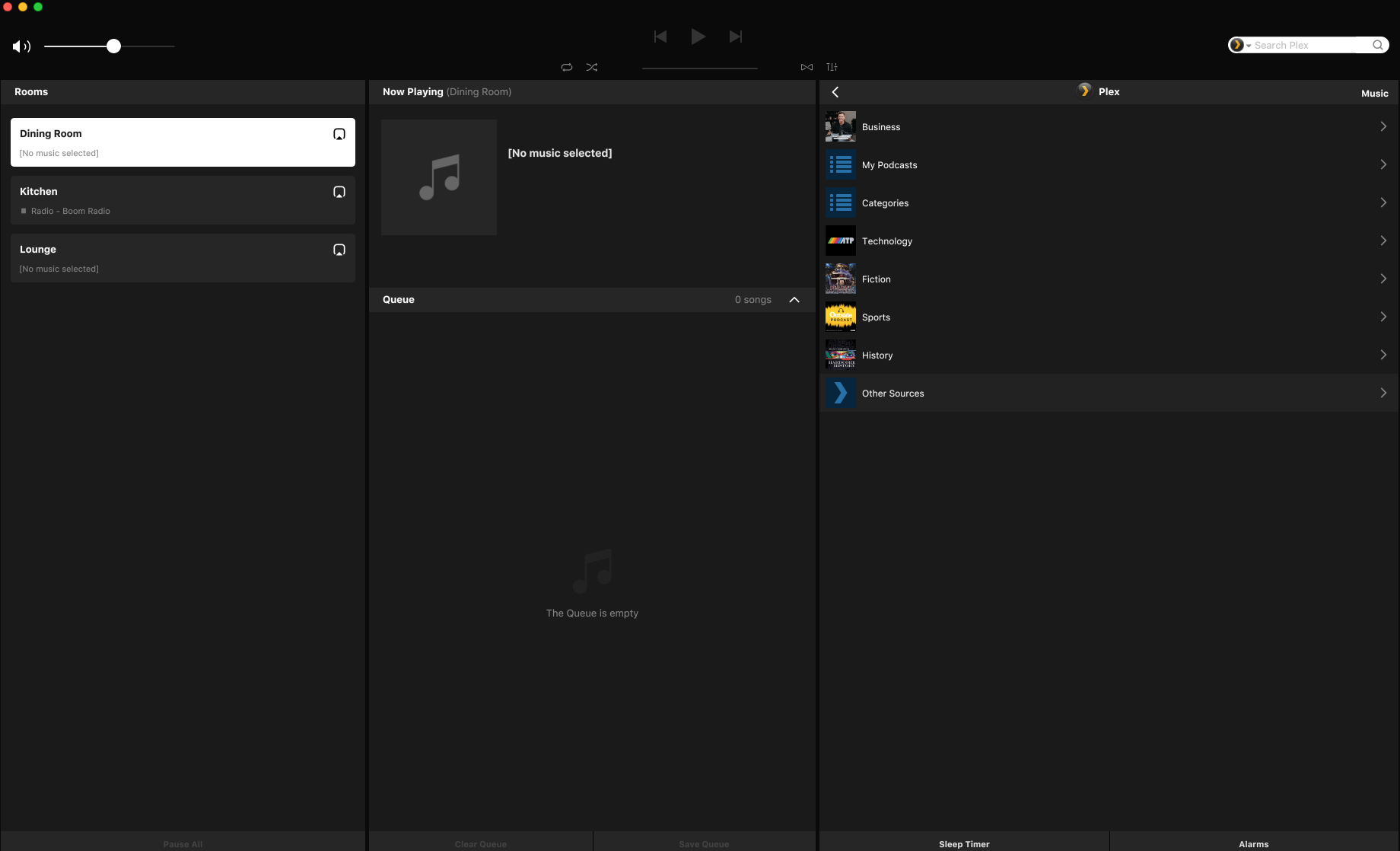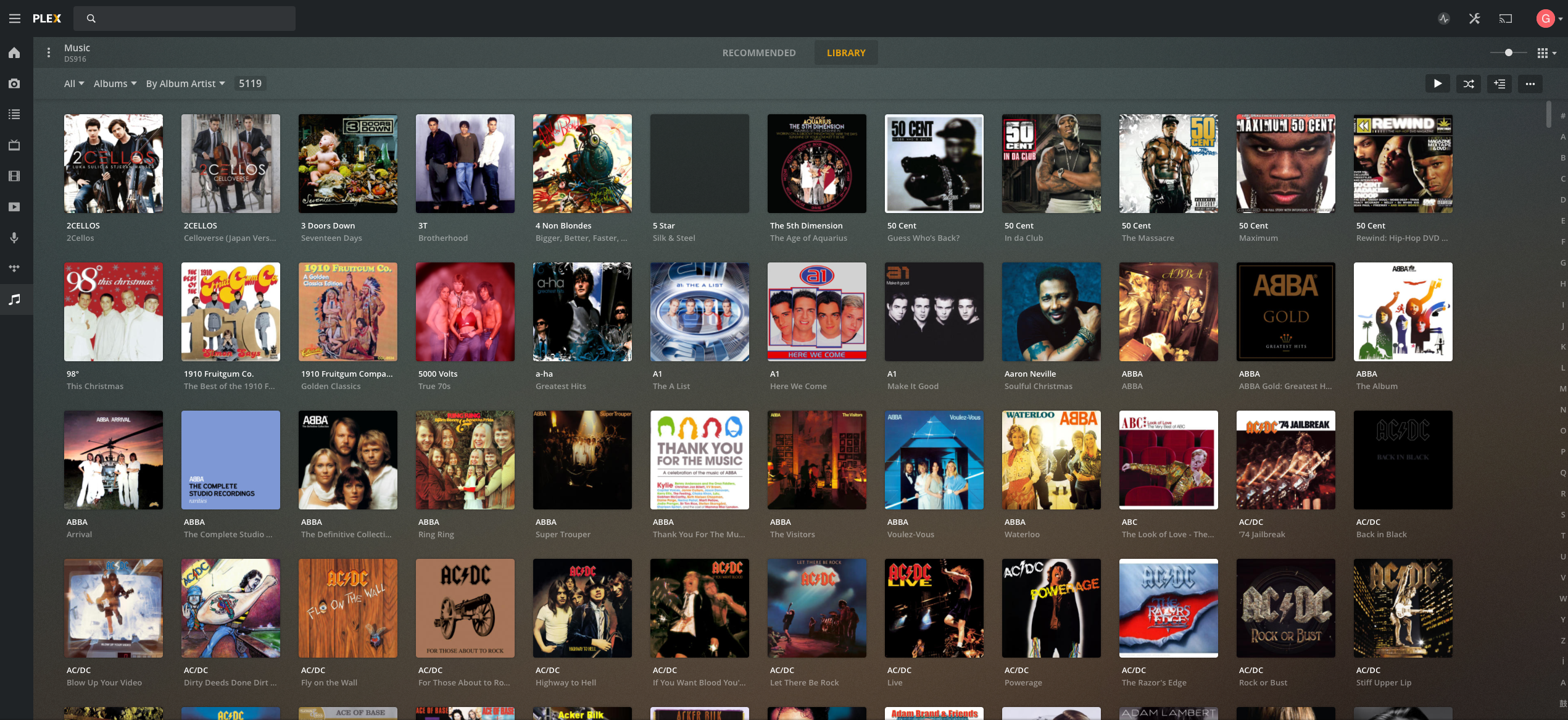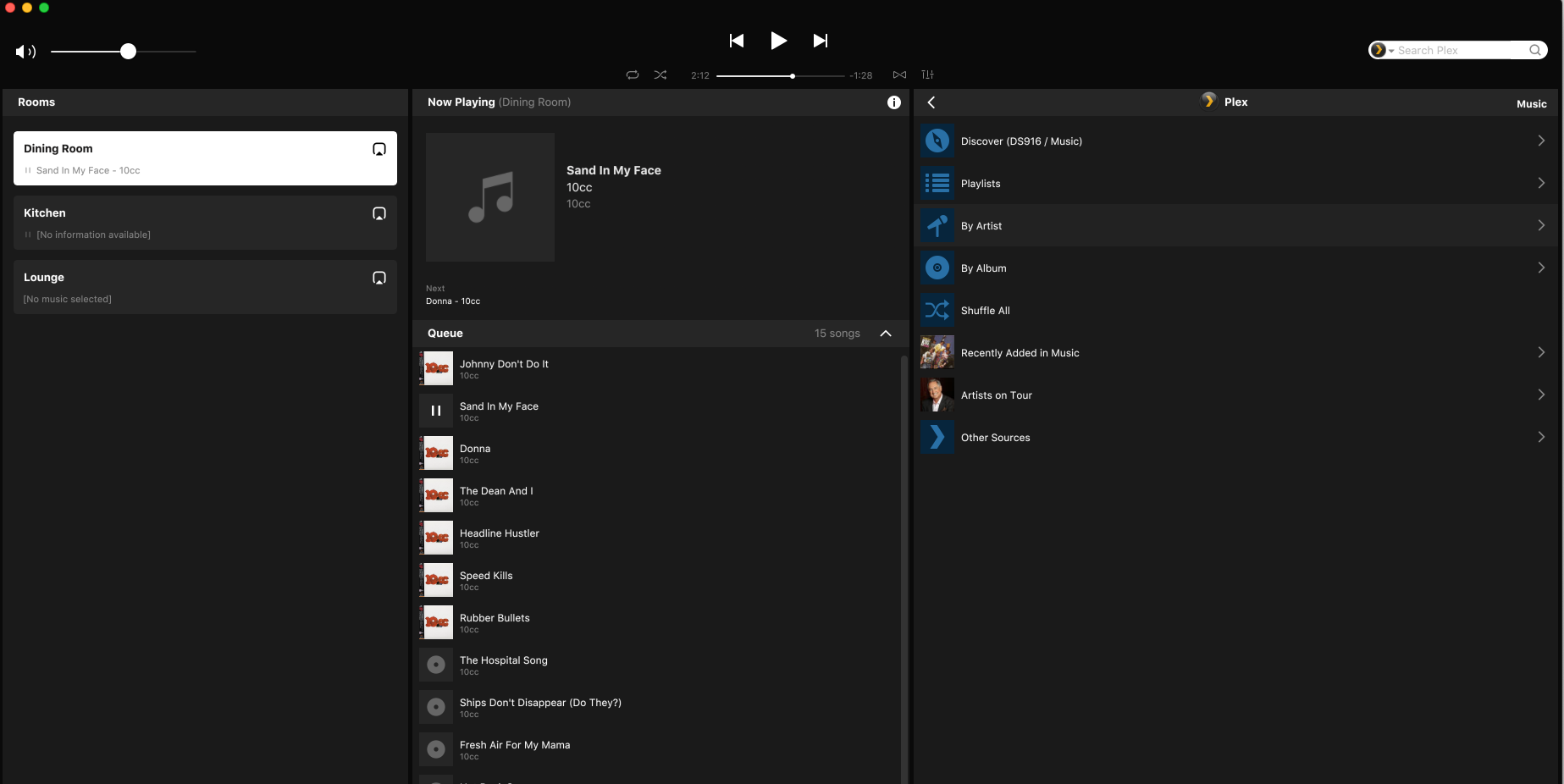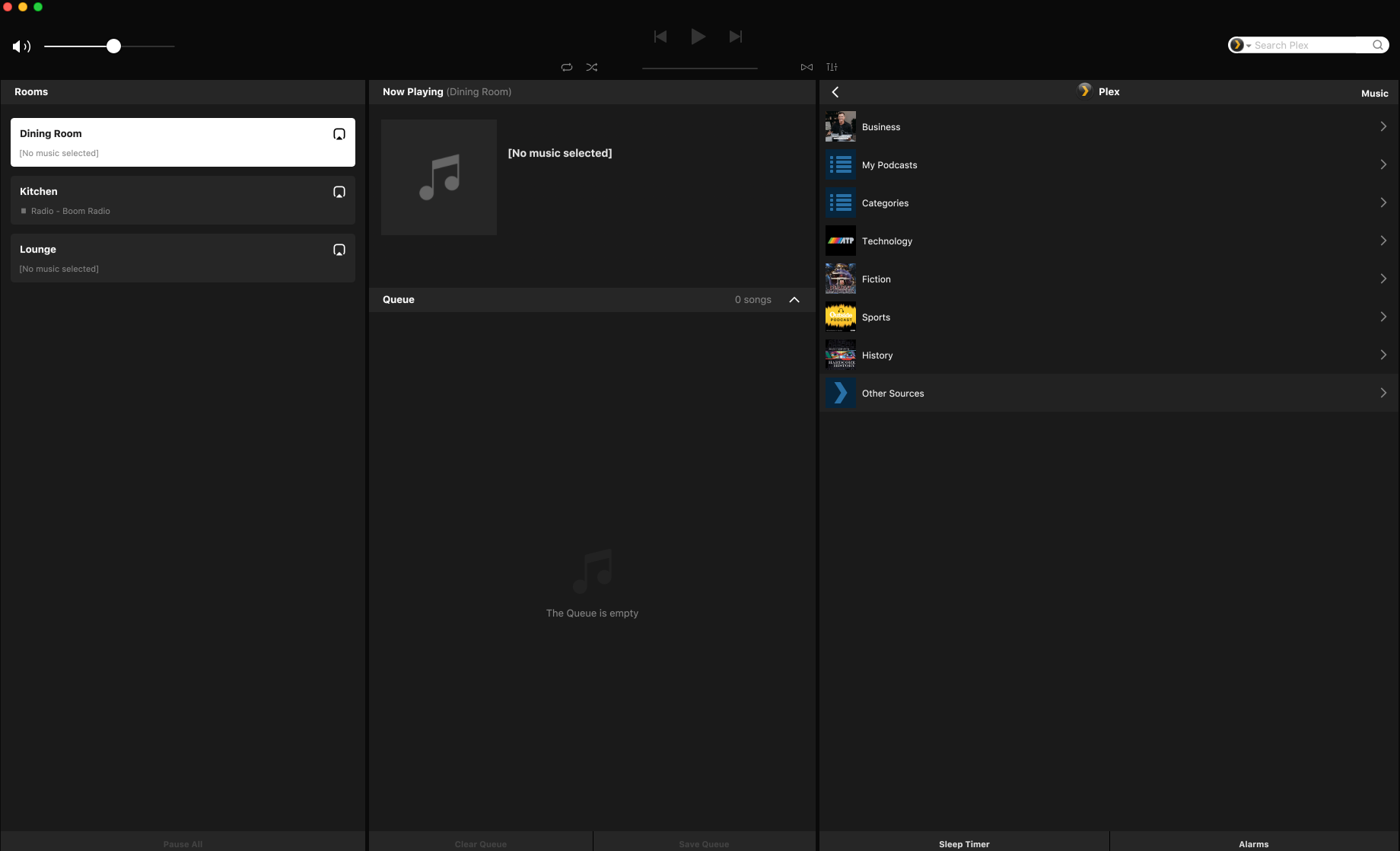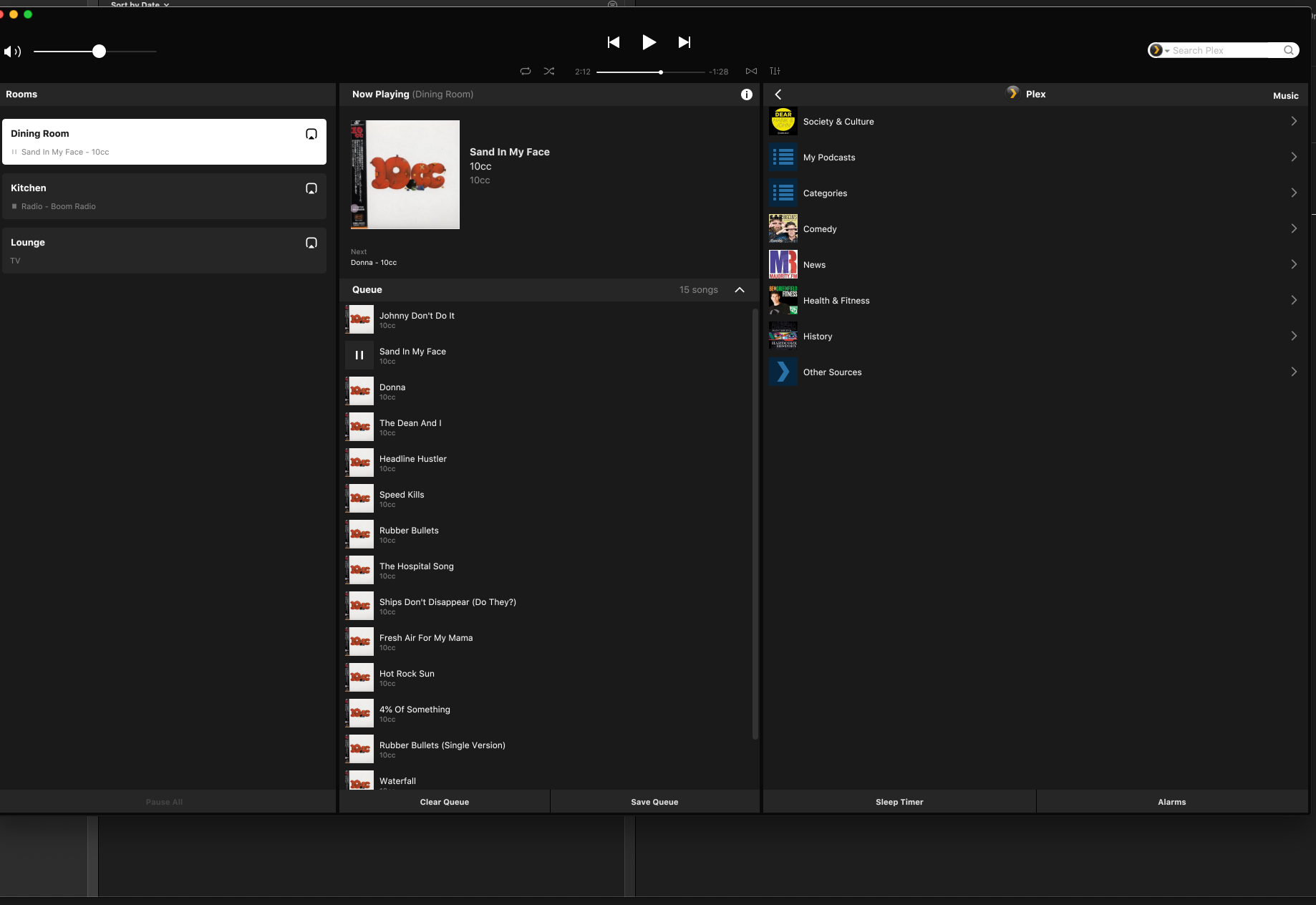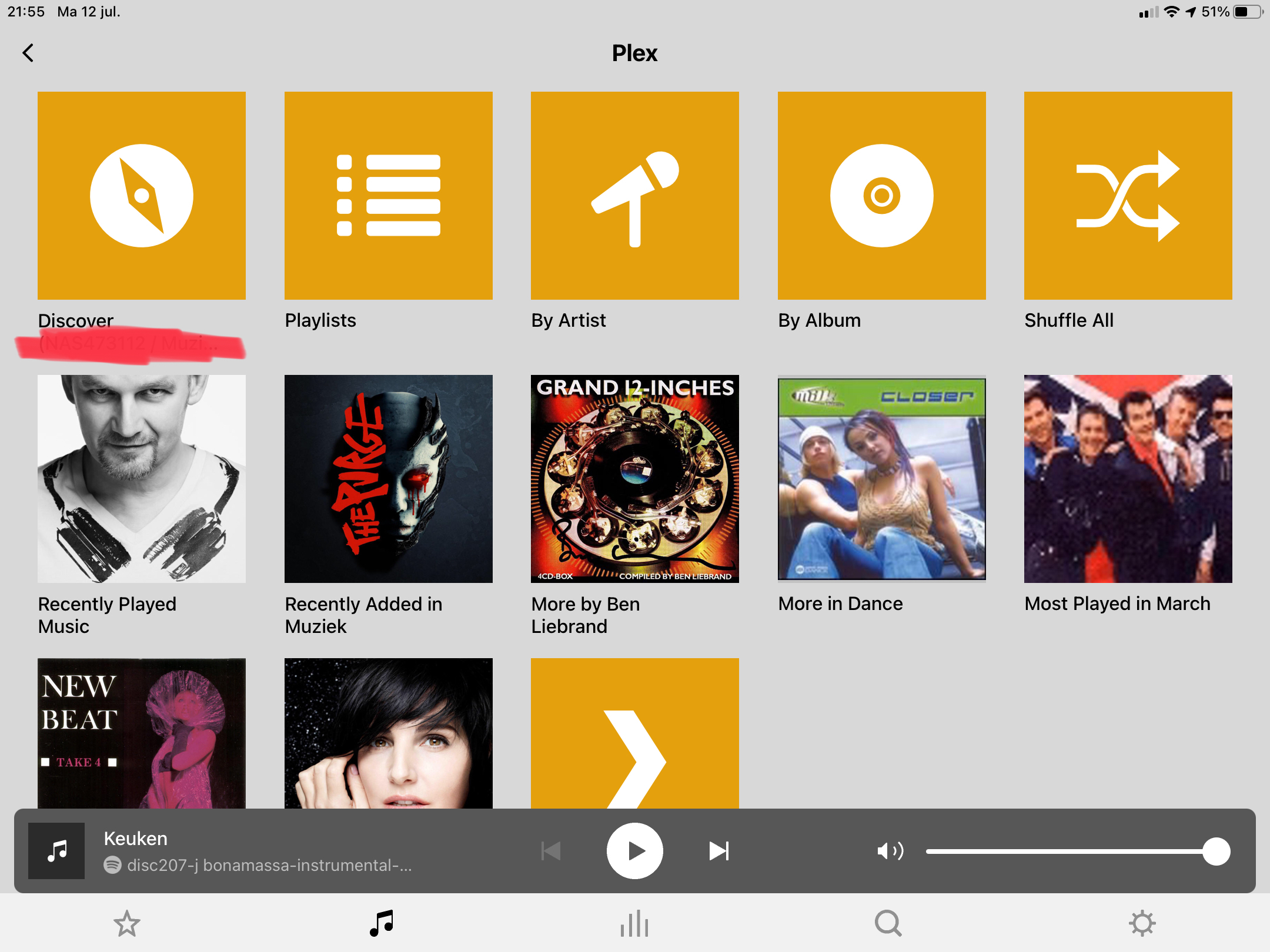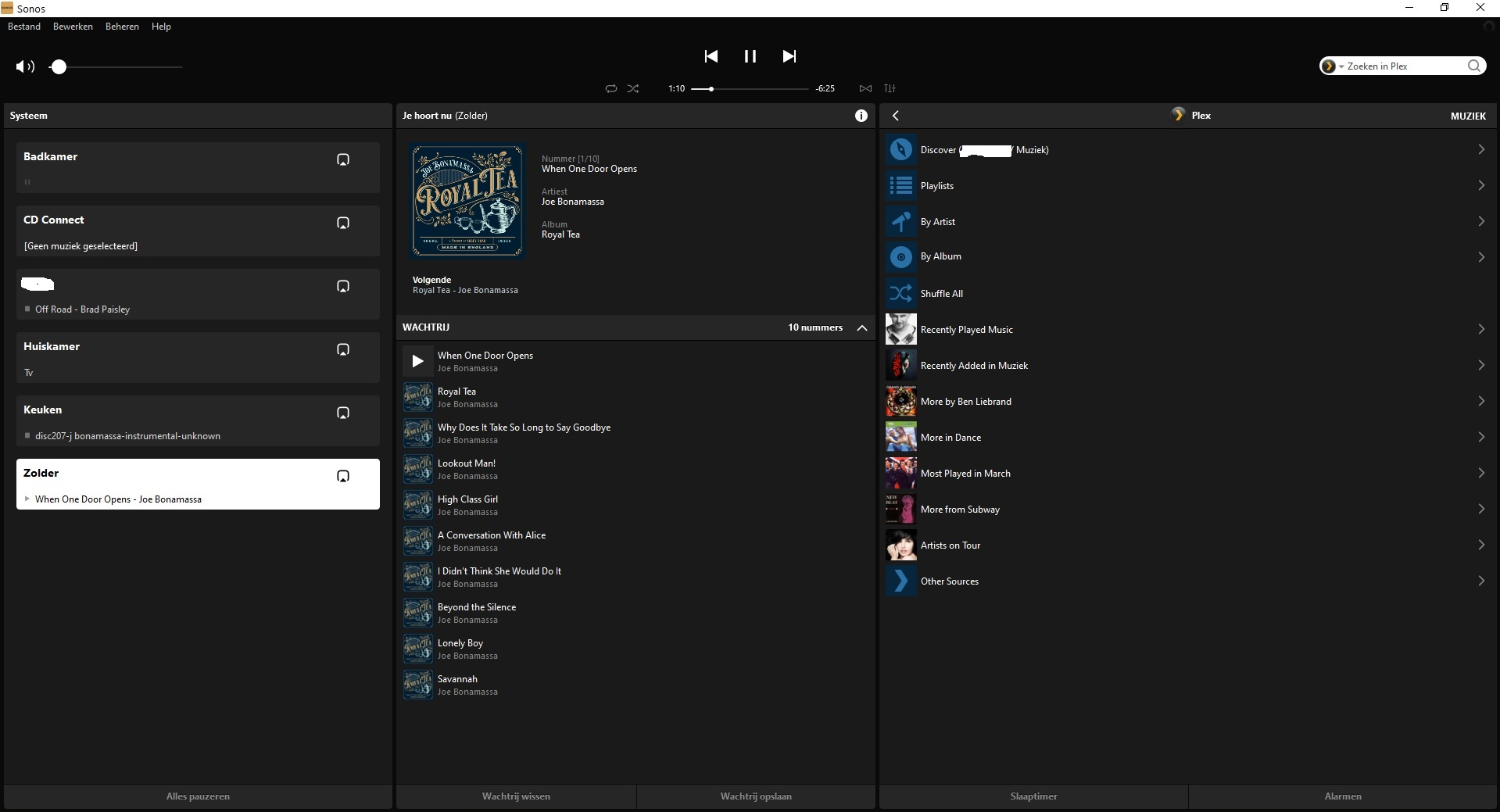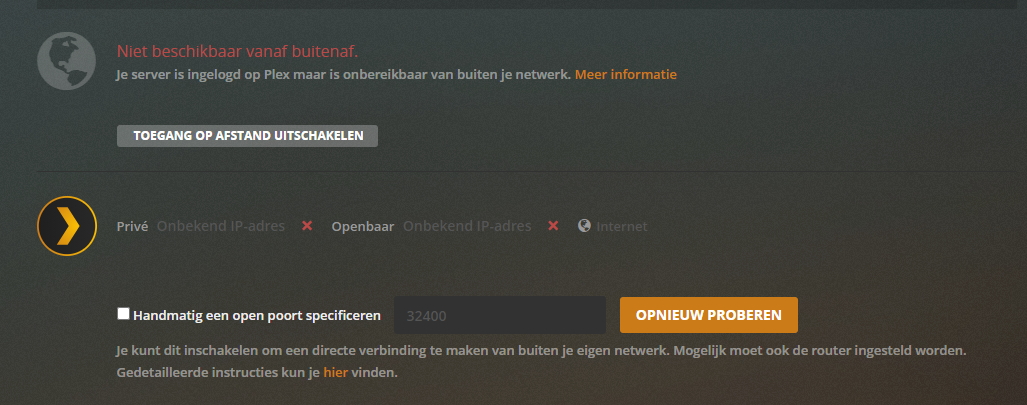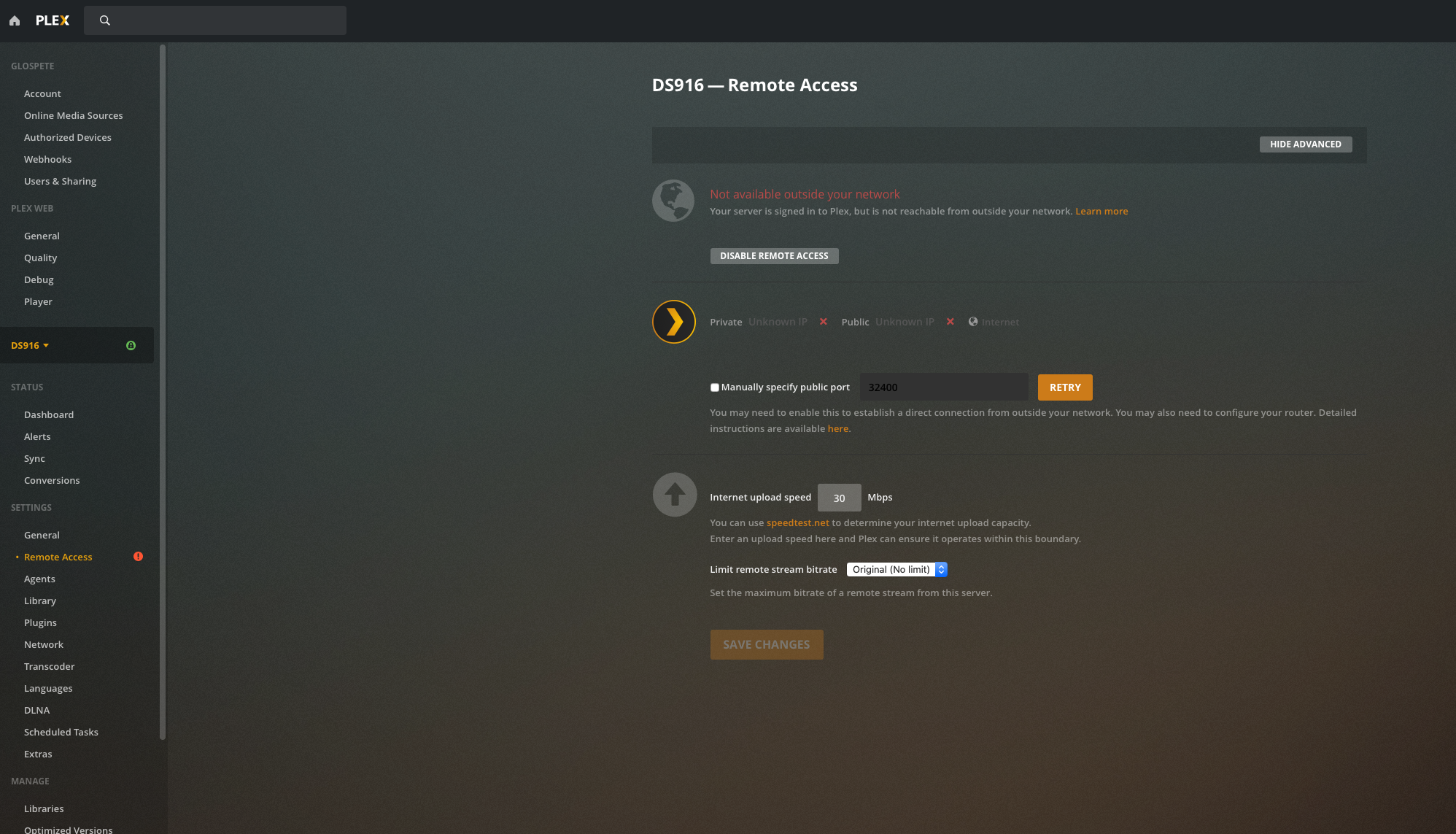I have my local music stored on a Synology NAS DS916+ running DSM 7. Because of the security issue with SMB1 I decided not to enable NTLMv1 but to use Plex instead. So I pointed Plex at my music collection and it duly added 5119 albums and showed them in the Music tab on the left. But when I go to the Sonos S1 Controller on either my iPad or Mac and add Plex as a music service there is no Music folder in Plex showing my available music. I have looked in all the folders under Plex but no music. What step am I missing?