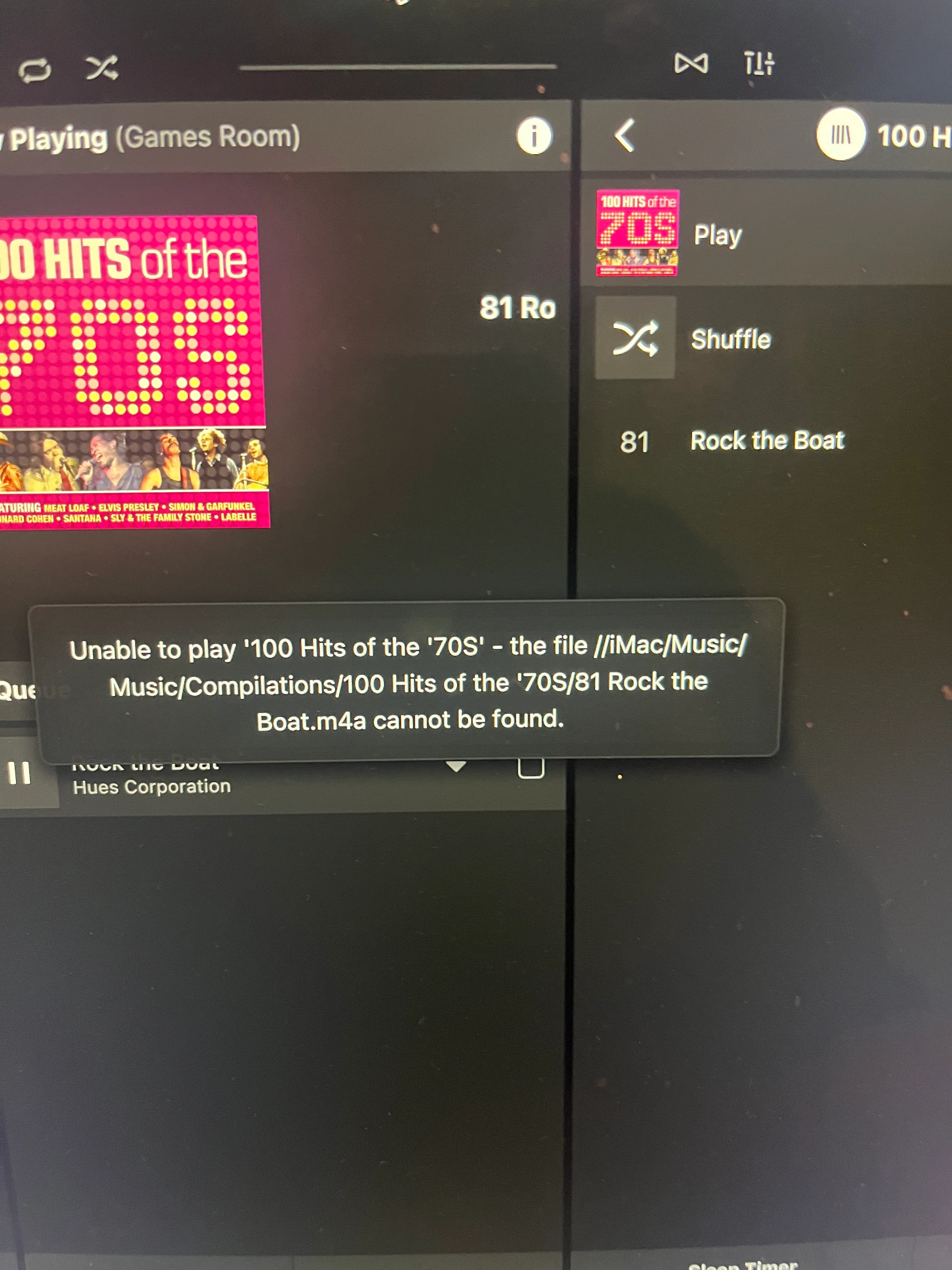I have had my Sonos system for many years without an issue until the new app was released.
I use the S1 app successfully until recently, when the system stopped working.
Through trial and error and help from websites I have got the system working and managed to connect and load my music libraries.
All the songs and artwork is loaded and visible. However, it won’t play. It keeps saying there is an error and won’t play.
Apple Music and radio etc all play fine, but My Music library will just not play. Any solutions very welcome. Thanks