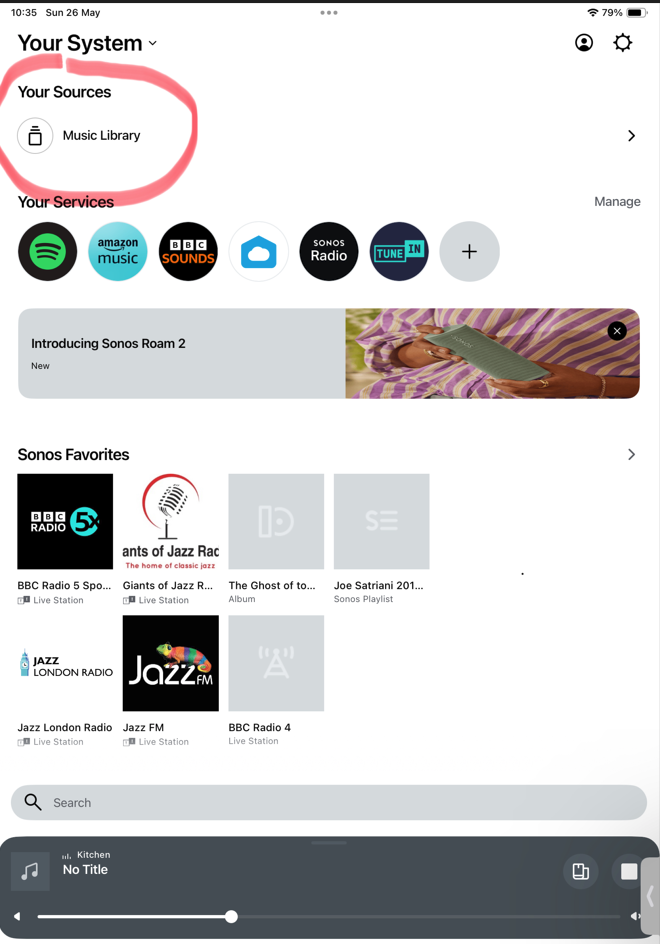With the new app, I can’t access my music at all. According to the Sonos support pages, you add your music library by going to “Manage” and then “Music Library Settings”. But in my app, there is no Music Library Settings on that page, only Content Services.
I called Sonos support, and they told me that some people are missing that setting, and this is something they’re working on (and they couldn’t say how long that would take). But the lady I talked to didn’t really seem to know what she was talking about. I haven’t found anybody else reporting this problem. Everybody is talking about all the missing features, but nobody mentions not even being able to access your music through the app. Is somebody else experiencing this?