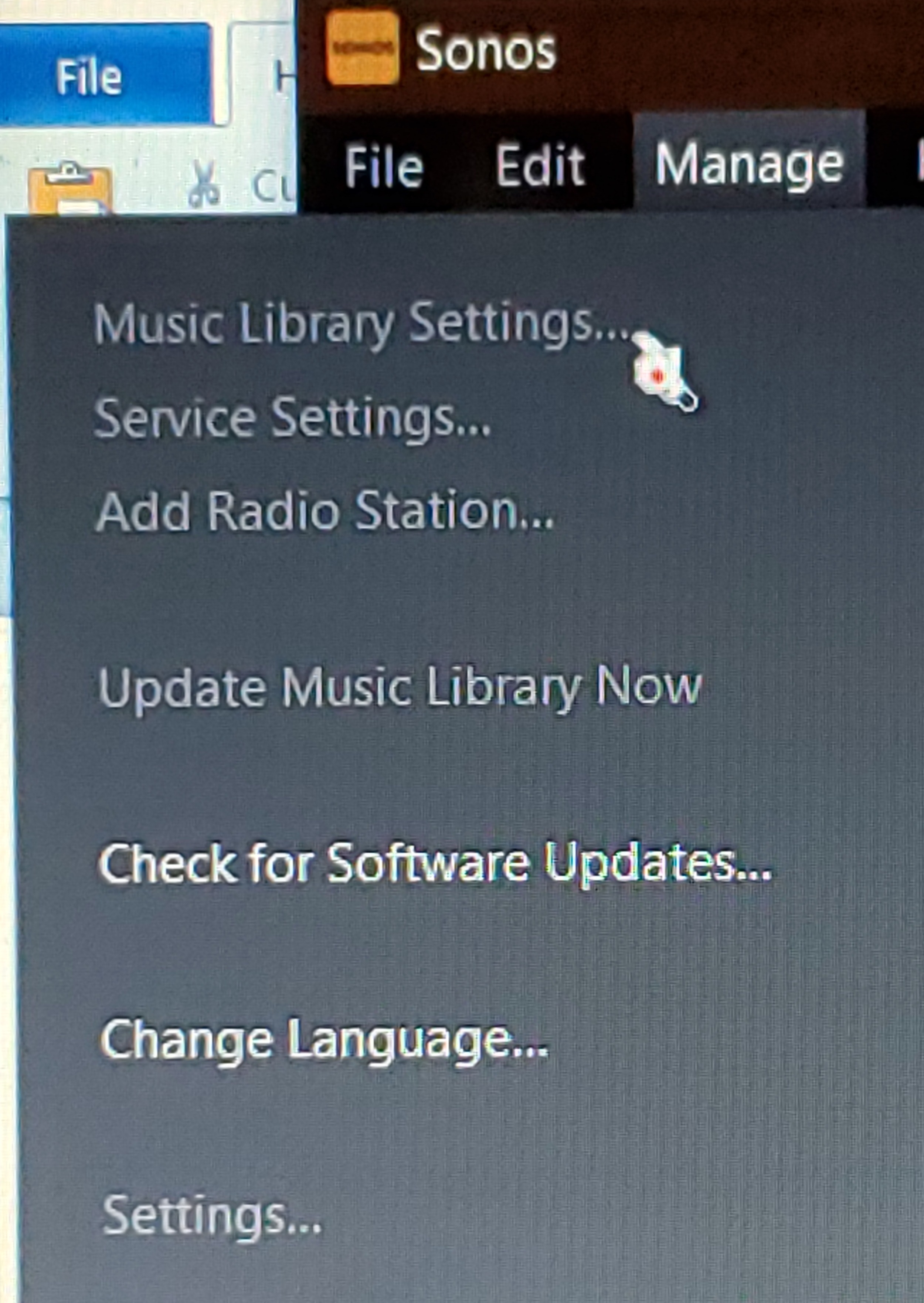Music Library Settings is greyed out on Windows desktop app & not shown on Android.
Unable to play music from my library. Occurred Saturday, 9/7. The Settings option under the "Manage" menu is also greyed out.
SONOS Controller - V16.3
SONOS OS - S2
Build - 80155014