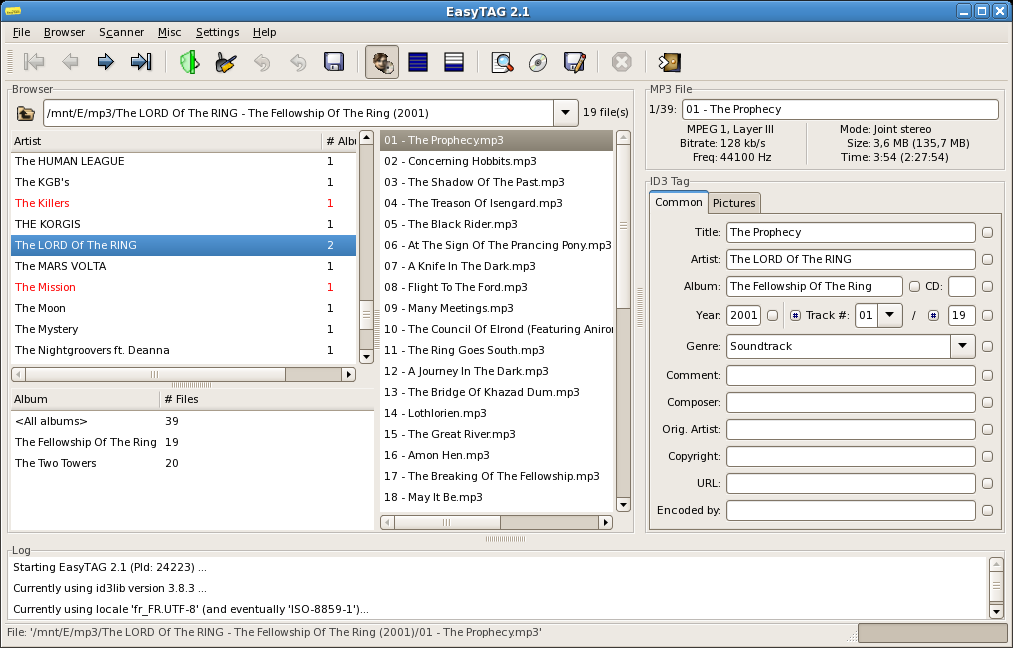I have ripped a number of CDs onto my computer’s hard drive and then organized them by Artist/Title. I then updated my Music Library. What I’m seeing in the Sonos app is that some albums appear fine, but there’s a significant number of albums with title “Unknown Album.” Some of the unknown albums are duplicates of correctly labeled albums. I thought syncing my hard drive with Sonos would be simple and straightforward, but I’m now looking at two different representations of my music, some unknown, some duplicates without names. BTW, I Removed and Added my Music Library to Sonos, but that did not correct anything.
Can someone offer suggestions as to why the disconnect between my Music Library and Sonos’ misrepresentation? Thanks in advance.