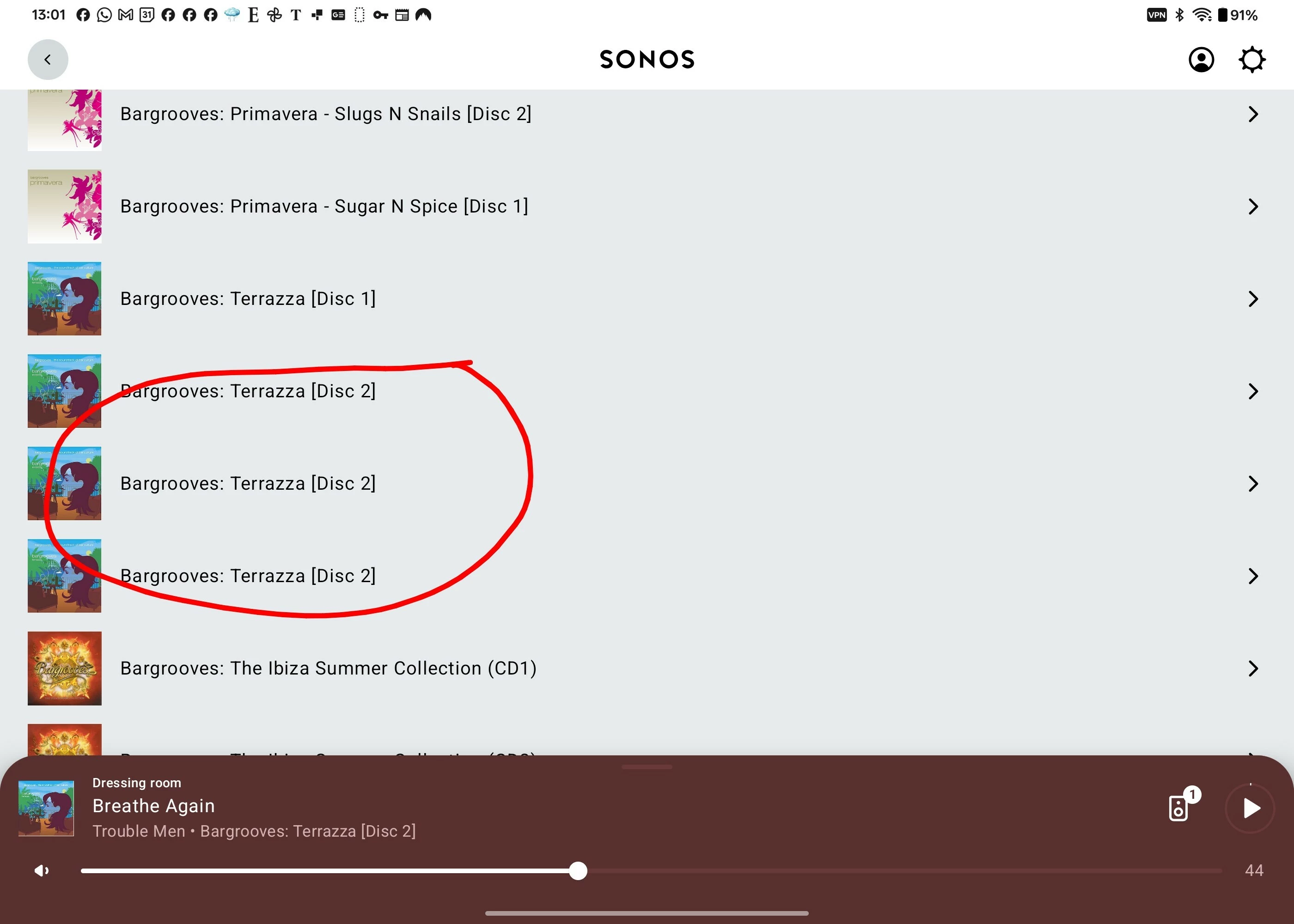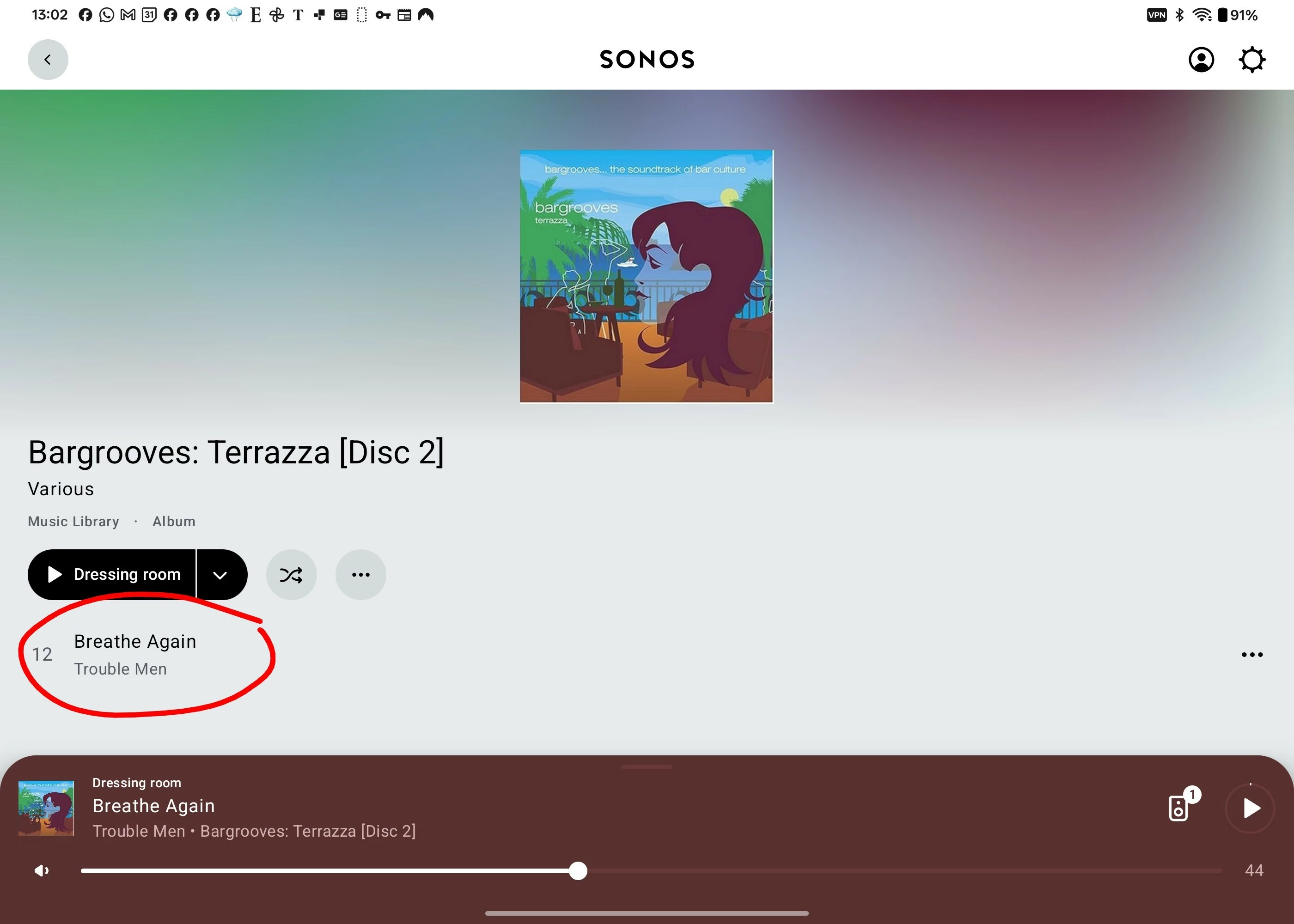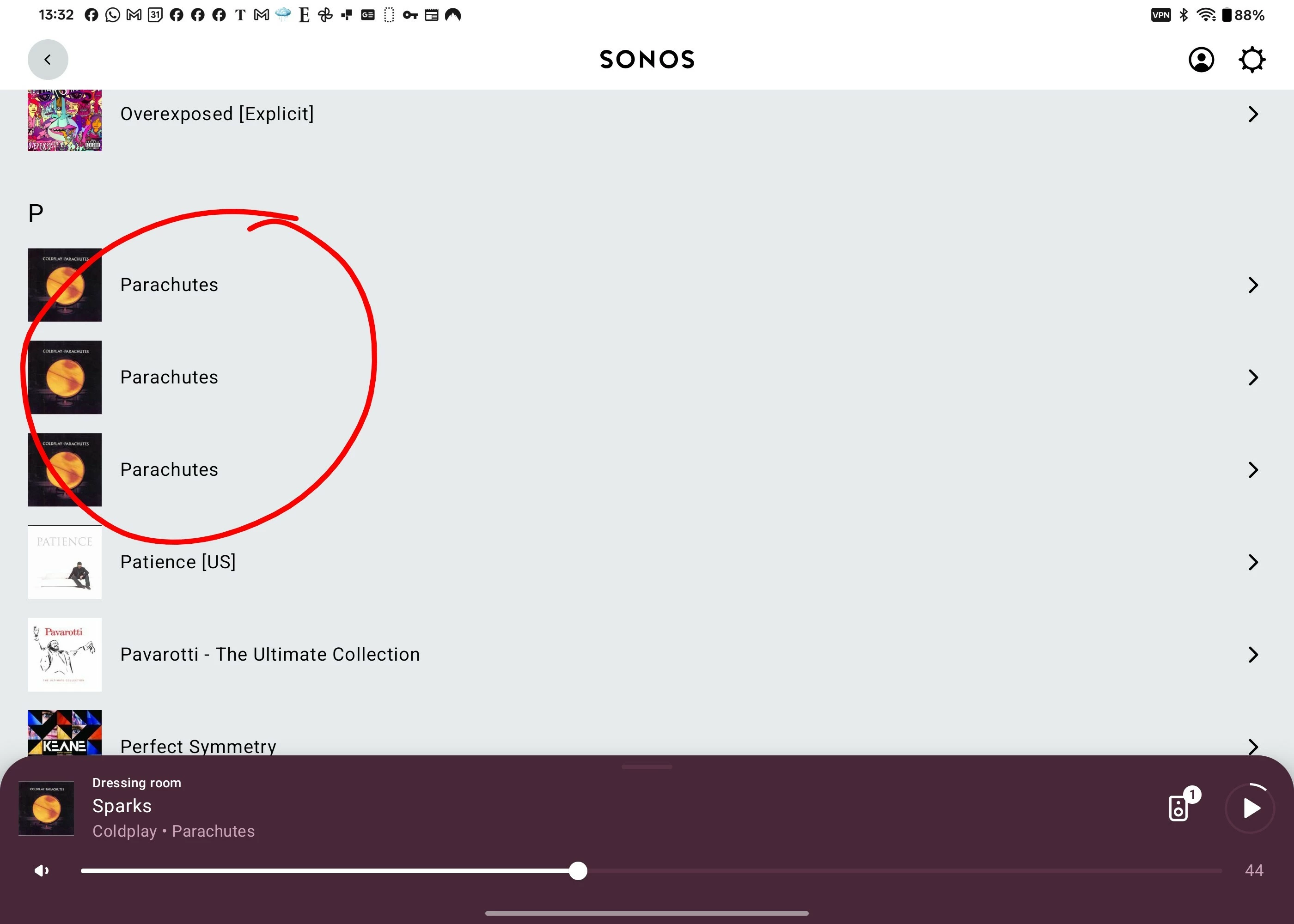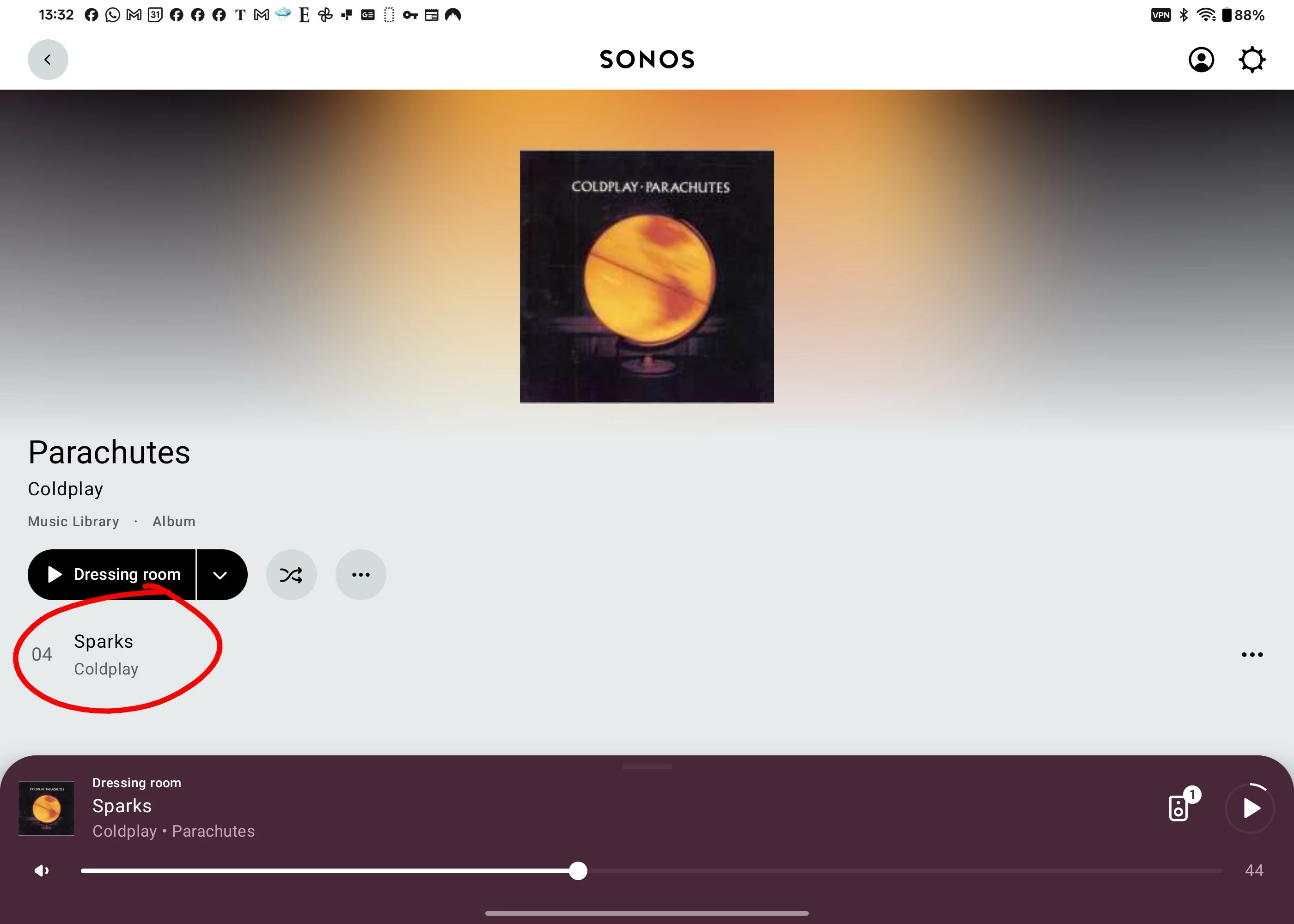This problem is new to me. When I either scan my NAS library for more music, or remove the library and reattach it, I get two or three albums which index incorrectly. Specifically:
- The album appears 3 times in the album list
- Each instance contains the SAME single track (not different tracks, as would be the case if there was an AlbumArtist tagging issue)
- The other tracks in the album aren't shown anywhere
- The album can be seen in full and played from the folder navigation
- No changes have been made to the folder structure or tagging on the original files
I've attached screenshots. The key point seems to be each instance contains the same single track, not different tracks as happens if the tagging on a compilation album is incorrect.
This usually corrects itself if I go into the underlying file structure and move the MP3 files into a newly created folder (a tip I saw elsewhere in this forum). But when I rescan to get that change included in the music library, another album or two will go wrong instead. And sometimes ones that have been corrected go wrong for a second time.
This is slowly rendering my music library useless.
Anyone else experiencing this? Otherwise I'm going to raise a support ticket.