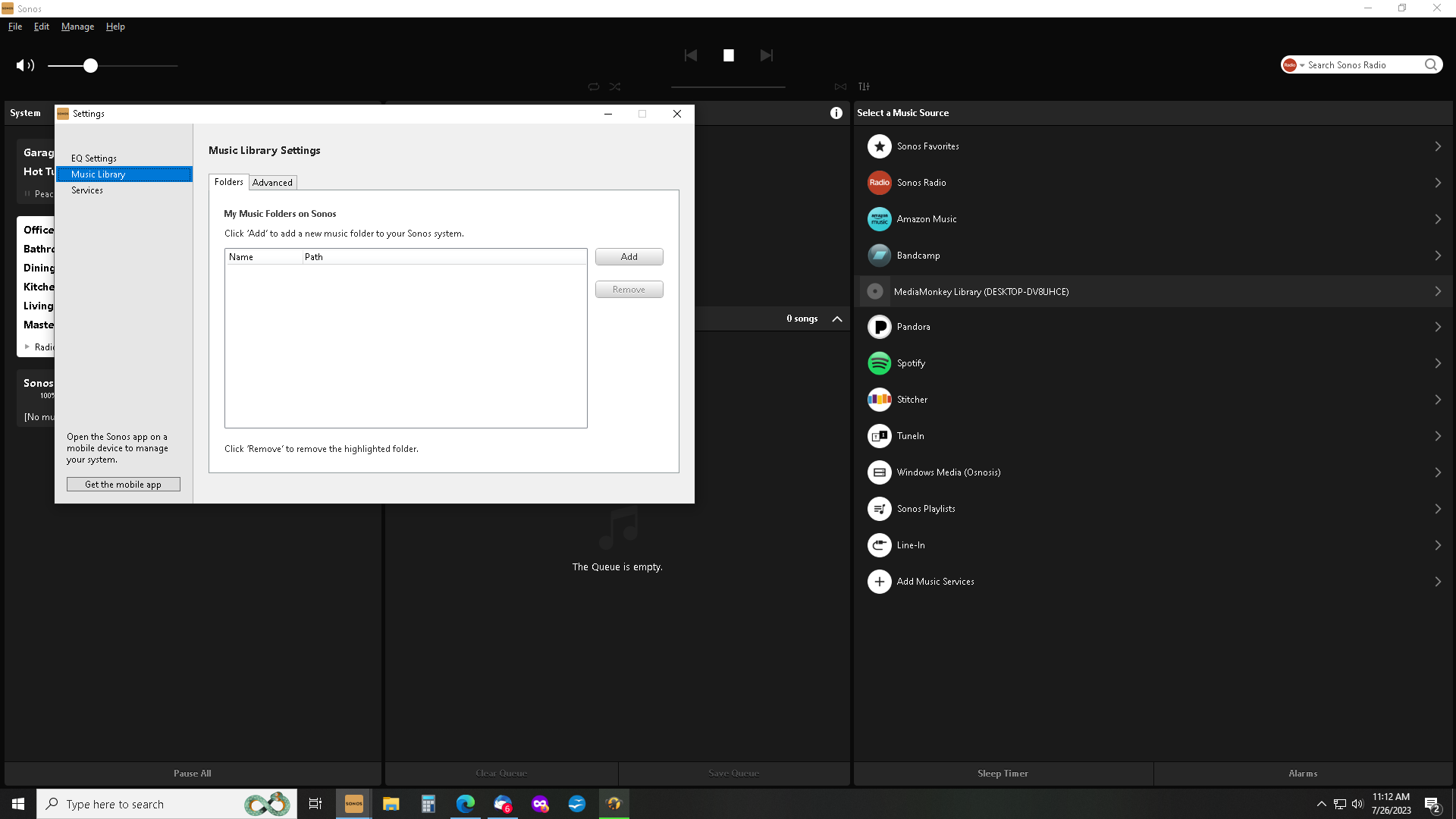The old topic was closed, but just this week, I had to move a USB3.0 drive from a Netgear router to my desktop PC, due to switching to Eero (I know, I know...don’t get me started). I get the following error:
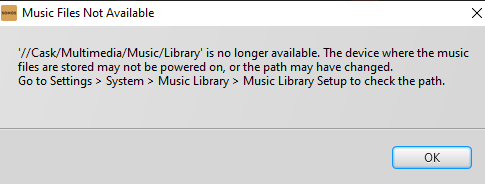
I have not experienced a time-out on this drive, and since it’s connected to my desktop, which is always on, I don’t think that’s the issue. Any other ideas?