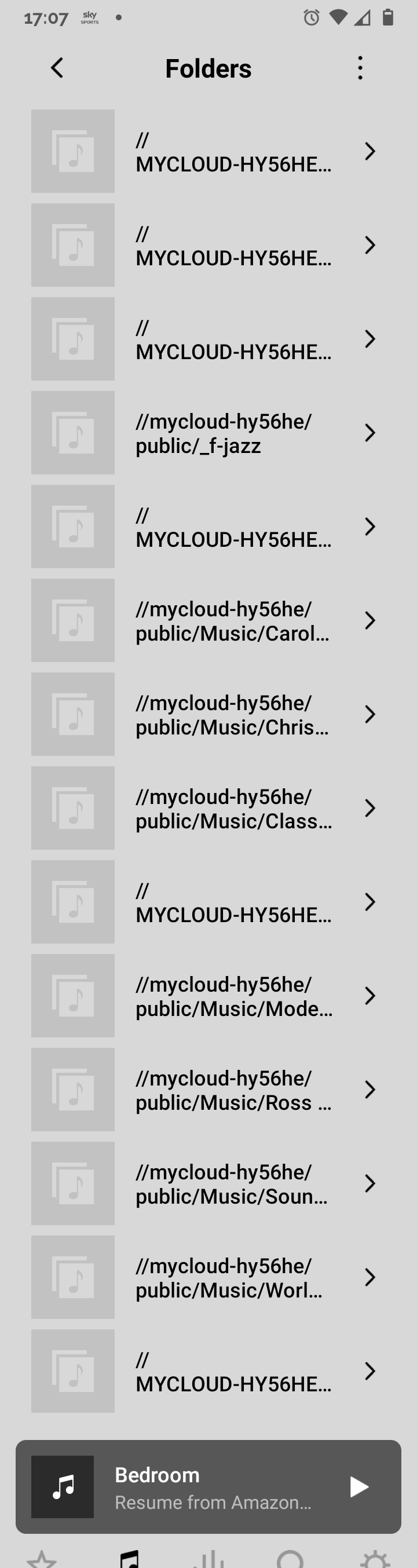Does anybody know whether there is a way to truncate the folder path displayed in the Music Folder section when you browse using the S2 app on a phone? The full path from my NAS drive is sometimes displayed in capitals, and that restricts how much of the path is visible on my phone. It’s not much better if the path is displayed in lower case (the display seems to be completely random even if I type it in lower case). Hopefully this gives some idea of the problem: