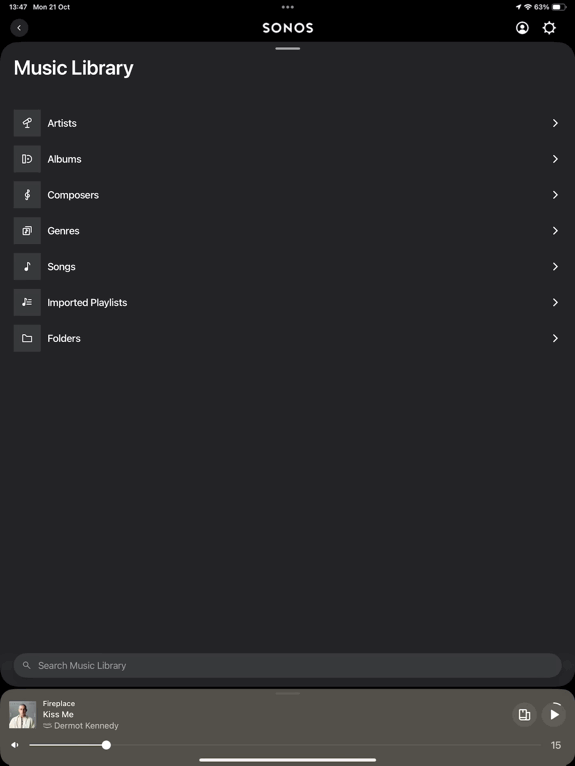I use my Sonos speakers 100% for listening to music, primarily through my music library on a stored NAS. My experience has more or less come back to baseline from the new app rollout. One thing that’s still missing that I found to be quite a helpful feature was the vertical side alphabet of the music library so I could quickly tap on a letter and immediately jump to that part of my library. I know you can search specifically within the music library now but am still longing for the side scroll. Any idea when (or if) that might be coming back?
Music Library Alphabet Side Scrolling
Best answer by rosswells127
I’d love to know if alphabetic scrolling is on the list of fixes to this awful upgrade. Like others with extensive music libraries, trying to scroll down the alphabet is tedious, slow, and just plain stupid. It seems that the Sonos developers have no first-hand experience actually listening to their own music libraries. If one’s listening habits doesn’t conform to the only choice Sonos seems to prioritize - streaming via Spotify or the other subscription services - you’re just shit out of luck.
I totally agree with your comments. I have seen a comment from
I suspect that this is still well down their priority list, but such functionality will no doubt be added back at some stage.
FYI: If you are on IOS, SonosPhone works well for local music library and has alphabetic positioning!
Ross.
Enter your E-mail address. We'll send you an e-mail with instructions to reset your password.