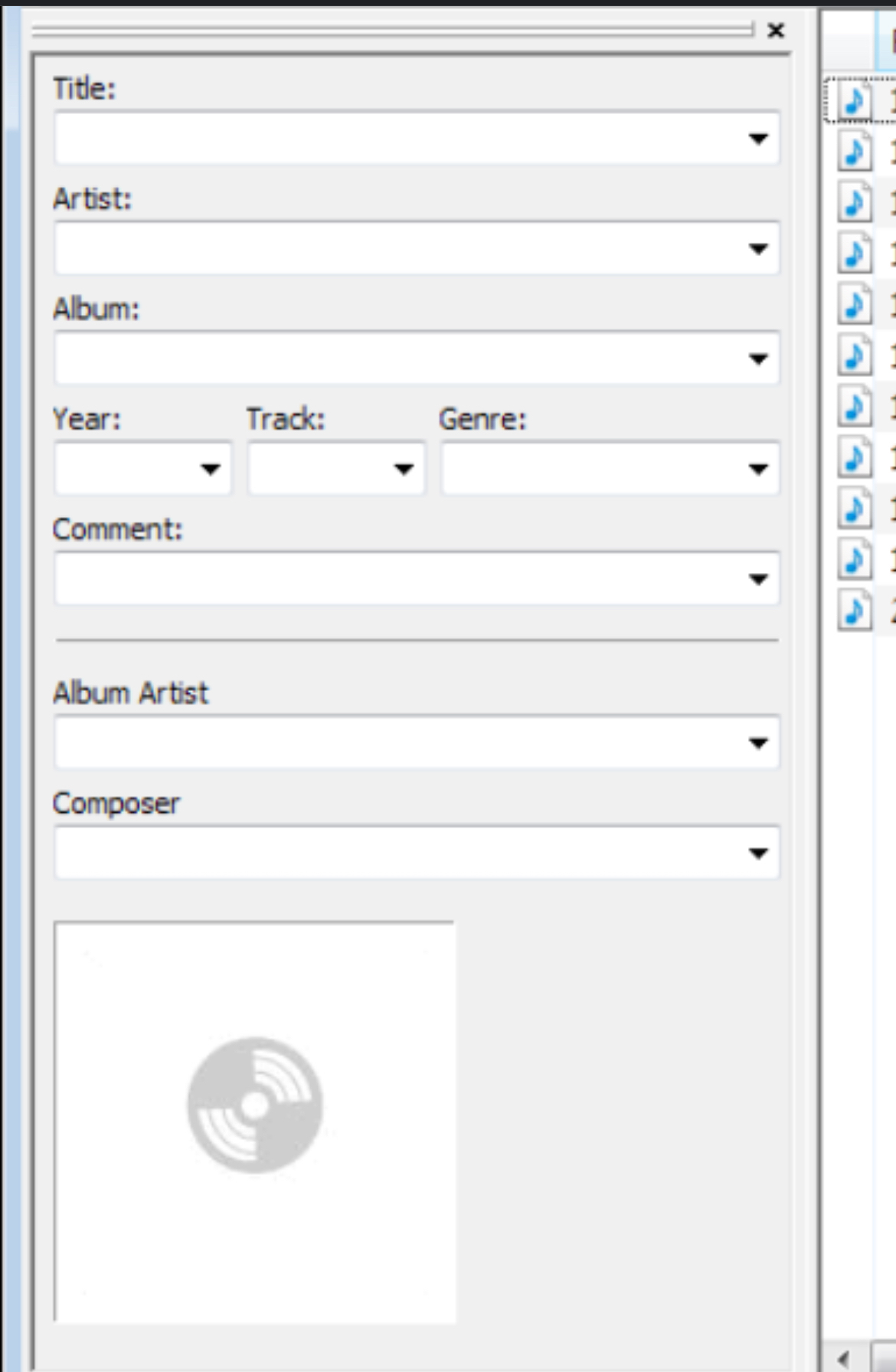I use both Sonos 1 and 2 apps depending upon equipment played. The Sonos 1 app sorts albums in the music library. The Sonos 2 app sorts albums based upon artist. The problem is that any album containing different artists for different tracks causes multiple listing of the same album in the music library - once for each track with different artists. I have a multi-disc set with over over 100 tracks, each with a different artist. As a result, there are 100 listings of the album in the music library when viewing the list of albums (In the Sonos 1 app, there is only one listing of this album). Is there any way to get the Sonos 2 app to sort in the same way as the Sonos 1 app?
Answered
Music library album sorting
Best answer by Schlumpf
S2 works different and you will have to tag your files the following way:
- mark each track of the album as a compilation
- tag all tracks of the album with the same album artist e. g. „various artists“
This topic has been closed for further comments. You can use the search bar to find a similar topic, or create a new one by clicking Create Topic at the top of the page.
Enter your E-mail address. We'll send you an e-mail with instructions to reset your password.