Just installed the new app. But I can’t find where the music library went. Also no option to add a folder to the library
Moderator edit: We have an article with instruction on how to add a music library share on Windows and MacOS. Have a look.
Just installed the new app. But I can’t find where the music library went. Also no option to add a folder to the library
Moderator edit: We have an article with instruction on how to add a music library share on Windows and MacOS. Have a look.
Best answer by aitchgf
Hi mvosloo
Thanks for the response tip, will try it our and see how I get on!
FWIW a workaround for the Music Library missing in my SONOS App:
If I open the SONOS Controller on my PC I can always see my Music Library. The I start a playlist from the librayr on the Controller it will appear in the App, a bit later.
Not ideal, and not good enough, but a work around.
hate the new app, rolled back to the previous one in frustration
How did you roll back to the previous app version? This new version does not work on my Galaxy S21 Phone at all.
Another bewildered soul on here posted this link. I have used it on my phone and it works. My desktop controller can’t even FIND my two Sonos speakers
apkmirror.com/apk/sonos-inc/sonos-for-android/sonos-for-android-16-1-release/#downloads
hate the new app, rolled back to the previous one in frustration
How did you roll back to the previous app version? This new version does not work on my Galaxy S21 Phone at all.
Another bewildered soul on here posted this link. I have used it on my phone and it works. My desktop controller can’t even FIND my two Sonos speakers
apkmirror.com/apk/sonos-inc/sonos-for-android/sonos-for-android-16-1-release/#downloads
I have no clue how to roll back to the S2 on my phone. If I could, I would have done it. I was only able to roll back the desktop controller to S2; at least that works but, I have no control of my music via my iPhone. I want that back in the worst way. All of these work arounds shoudn’t be necessary considering WE’RE the ones who shelled out the $$ for the products. I’m not a Windows egghead who salivates when one has to rebuild their entire network from the ground up or, download some pkg file to resurrect what they once had. Sonos sold their products based on sound quality, wireless convenience and ease of use. Until the new app came out they met those promotional marketing bullet points. Not anymore. In fact, after updating the iOS app this morning, it’s actually worse if that’s possible. Must be those miserably inefficient NAS drives that worked so well less than a month ago.
We’re all in a world of pain without the private library function we’ve been using for years. Not good. Today I went to get the latest iOS version of the app and for the first time there’s terms and conditions and disclaimers to agree before you can proceed. I’m presuming by “third party” they mean anything including attached storage devices and that they can drop the facility and support of said devices whenever they feel like it. Can’t help feeling we’re being setup for another fall!
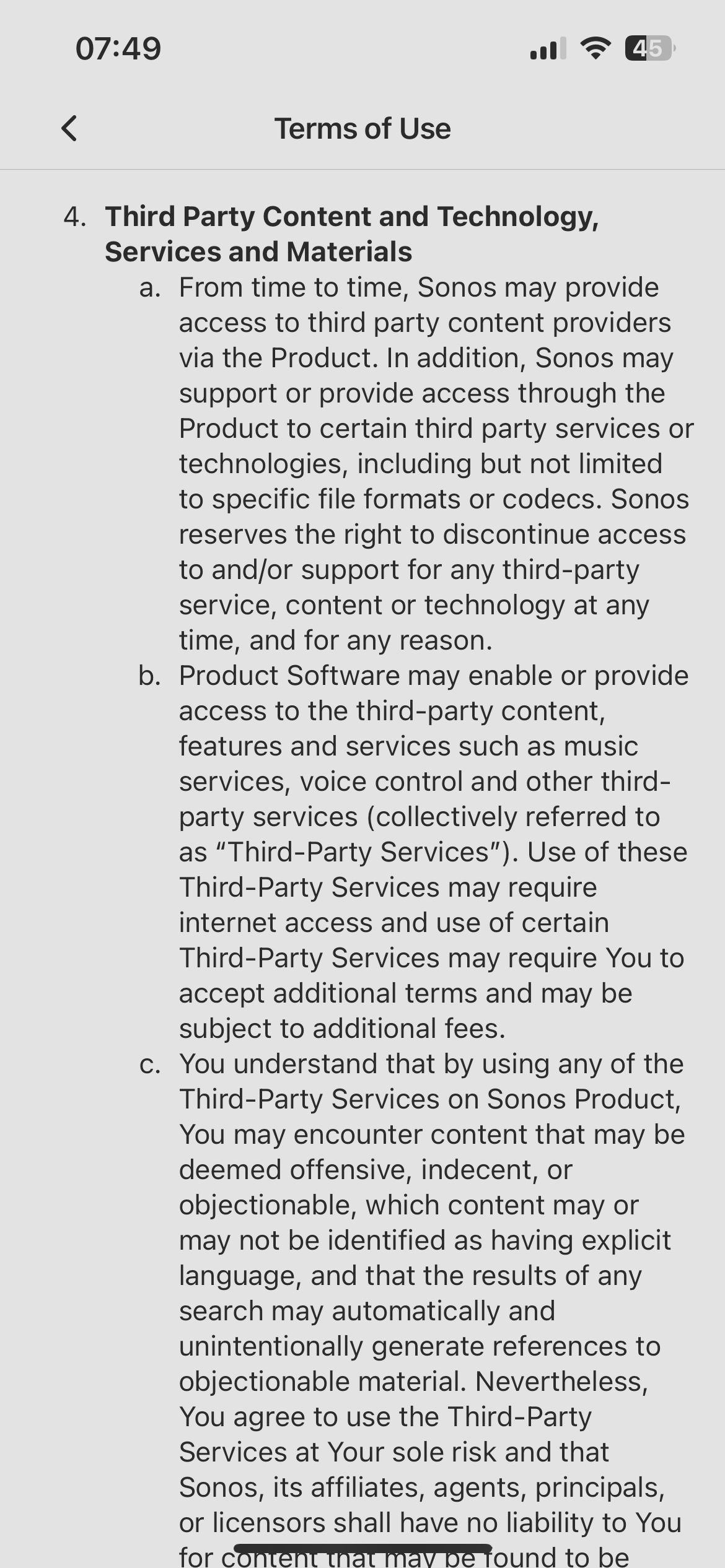
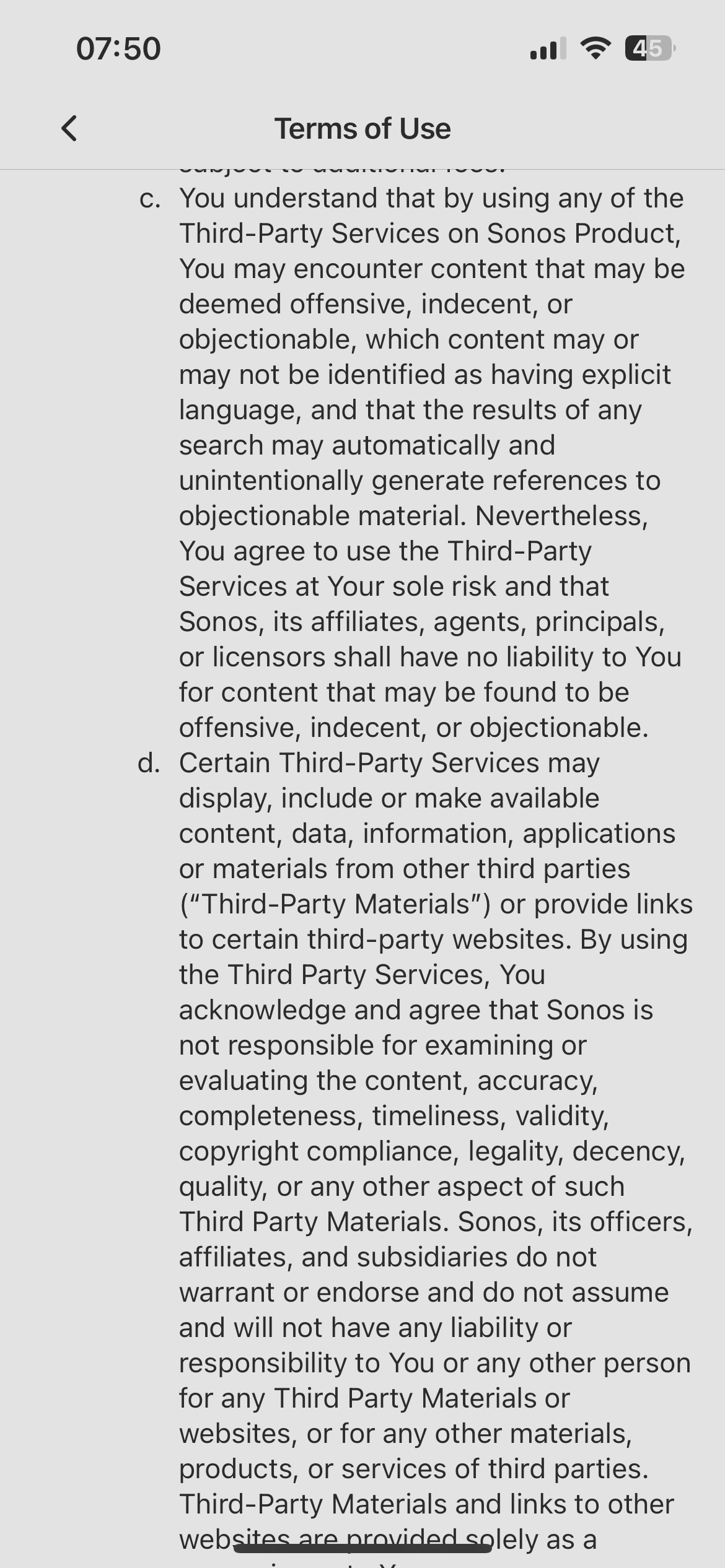
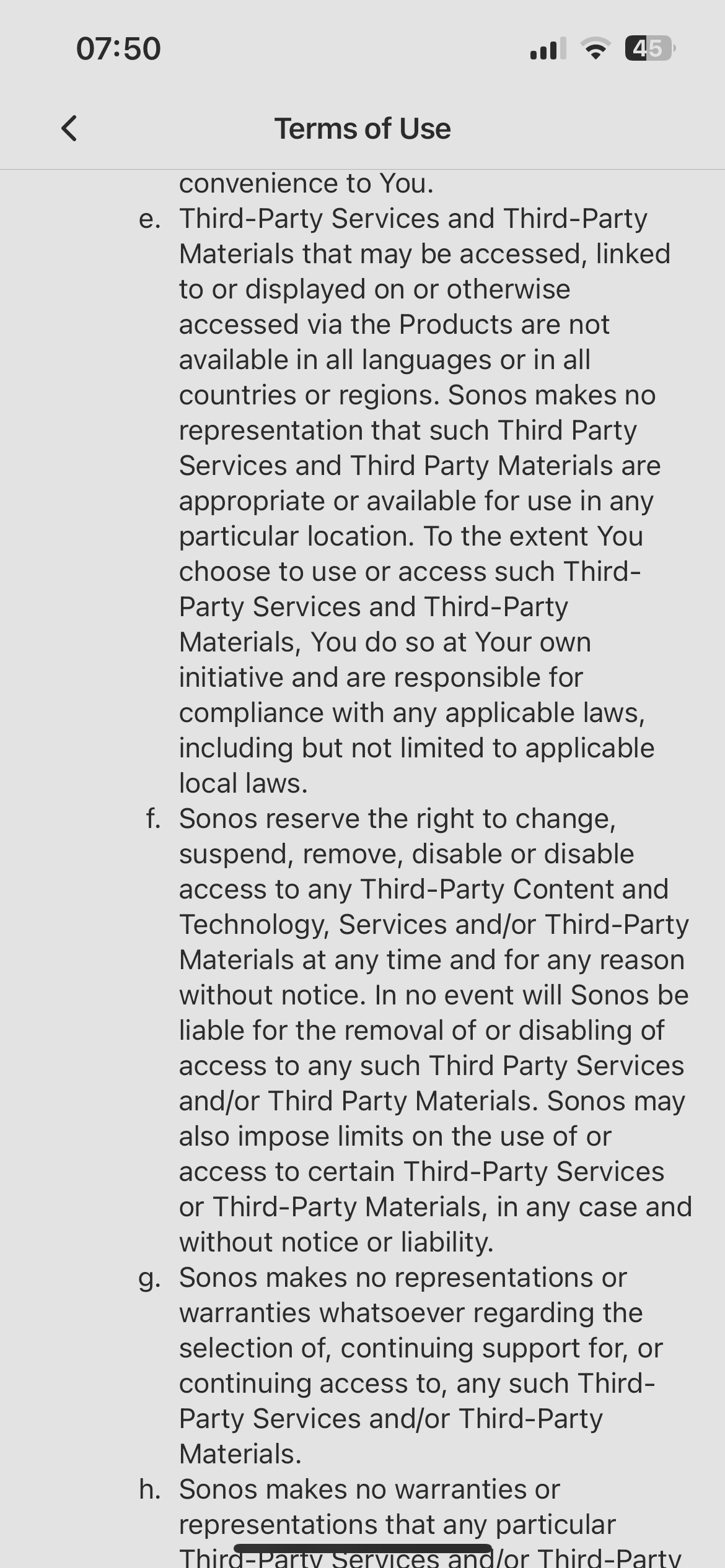
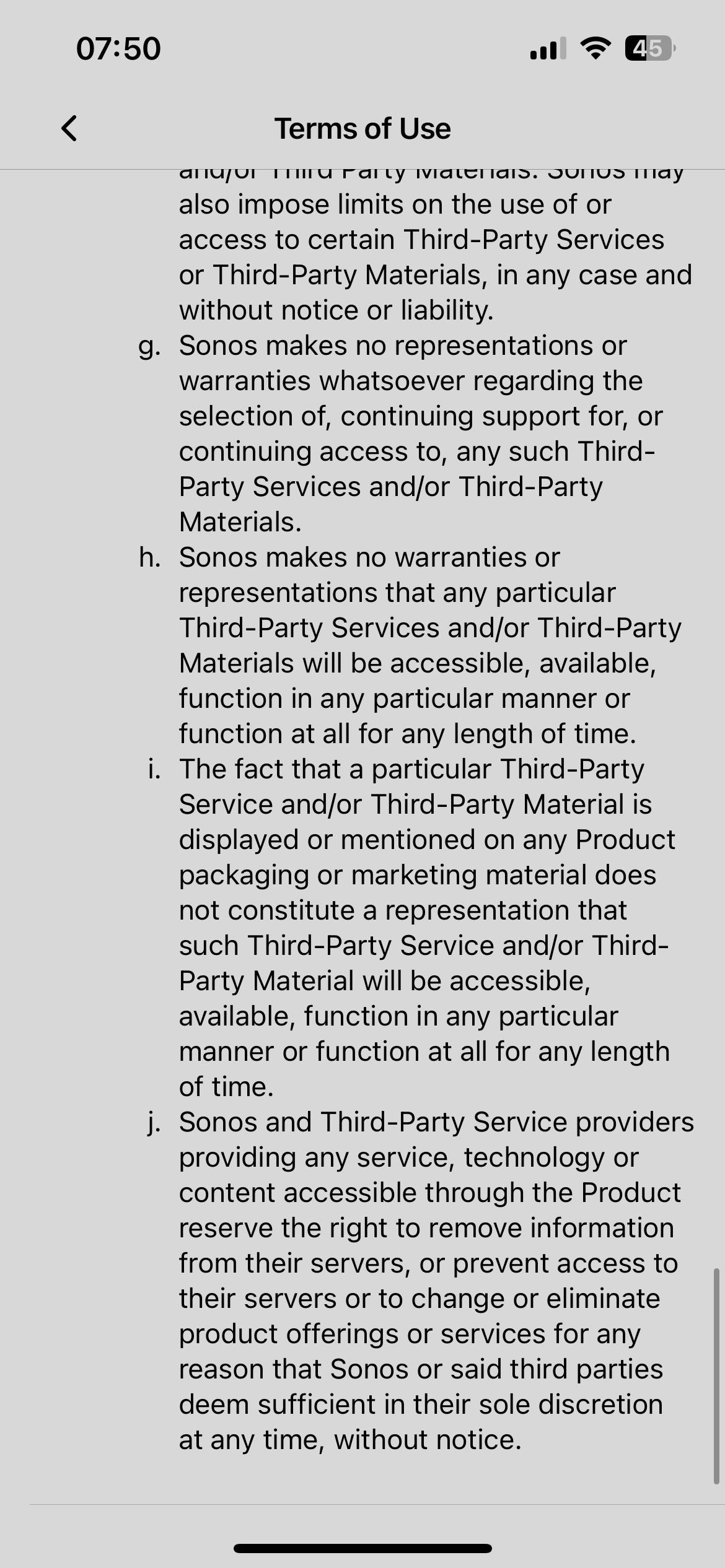
We’re all in a world of pain without the private library function we’ve been using for years. Not good. Today I went to get the latest iOS version of the app and for the first time there’s terms and conditions and disclaimers to agree before you can proceed. I’m presuming by “third party” they mean anything including attached storage devices and that they can drop the facility and support of said devices whenever they feel like it. Can’t help feeling we’re being setup for another fall!
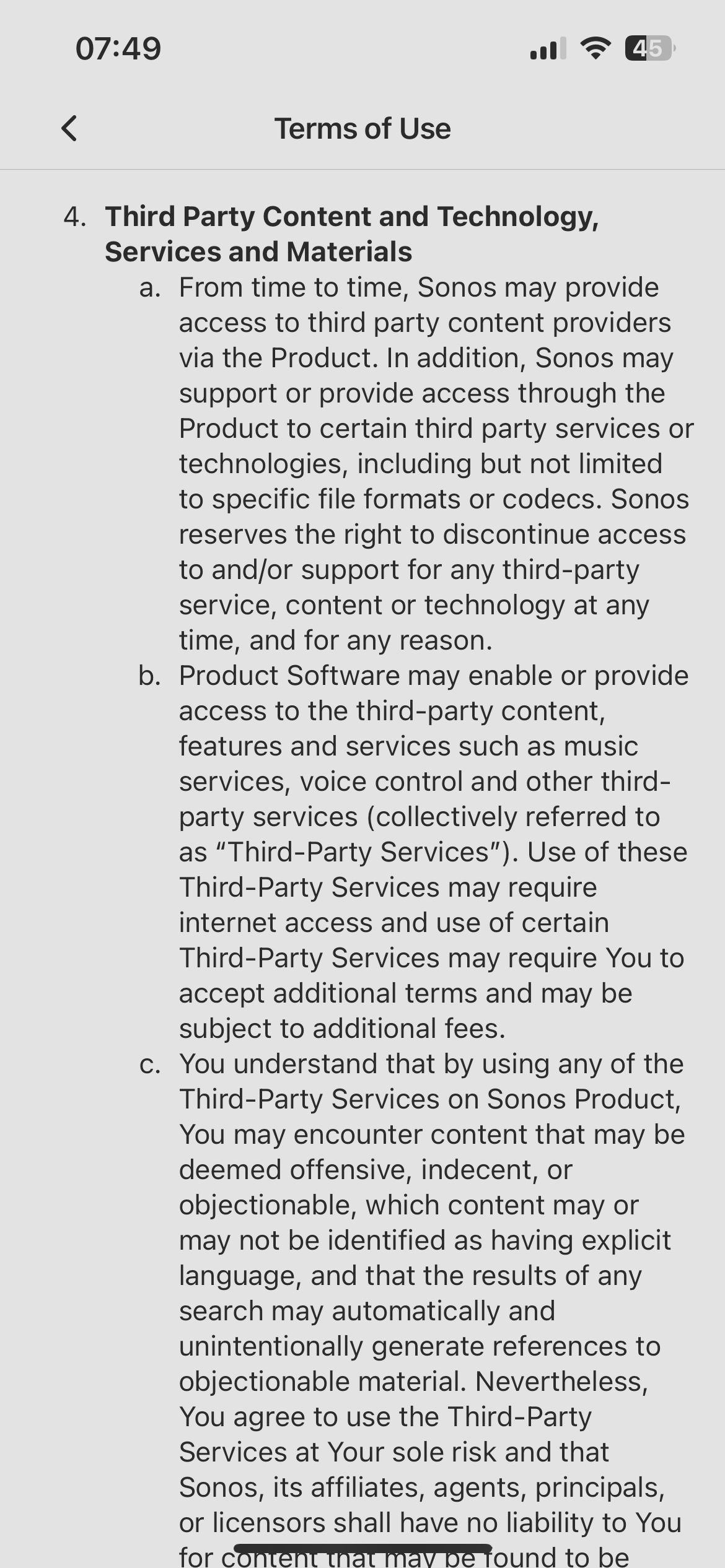
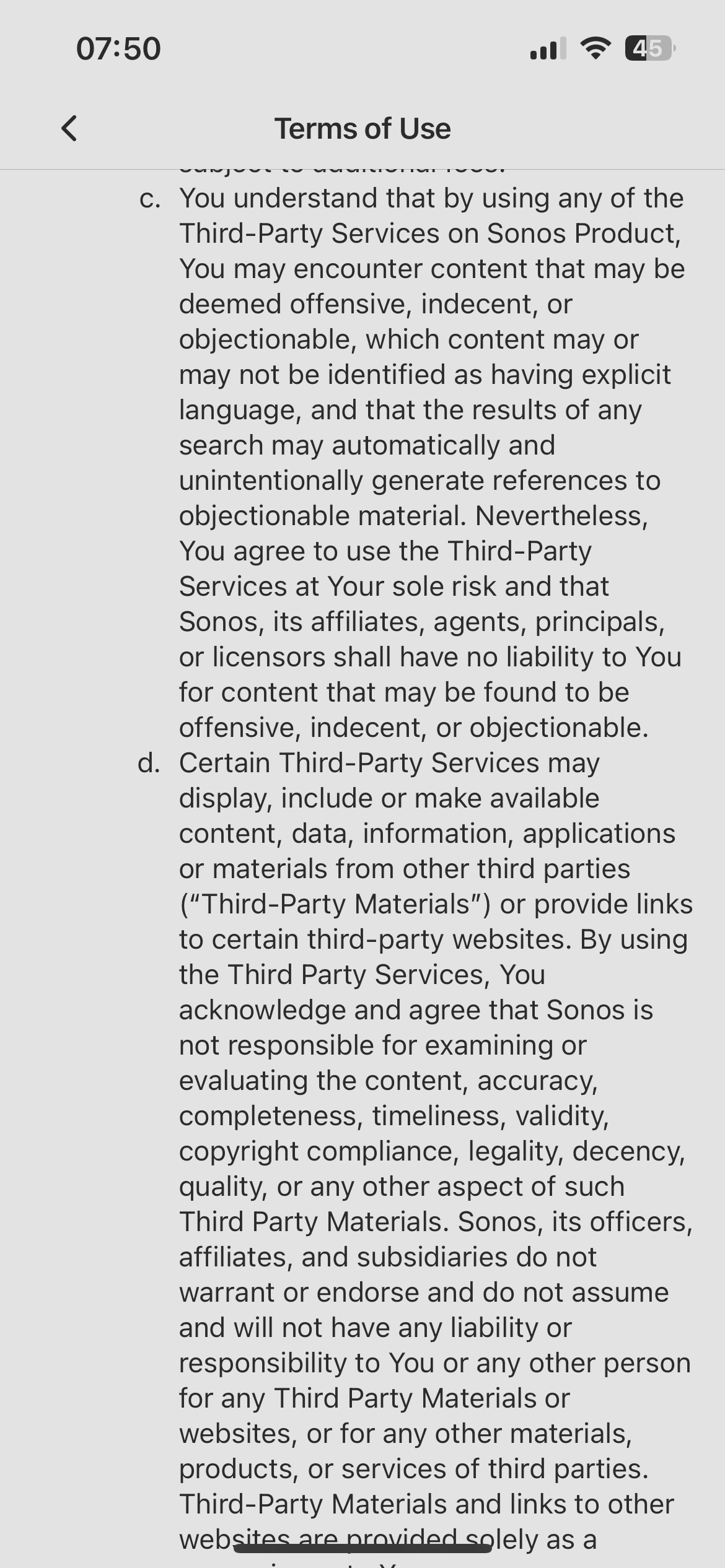
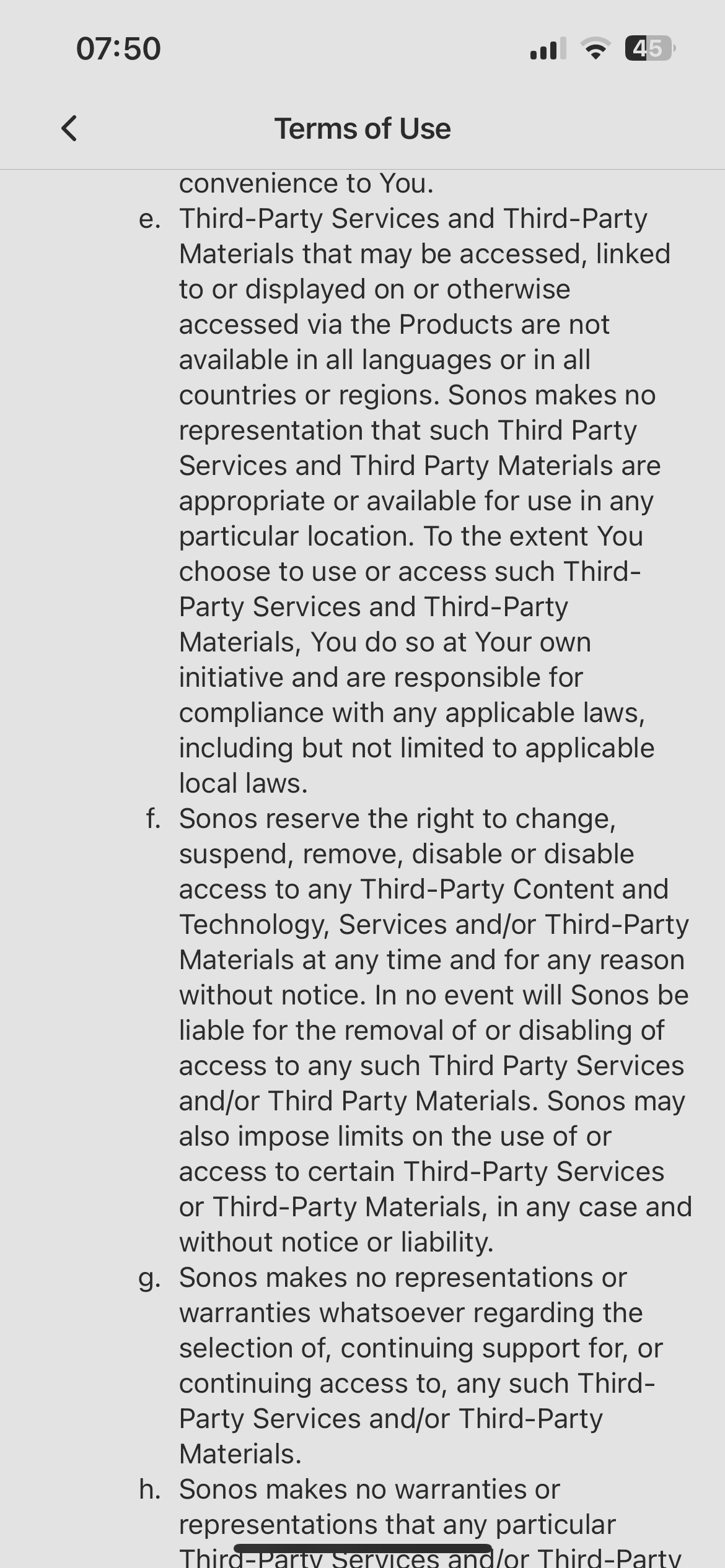
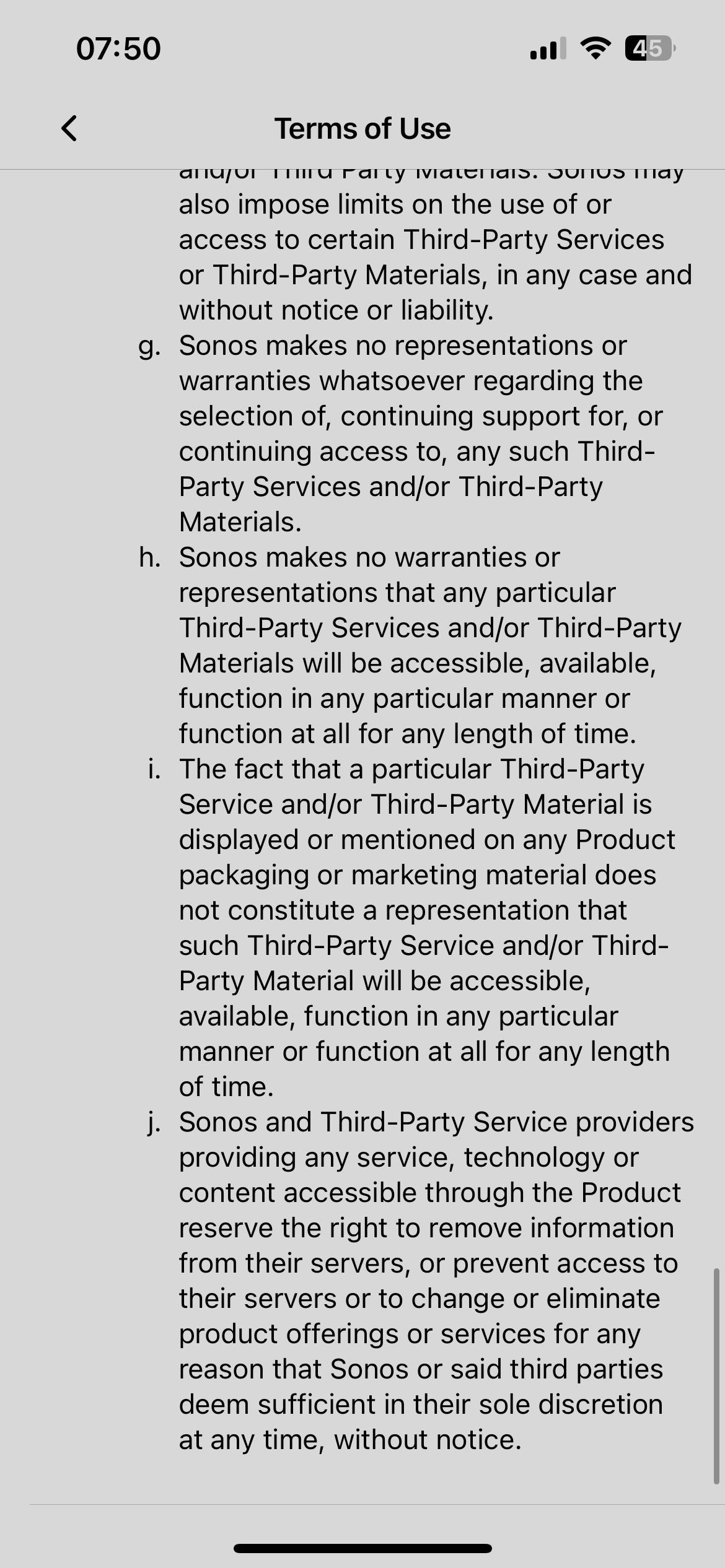
This is getting out of hand. They are pulling all this nonsense instead of admitting they did a poor job and just bringing back the app that worked. I cannot understand how a company can be happy to build a new app to bring a few new products into the market and then shafting all their other loyal customers in the process. Totally unbelievable. I hope they loose heaps of customers and that their stock plummet after this. Sonos you have honestly lost the plot, this is beyond a joke.
When I bought my Sonos system it was supposed to be a home cinema and allow me to play music from my own ITunes library in every room in the house. How can Sonos decide that they take functionality away whenever it suits them. This has to stop, Sonos wake up and stop your crap.
Improved local library connectivity ????
more like NO CONNECTIVITY
STOP THIS FUTILE EXERCISE, ADMIT YOU BUILT A SH*TSHOW, AND GIVE US BACK THE OLD APP!!!!
If you lost connectivity to your local library, it is almost certainly due to you using SMB v1 for a share. You need to do the steps in this thread:
Then download the Sonos app for PC/Mac here:
https://support.sonos.com/en-us/downloads
If your library doesn’t show up on the PC/Mac app, add it using the Manage menu. After that, it should show up in your mobile devices. If it doesn’t, close out of the mobile app completely and restart. If it still isn’t there, reset the app and then restart, choosing to “Connect to an existing system”. This has cured 95% of the local library problems so far.
Thanks for the advice jgatie. I took all the steps you described. I can see the library on my synology nas in the pc app, but that’s where the good news ends. If i select a piece of music in the pc app I can see a window in the app (on iphone and ipad) but nothing more. The music library as such does not show up in the mobile app. So effectively I'm no futher then a few weeks ago, when this disaster started.
I’m sick and tired of this stuff. The one reason for buying a sonos connect some years ago was to be able to play music from my nas to my hifi system. Now, after spending several hours trying to resolve a problem that was entirely created by Sonos I've had enough. I will look for another way of getting the music from my nas to play again. I will then ritually burn and smash to pieces the Connect.
By the way, are there people who are taking some kind of (collective) legal action against SONOS?
Improved local library connectivity ????
more like NO CONNECTIVITY
STOP THIS FUTILE EXERCISE, ADMIT YOU BUILT A SH*TSHOW, AND GIVE US BACK THE OLD APP!!!!
If you lost connectivity to your local library, it is almost certainly due to you using SMB v1 for a share. You need to do the steps in this thread:
Then download the Sonos app for PC/Mac here:
https://support.sonos.com/en-us/downloads
If your library doesn’t show up on the PC/Mac app, add it using the Manage menu. After that, it should show up in your mobile devices. If it doesn’t, close out of the mobile app completely and restart. If it still isn’t there, reset the app and then restart, choosing to “Connect to an existing system”. This has cured 95% of the local library problems so far.
Thanks for the advice jgatie. I took all the steps you described. I can see the library on my synology nas in the pc app, but that’s where the good news ends. If i select a piece of music in the pc app I can see a window in the app (on iphone and ipad) but nothing more. The music library as such does not show up in the mobile app. So effectively I'm no futher then a few weeks ago, when this disaster started.
I’m sick and tired of this stuff. The one reason for buying a sonos connect some years ago was to be able to play music from my nas to my hifi system. Now, after spending several hours trying to resolve a problem that was entirely created by Sonos I've had enough. I will look for another way of getting the music from my nas to play again. I will then ritually burn and smash to pieces the Connect.
By the way, are there people who are taking some kind of (collective) legal action against SONOS?
Somehow there need to be collective legal action, the total disregard from Sonos for their customers is totally unacceptable
Joining the shocked users. Coming back from holidays my APP updated and I am now in the same mess as everyone else. I have spend days on ripping my CD / Vinyl Collection on a NAS with the intent on playing it through Sonos. Spend quite some money on speakers throughout the house and now this. Everything totally unusable, I can not understand how a company can act like this.
Pull the new App and set back to the former version ! This is the only acceptable way, everything else is a joke. I will never again buy a Sonos product nor recommend it unless this finds a suitable solution.
Just adding to the list op people who can no longer access their own music library.
This is just appalling.
Just updated Sonos app with today’s update 80.02.04 - states Improved local library connectivity is included in bug fixes. Nope! Updated IOS app & PC app but still getting same error!? Just weighing up whether to call again
Update: success ! I got my library back. Not 100% sure how I did it but these are the steps I took
Havin said that the app is still rubbish. Music library is not included in search function nor can be searched separately.
fast scrolling not possible.
what annoys me most is that you cannot select a song / album and then tell the app to play in room xyz.
you must first select room, and then go to your sources.
what a load of crap….
Hi ,has anyone mentioned these two android apps HiFi cast and Bubble,Yes the new Sonos app gives me a headache, but with the two apps above I can still play stuff on my Phone and on my old NAS and harddrive on my router.
It's a shame for sonos that they remove basic features. I'm looking forward to replace my products. Never something new fron sonos.
Just adding to the list of angry customers. I took my Squeezebox Touch out of 'mothballs’ and joined it to my Squeezebox Transporter and 2 Classics. The Touch is now setup on top of my dead (to me) Port. An expensive stand but at least I can hear my music library. So now I have 4 Ports and 2 One SL speakers that are unusable. Thanks, Sonos/
I just updated the Sonos App on my iPhone OS (again). One of the ‘fixes’ mentioned, as I recall, was improved local library connection. However, I still have no connection to my local music library on my NAS, I cannot see the local network on my iPhone app, and there seems to be no path on the app to find/connect to the local music library. (Same is true for the Mac desktop app. The local library disappeared and I cannot find a way to get it back.)
Is this all supposed to be addressed in some future update?
I just updated the Sonos App on my iPhone OS (again). One of the ‘fixes’ mentioned, as I recall, was improved local library connection. However, I still have no connection to my local music library on my NAS, I cannot see the local network on my iPhone app, and there seems to be no path on the app to find/connect to the local music library. (Same is true for the Mac desktop app. The local library disappeared and I cannot find a way to get it back.)
Is this all supposed to be addressed in some future update?
According to a telephone conversation 2 weeks ago with Sonos customer support - the iMac is “the one Ring that controls them all” (my reference-not from the Sonos rep). So until the iMac Sonos app is updated to recognize the music library, the library cannot be played. I asked when will it be updated, he did not know. Once it is updated for this issue, the Sonos icon will turn black like the ones on iPhones & iPads.
One of the issues for Mac-based users is that it’s nearly impossible for the average user (I’m slightly above that) to find out which SMB protocol Macs are using and/or how to change it to whatever SMB is required for the iOS controller (iPhones not desktop controllers) to recognize and accept a connection to a music library located on a NAS drive (USBs). It’s easy to navigate to Sharing and turn on SMB sharing but, no additional option to select a version of SMB should it exist.
I bought all my digital music and use a NAS server to play throughout the house and with the new app, none of my music is accessible anymore. I invested a lot of money in my SONOS systems. As an early adopter, I even accepted to have to buy all new equipment all over again over time because the old one became obsolete (why did this even happen???), but this latest update takes the cake.
This situation is absolutely NOT ACCEPTABLE. Customer support is not available, and limited to a pre-recorded message. AT A MINIMUM, please allow a ROLL-BACK to the previous app THAT WORKED.
I bought all my digital music and use a NAS server to play throughout the house and with the new app, none of my music is accessible anymore. I invested a lot of money in my SONOS systems. As an early adopter, I even accepted to have to buy all new equipment all over again over time because the old one became obsolete (why did this even happen???), but this latest update takes the cake.
This situation is absolutely NOT ACCEPTABLE. Customer support is not available, and limited to a pre-recorded message. AT A MINIMUM, please allow a ROLL-BACK to the previous app THAT WORKED.
I feel your pain. I too was in on Sonos early (2014). I bought a pair of 5s a little less than a year ago. But hey, what’s $1100 these days. 🙁
I just updated the Sonos App on my iPhone OS (again). One of the ‘fixes’ mentioned, as I recall, was improved local library connection. However, I still have no connection to my local music library on my NAS, I cannot see the local network on my iPhone app, and there seems to be no path on the app to find/connect to the local music library. (Same is true for the Mac desktop app. The local library disappeared and I cannot find a way to get it back.)
Is this all supposed to be addressed in some future update?
According to a telephone conversation 2 weeks ago with Sonos customer support - the iMac is “the one Ring that controls them all” (my reference-not from the Sonos rep). So until the iMac Sonos app is updated to recognize the music library, the library cannot be played. I asked when will it be updated, he did not know. Once it is updated for this issue, the Sonos icon will turn black like the ones on iPhones & iPads.
I have the black one on my iPhone and I wish I’d never updated to it. The update earlier this week didn’t fix a thing for me.
“I hate to call you incorrect, but if your S1 devices are connecting fine to an NAS, you aren’t running SMB v2. S1 only connects to SMB v1, so it’s impossible that you are running SMB v2. “
As a further follow up to the above statement, I’ve fully checked my NAS server it is 100% running SMB V2. Tracing over the network and looking the the SMB logs on the server. Re-indexed my S1 system after adding some new files, No problem at all.
The below statement from Sonos is Bullsh!t, propaganda to get you to trade in your old Sonos devices for new ones with scare tactics. There MUST be SMB V2 capability in the S1 firmware.
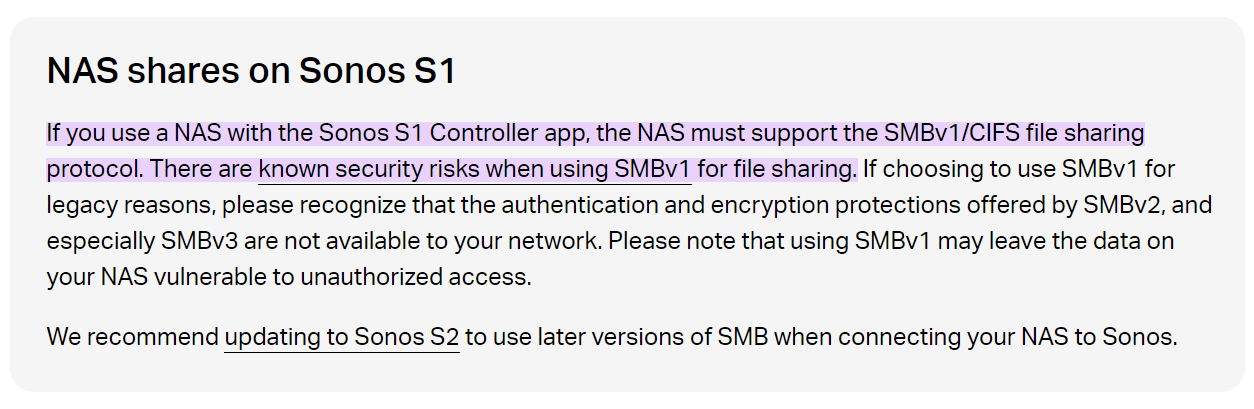
When I try to setup the same NAS Share with the Windows App on the S2 System, it's very interesting to look at the SMB logs on my NAS, it actually connects to the share starts to read the files to index at a rate of about 25 files a second, (if it was SMB1 it wouldn’t even connect) after about 5 seconds of doing this it just stops no error from my NAS, just the error from the Sonos PC App that the Share is no longer available. This cannot be anything else than a fault or bug in the Sonos S2 Firmware. I few weeks ago this same S2 system connected fine to this share and had done for many years.
Some NAS servers like mine allow to set a range of SMB versions. I have minimum v1 and max v3 so both apps (S1 and recent S2) worked. Nothing works now with the June 4 app version though.
I bought all my digital music and use a NAS server to play throughout the house and with the new app, none of my music is accessible anymore. I invested a lot of money in my SONOS systems. As an early adopter, I even accepted to have to buy all new equipment all over again over time because the old one became obsolete (why did this even happen???), but this latest update takes the cake.
This situation is absolutely NOT ACCEPTABLE. Customer support is not available, and limited to a pre-recorded message. AT A MINIMUM, please allow a ROLL-BACK to the previous app THAT WORKED.
I feel your pain. I too was in on Sonos early (2014). I bought a pair of 5s a little less than a year ago. But hey, what’s $1100 these days. 🙁
2006 was the beginning for us/me!
I bought all my digital music and use a NAS server to play throughout the house and with the new app, none of my music is accessible anymore. I invested a lot of money in my SONOS systems. As an early adopter, I even accepted to have to buy all new equipment all over again over time because the old one became obsolete (why did this even happen???), but this latest update takes the cake.
This situation is absolutely NOT ACCEPTABLE. Customer support is not available, and limited to a pre-recorded message. AT A MINIMUM, please allow a ROLL-BACK to the previous app THAT WORKED.
I feel your pain. I too was in on Sonos early (2014). I bought a pair of 5s a little less than a year ago. But hey, what’s $1100 these days. 🙁
2006 was the beginning for us/me!
You’ve definitely beat me - by a long shot.
We’re all in a world of pain without the private library function we’ve been using for years. Not good. Today I went to get the latest iOS version of the app and for the first time there’s terms and conditions and disclaimers to agree before you can proceed. I’m presuming by “third party” they mean anything including attached storage devices and that they can drop the facility and support of said devices whenever they feel like it. Can’t help feeling we’re being setup for another fall!
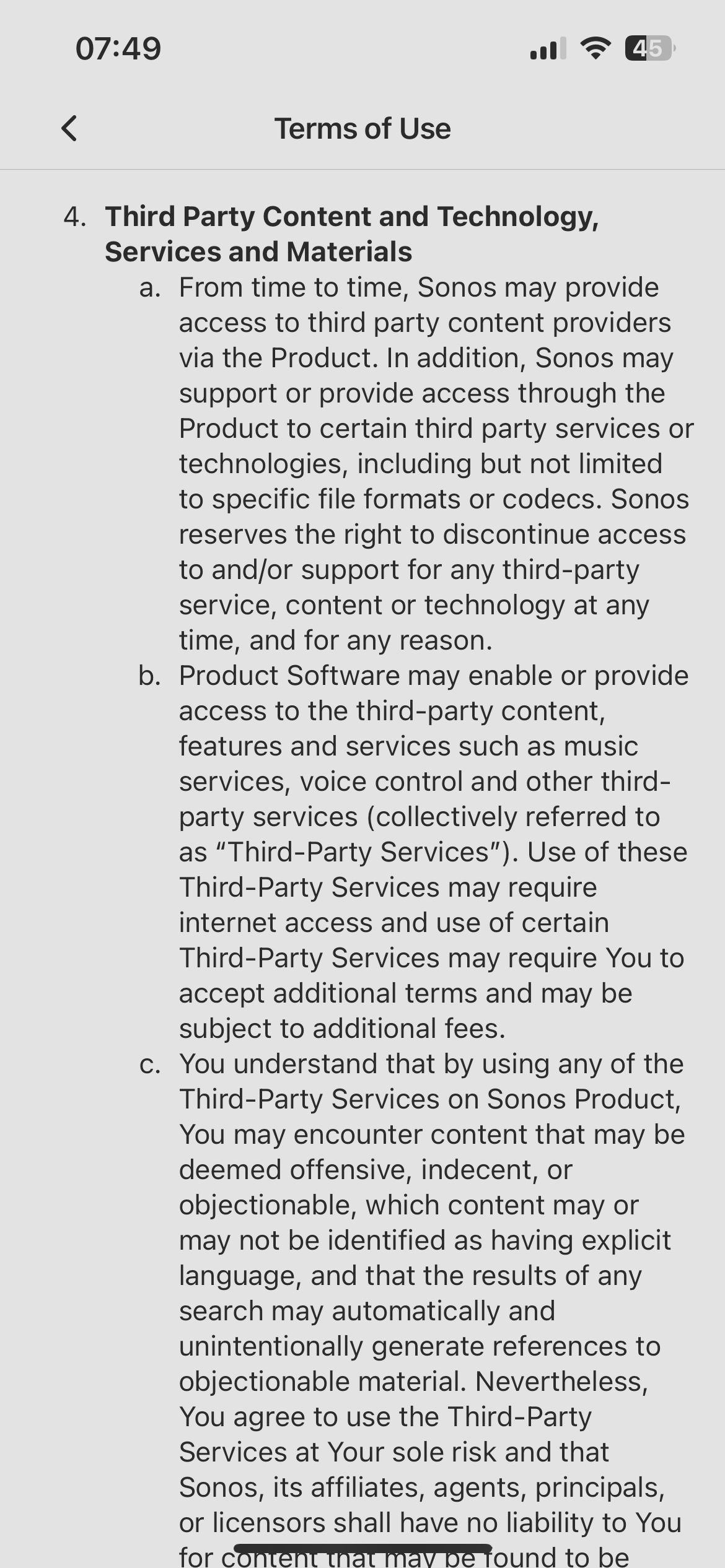
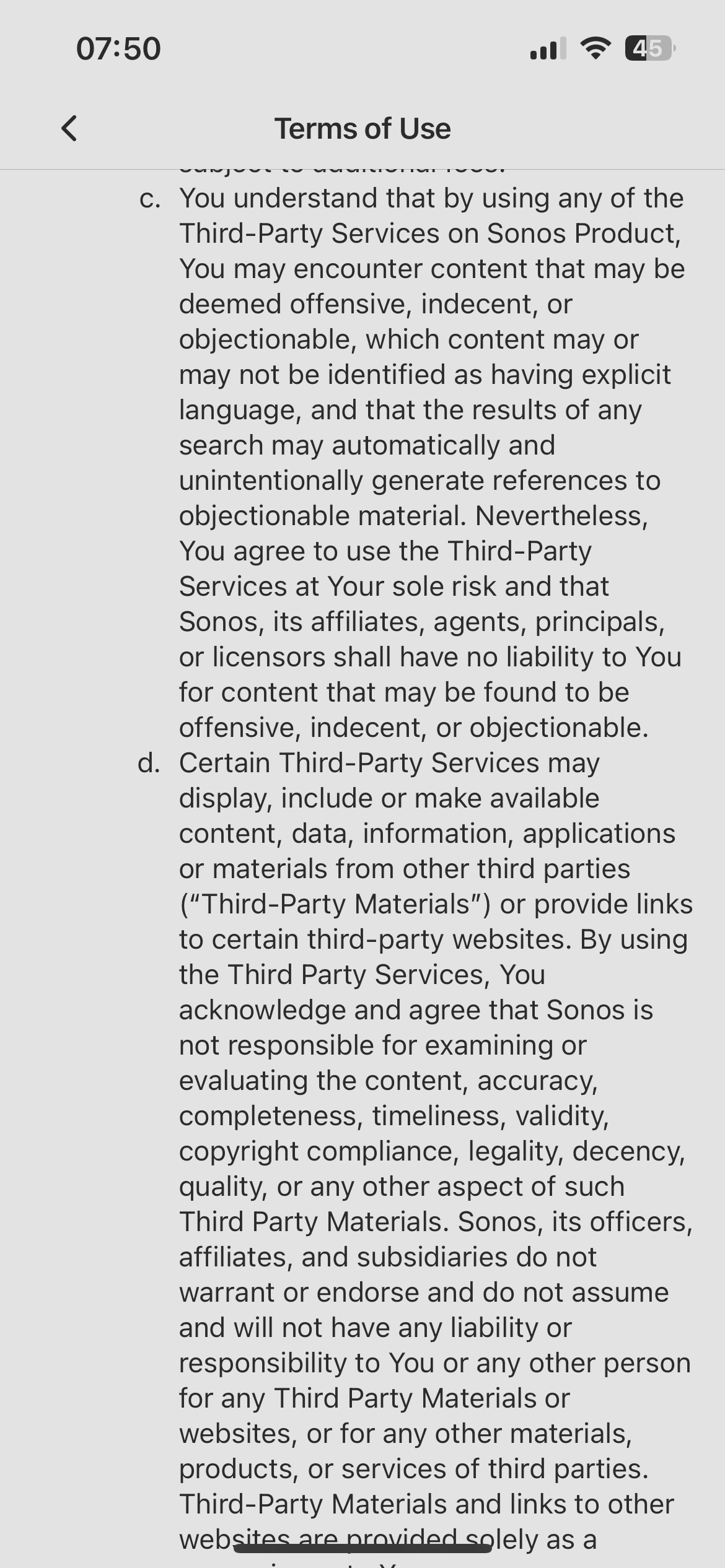
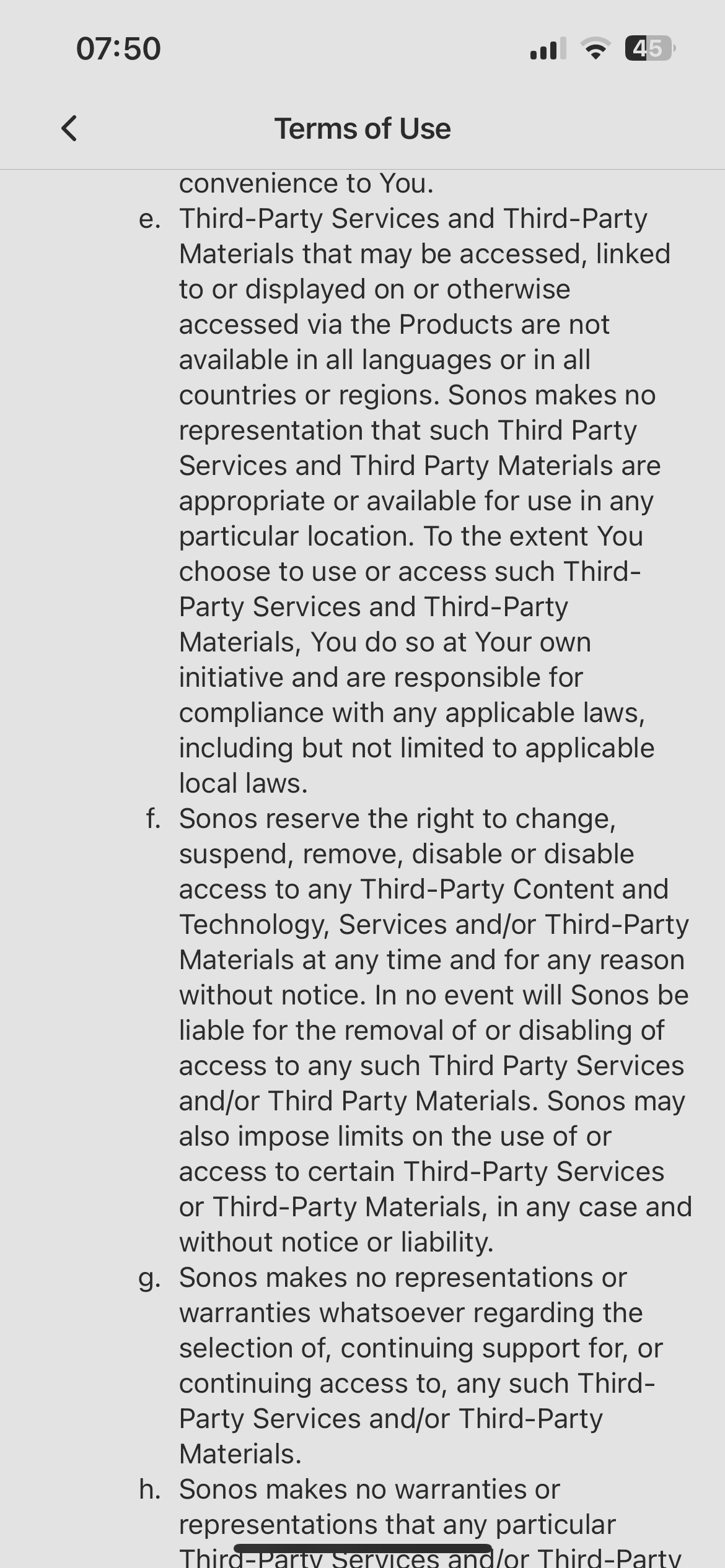
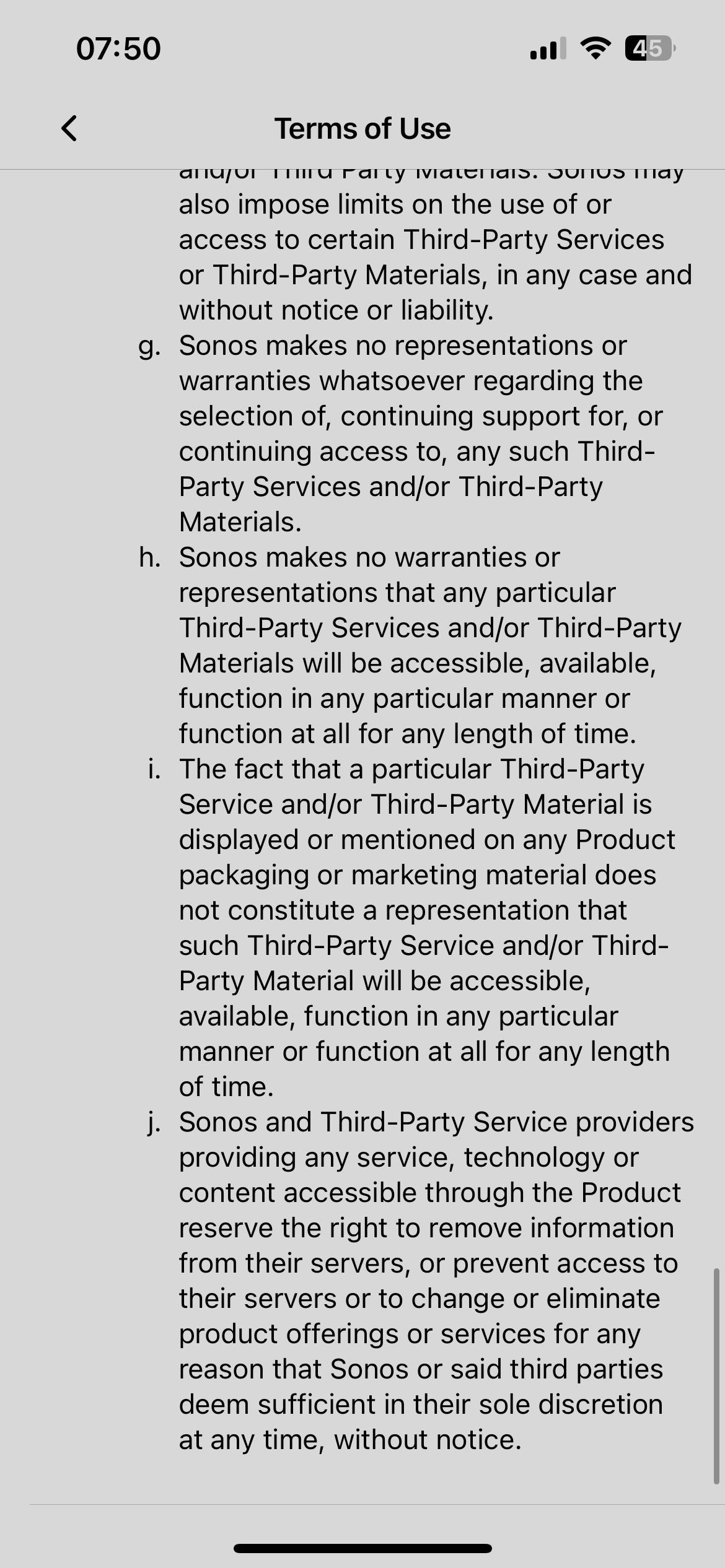
This is getting out of hand. They are pulling all this nonsense instead of admitting they did a poor job and just bringing back the app that worked. I cannot understand how a company can be happy to build a new app to bring a few new products into the market and then shafting all their other loyal customers in the process. Totally unbelievable. I hope they loose heaps of customers and that their stock plummet after this. Sonos you have honestly lost the plot, this is beyond a joke.
YEp. well said.taken your money, have no recourse to legally looking after what you paid for and I'm still unable to locate my music on a different hard drive attached to my computer. basics 101 not being done.Welcome to the new world where no one selling cares anymore. How many people aren’t even interested to go on the forum...or are they just buying a pair of new Sonos Headphones that no one needs. I want my speakers to play what i want not what Sonos want. FULL STOP. Open your eyes and ears Sonos. Listen to how upset those that have funded your progress have become.
Enter your E-mail address. We'll send you an e-mail with instructions to reset your password.
Sorry, we're still checking this file's contents to make sure it's safe to download. Please try again in a few minutes.
OKSorry, our virus scanner detected that this file isn't safe to download.
OK