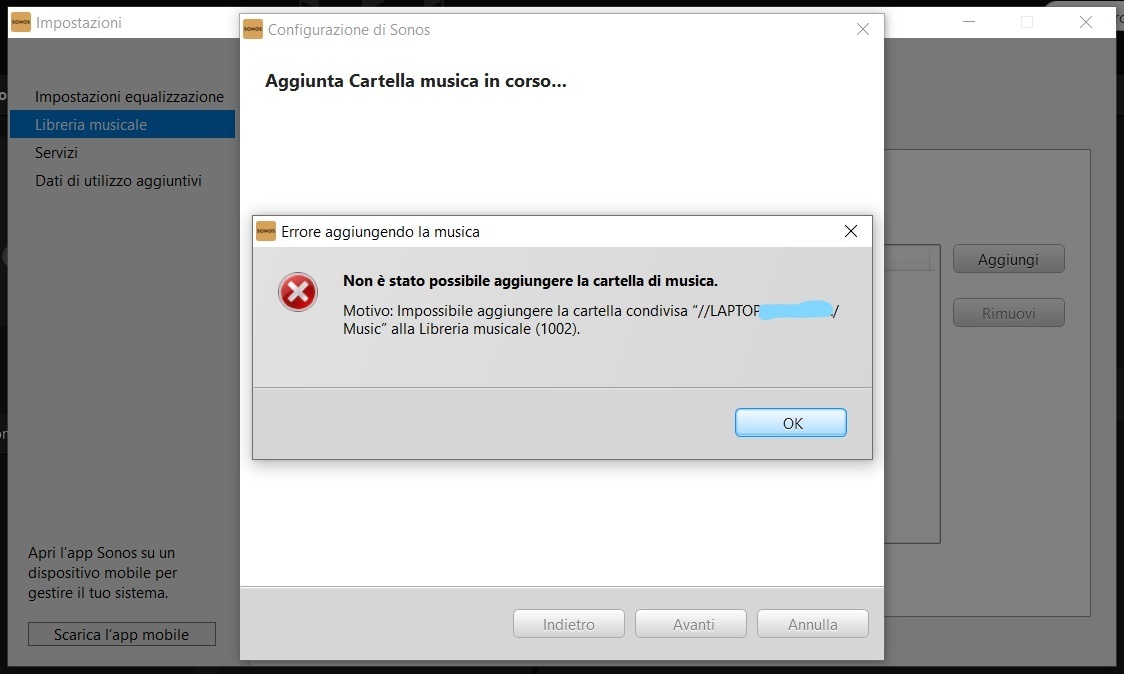
“Adding music folder…
Error adding music
The music folder could not be added
Reason: unable to add shared folder // Laptop - ****** /error 1002”
Today I updated the version of the Sonos app on my computer (which already works badly).
After the update I found that my music folder was deleted, and when I tried to reach it this error appeared. I've tried disabling firewalls and reinstalling apps entirely, I use a laptop with Windows10
Any idea what it can do?

