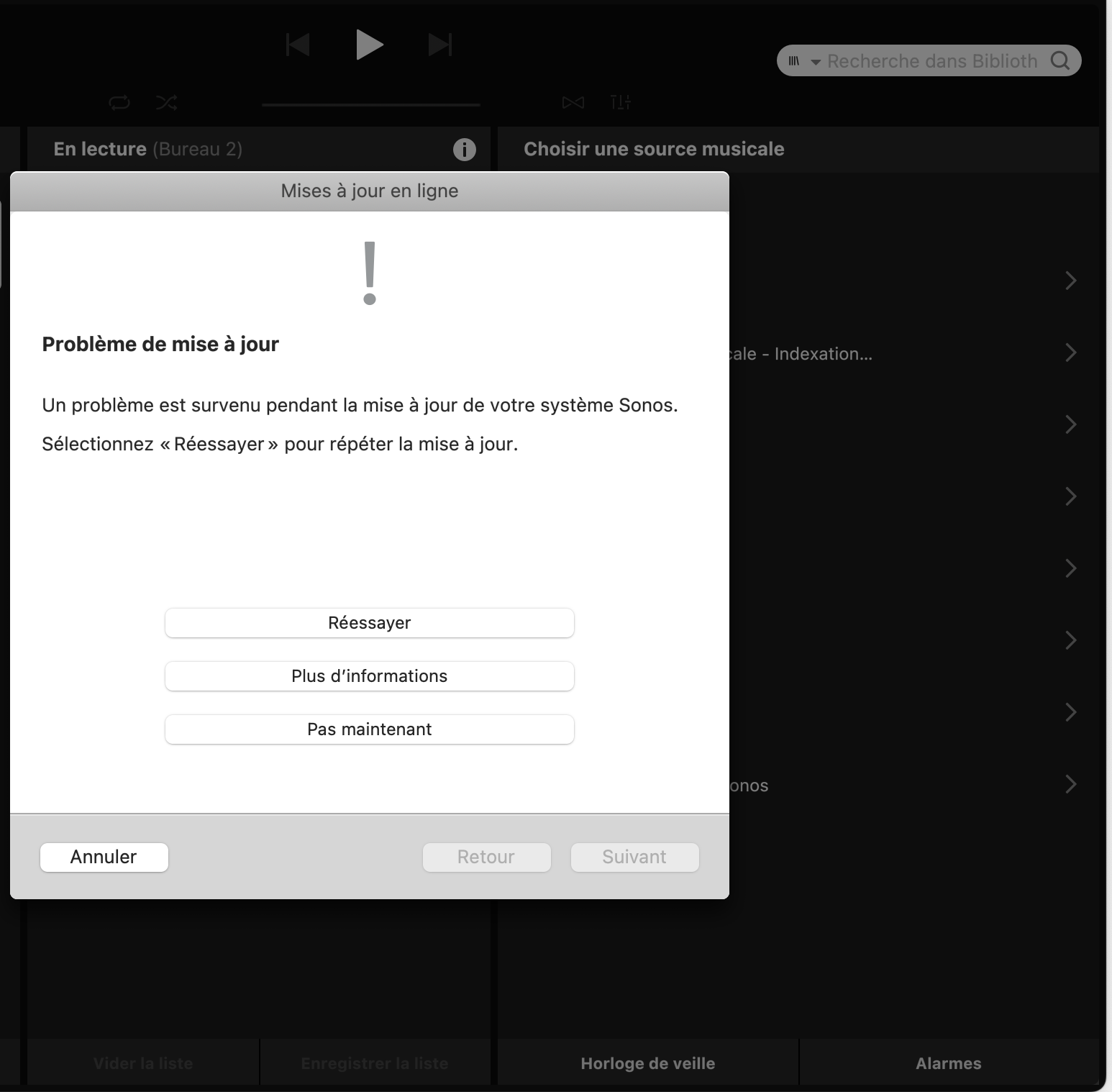Impossible de mettre le lecteur à jour malgré les étapes proposées de réinstallation dans le dossier appli...
Answered
Mise à jour impossible sur Mac Os (Sonos S2)
Best answer by Gil Belgium
solution finally found: I unplugged one of the sound systems which seemed to be blocking the update, did the update and plugged everything back in.... And everything is ok…
solution finalement trouvée: j'ai débranché un des sonos qui semblait bloquer la mise à jour, fait la mise à jour et rebranché tout.... Et tout est ok...
This topic has been closed for further comments. You can use the search bar to find a similar topic, or create a new one by clicking Create Topic at the top of the page.
Enter your E-mail address. We'll send you an e-mail with instructions to reset your password.