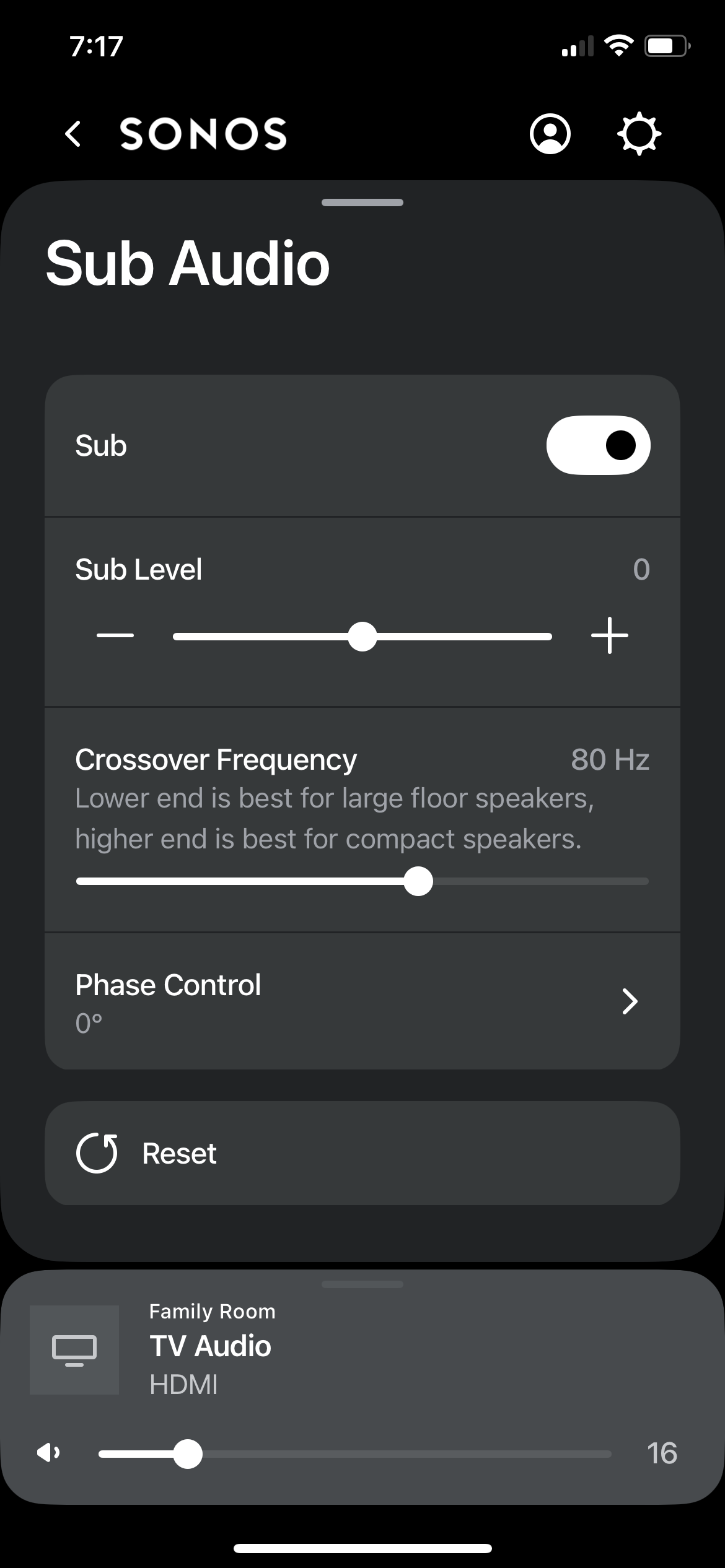I had been using the Amp (gen 2) with two KEF speakers, a third party (KEF) subwoofer, and two One SLs with no issues but after updating the app I can’t control my subwoofer at all. The volume and crossover frequency sliders do nothing and even the “on/off” switch doesn’t work (it remains on at whatever settings it’s defaulting to). Unfortunately I’m on iOS so I can’t easily revert back to the previous version of the app. Anyone else dealing with this right now? I’ve reset my router hoping that would fix it but the issues still remains. Can’t believe this update was rolled out how it is…
Question
Lost control of my third party Subwoofer with my amp this update
This topic has been closed for further comments. You can use the search bar to find a similar topic, or create a new one by clicking Create Topic at the top of the page.
Enter your E-mail address. We'll send you an e-mail with instructions to reset your password.