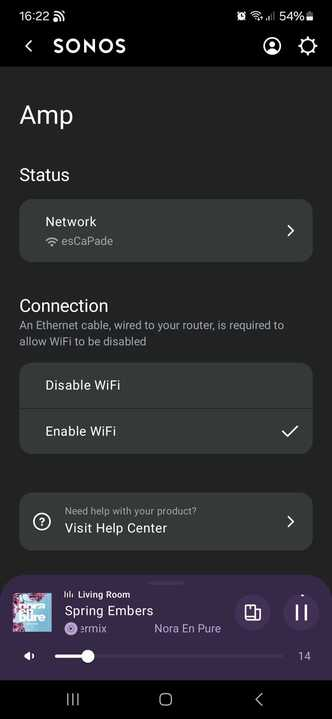Hi all, since the app update I can’t login. App continually says login to update system. Nothing has changed apart from the app. Constantly says something went wrong. Emailed the ceo and support on numerous occasions with no reply. I’ve rolled all the recommendations and it still doesn’t work. Anyone got any other ideas apart from selling ang buying Bose,
login
Best answer by Corry P
Hi
Welcome to the Sonos Community!
Sorry to hear of this issue you are having with signing in to the Sonos app. Are you using the same email to sign in to the Sonos app as you are using to log in here on the community? I ask because the email you are using here on the community does not have system registered to it, so it is definitely not the email you want to be logging into the app with.
The last person that I helped with this issue had their system registered to an email address with a typo in it, but were unable to determine so as the Sonos app only displays the email you are logged in with and not the email to which the system is registered. We will be changing this.
In case you have a similar problem, and only if you actually want your system to be registered to the address you are using here, please try transferring ownership of the Sonos system to the email address you are using here by logging out of the app, then going to Settings icon » Manage » Transfer System Ownership.
I hope this helps.
Enter your E-mail address. We'll send you an e-mail with instructions to reset your password.