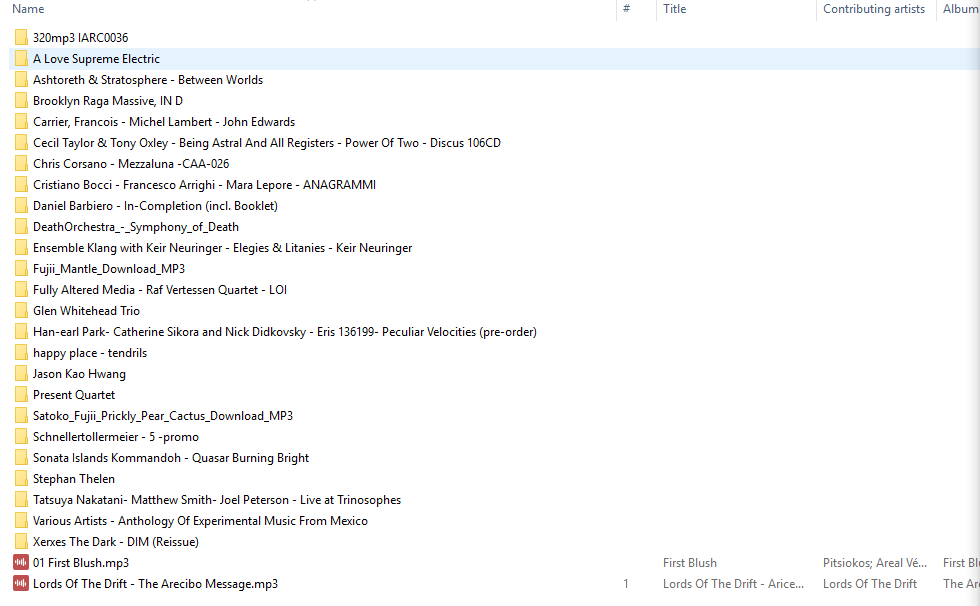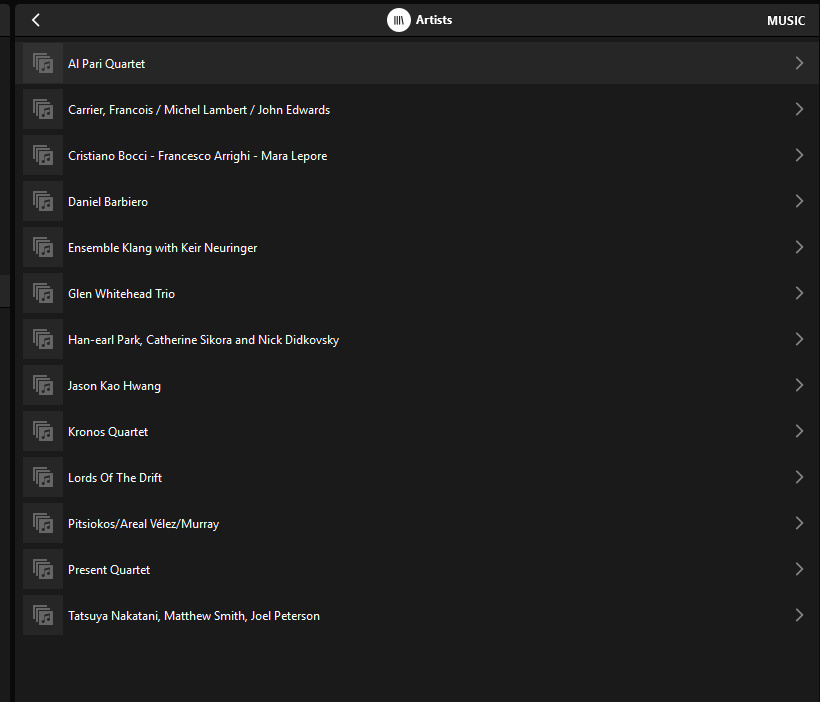I am running a moderately-sized local lbirary on my local PC. This is the same PC that my Sonos controller is on. I’ve added the Music directory. Some of the tracks show up in the Sonos Music Library and some do not.
I’ve checked that the missing tracks are:
- In the right directory
- MP3s
- Have proper metadata
- Have short file names
Any other reason why some albums are found and others are not?