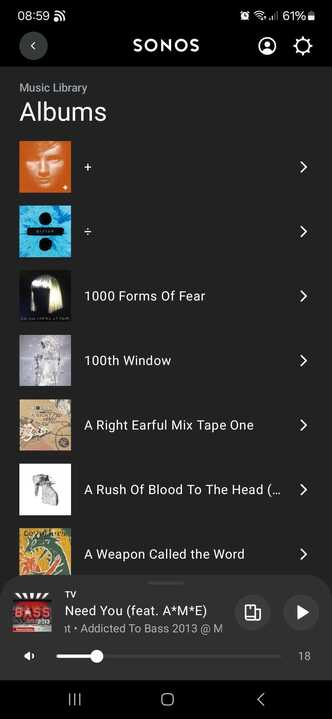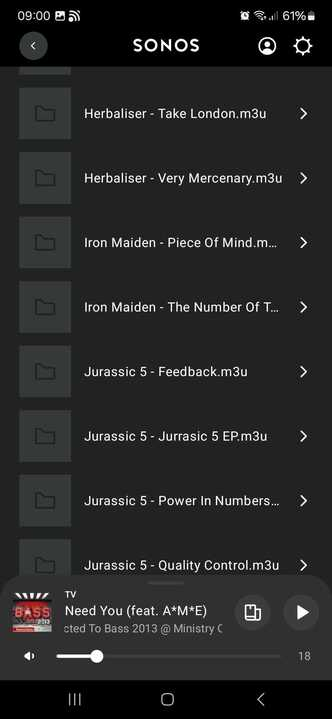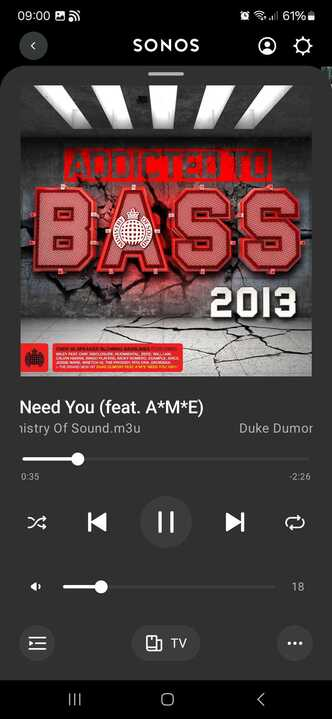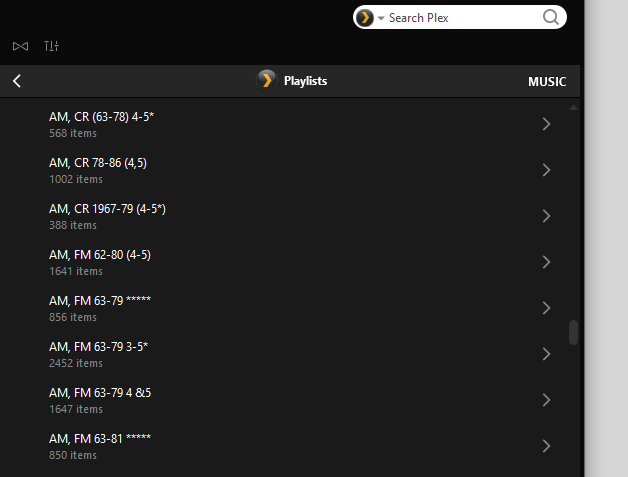I am on version 16.1 and I have not updated the Sonos app since the major meltdown with the release in May of 2024. I have seen all sorts of posts on the web as well as within the forum but it all gets complicated to know for sure whether I can finally come out of the woods and count on Sonos to deliver.
My music is ALL on my local Synology NAS. I use PLEX to select from my nearly 1,000 playlists. I am in the media/radio business so it’s all part of my deep and robust library to fit my whatever mood. I NEVER stream using Spotify, iHeart Radio and other streaming options. I have all the music I want and need and continue to add to my library.
If the group could confirm my questions/concerns below, I would be grateful. And if you can share any screenshots of areas showing that it’s working, that would be appreciated.
- Will my local library show on the latest version of Sonos?
- Will all my playlists currently available on my Sonos app show up on the latest Sonos version?
- Does selecting various zone(s) work as they should?
- I have been plagued by poor performance from Sonos since the many years ago and wonder if there are the vast dropouts still as my current Sonos version experiences? I have had input to the highest level of Sonos support to finally get it somewhat manageable. It has been borderline nightmarish. As a side note, if I play only my MOVE or my ROAM, or even from individual zones such as my Pool Amp, or Media Room amp, I don’t experience these dropouts. And as a further side note, if I play music from my NAS using PlexAmp, I NEVER EVER NEVER have dropouts. It shouldn’t be this complicated.
Generally, my top objectives before I consider finally updating the app….
Will my library come up with my NAS using PLEX? Are all playlists available and operational? What new functions might there be that could entice me to finally update?
Thank you much.