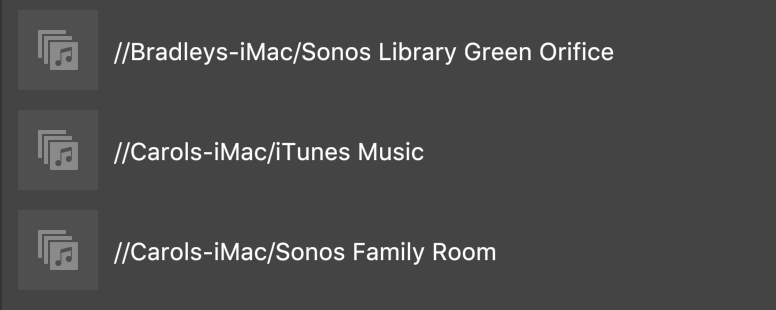Update .
I spent 2 hours with Sonos tech yesterday on the phone . Robert was amazing and calm and very understanding.
We went thru everything that you had all suggested , file sharing ✓ Checking permissions ✓ etc etc .
Just a note .... ONLY the "Add files from NAS device" works the other two options don't. It was the file path that wasn't being recognised and we had to physically type it in . For some reason copy and pasting it just wouldn't cut it. The fact that Sonos use forward slash instead of backslash in its coding really has an impact .
My library added ...however having 41k of tracks we didn't wait for it to load while on the phone . After it added the whole library it came up with a message . Not all filed could be added as memory was insufficient. Now Sonos said max of 65k tracks and were at 41k so shouldn't have mattered. Also it said edit and delete Queues to allow library didn't make sense as I had nothing on any speaker in a queue.
I've searched randomly for tracks albums and so far all are there and accessible.
However artwork is not there . Not that important but needs a addressing .
Thank you all for your responses . Hope this helps other people who may be experiencing similar issues.