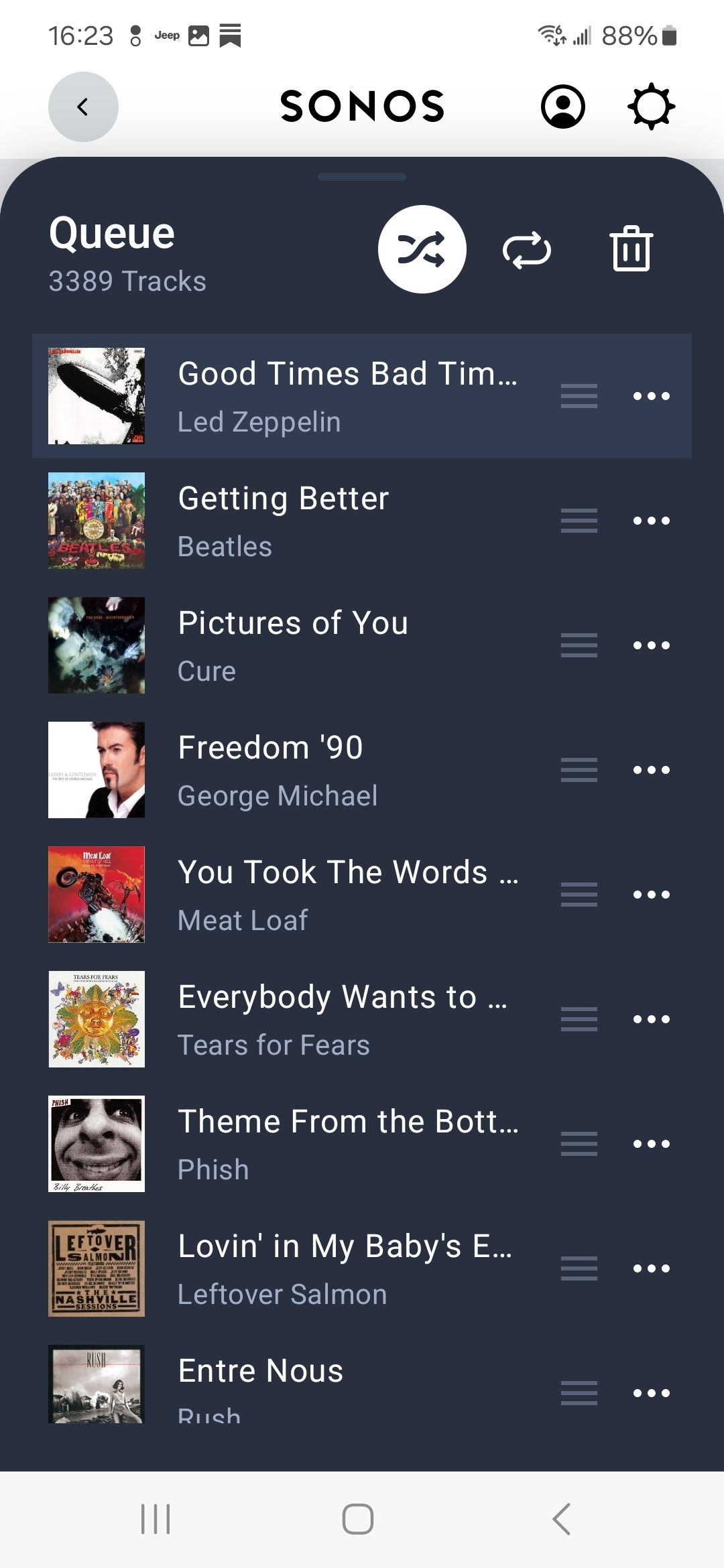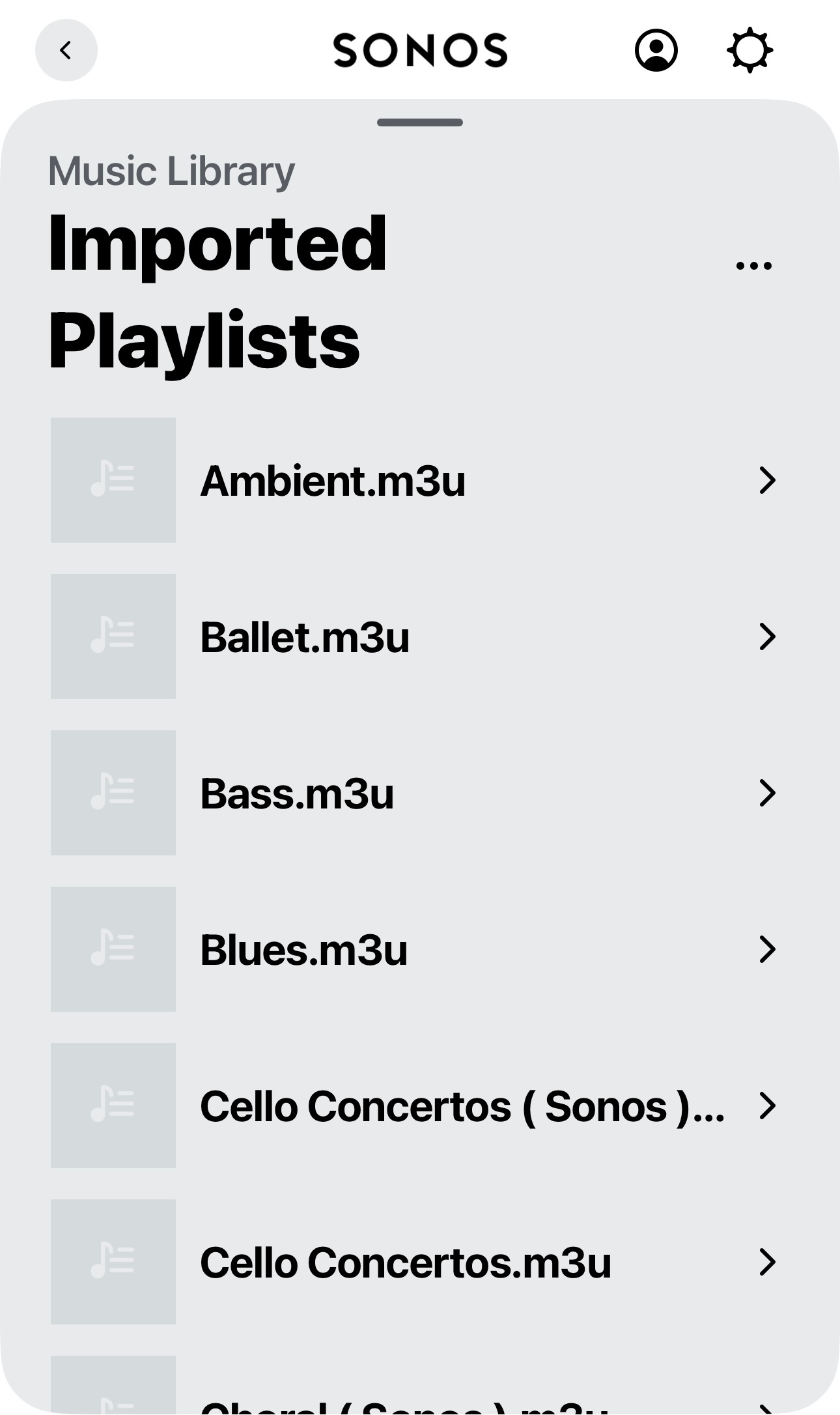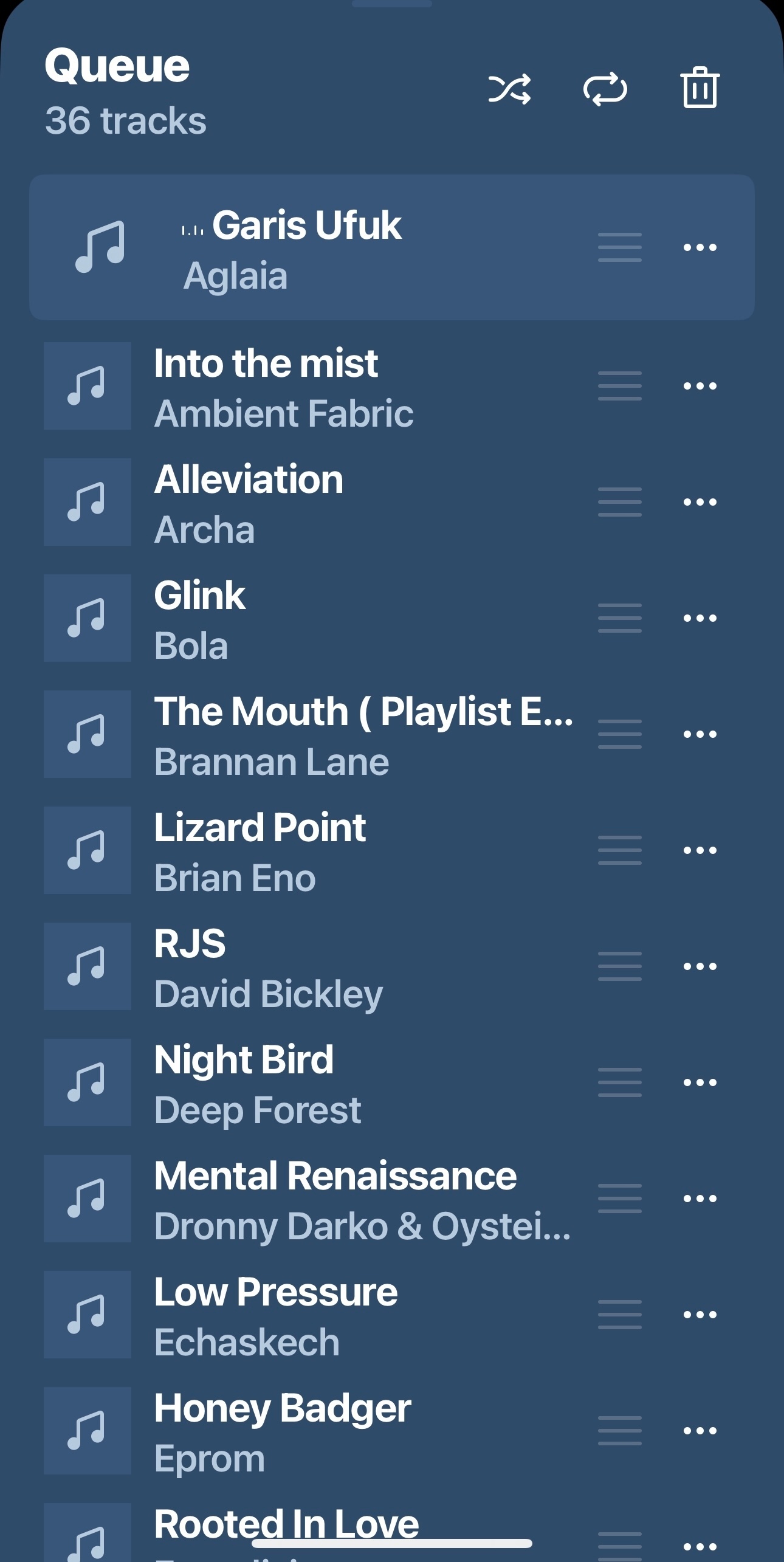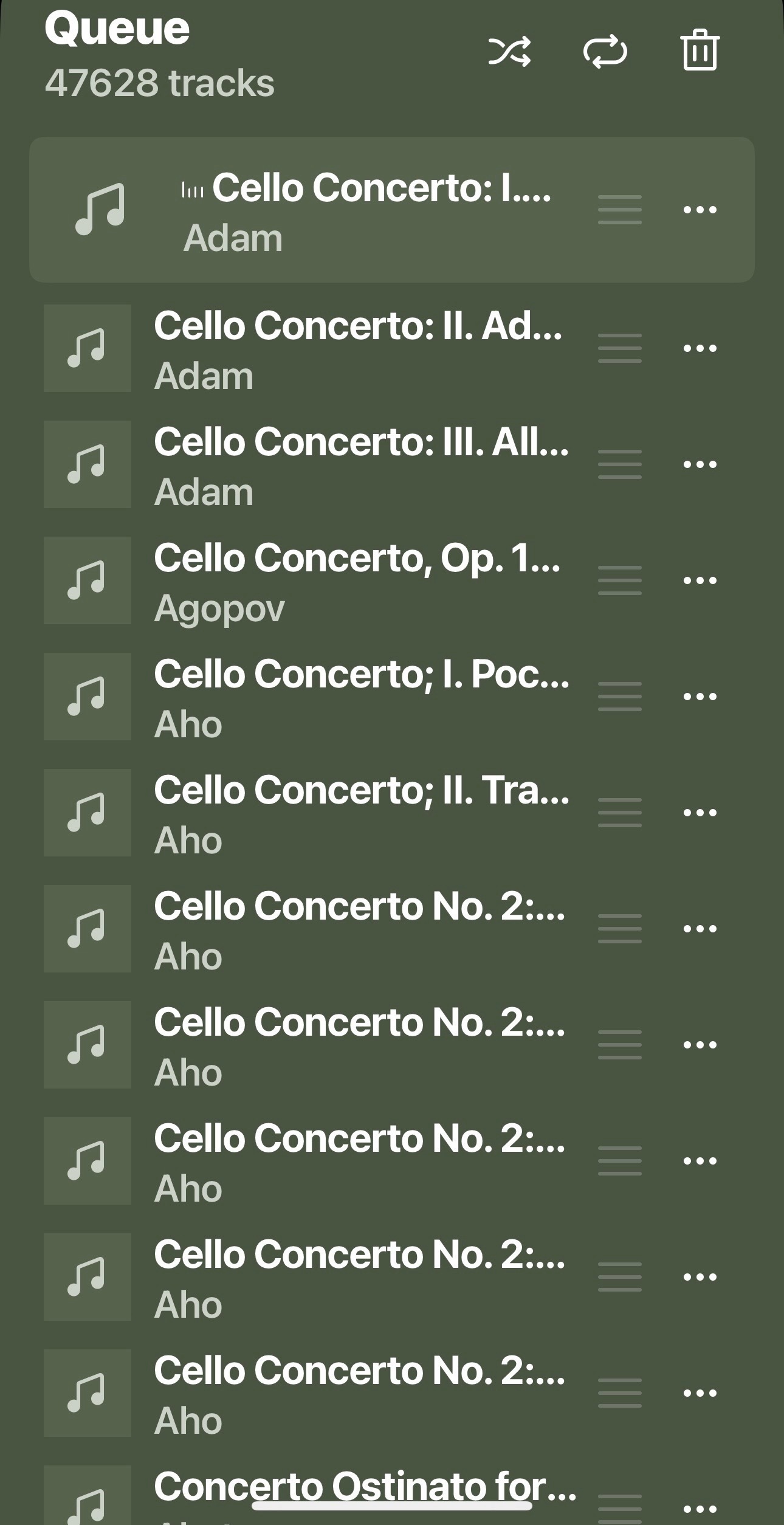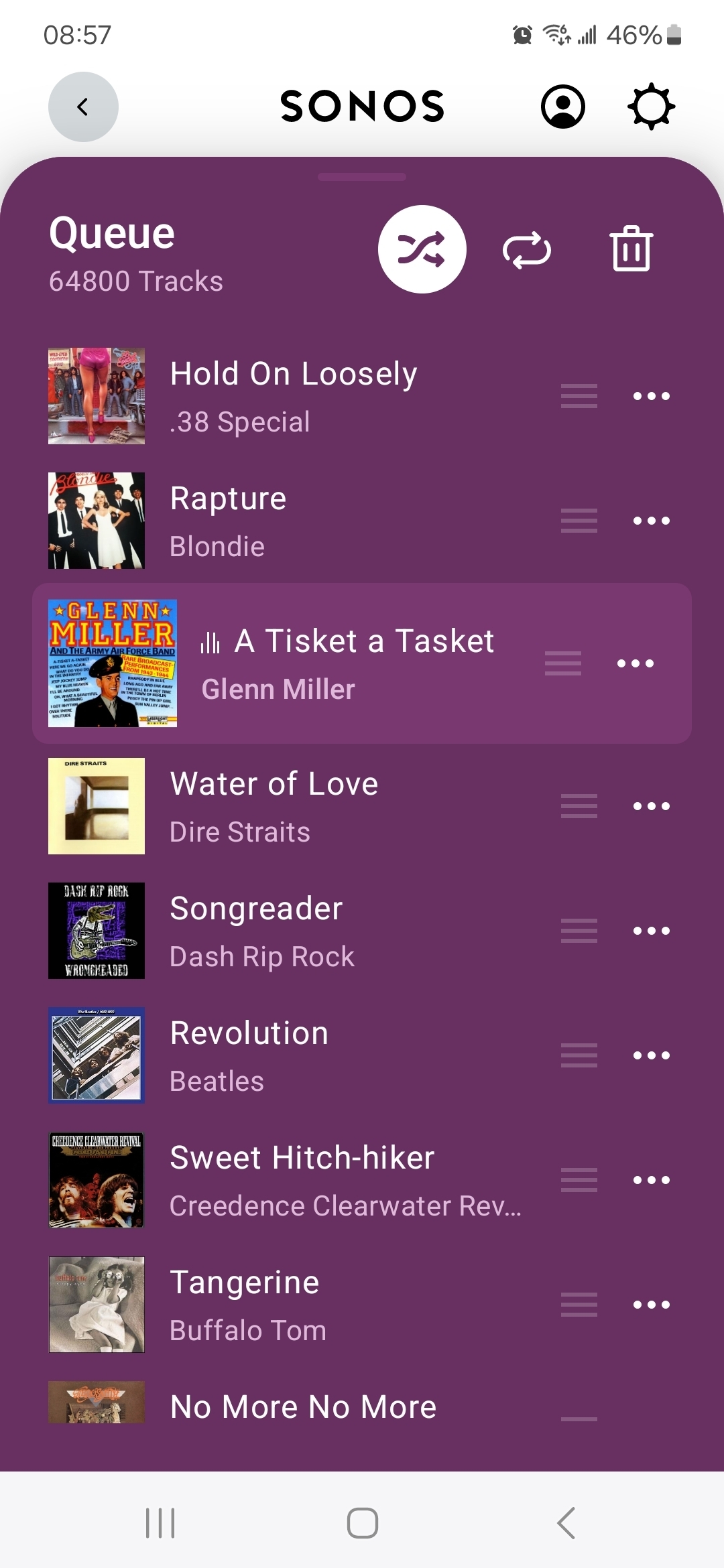My original post was locked so starting new one. Posted this 3 months ago, 3 months after the ‘upgrade’:
Hi Folks,
3+ months into the updated Sonos app debacle, here is a list of features that worked great on version 16 of the app but still do not work on version 80 of the app. I hope we can get fixes for these and check them off in less than 3 months:
1) Add/Edit tracks to a Sonos playlist.
I use playlists heavily from music in my local Library. Some of these playlists have thousands to tracks. Since the upgrade, I cannot edit them at all.
2) Album art.
Album art no longer displays for tracks from my local Library.
3) When viewing the queue, the app should zoom to the currently playing or last played track.
When a playlist has more than dozen or so tracks I shouldn’t have to scroll to find the current track.
4) Touching the volume bar should allow me to adjust the volume for any of the devices currently being used.
Now I have to click the speaker list at the bottom. I suppose this is mainly personal preference.
I will try to post here as each of these get fixed (hopefully!).
As of today, #2 (album art) and #4 (volume control) are working normally. I just noticed album art working today: 6 months after the disaster.
Still waiting for #1 and #3. The playlist is very important to me. Playlists do not show up at all. Luckily I listen to 1 frequently so it's on the ‘Recently Played’ list. But all of the others I had created are no longer accessible.
Okay Sonos, it’s been 6 months. Was it worth it? The stock price pretty much tanked after the release and while it’s come back a bit, it’s not at the 52 week high. Next time consider your existing customers.
Thanks!
MikeS