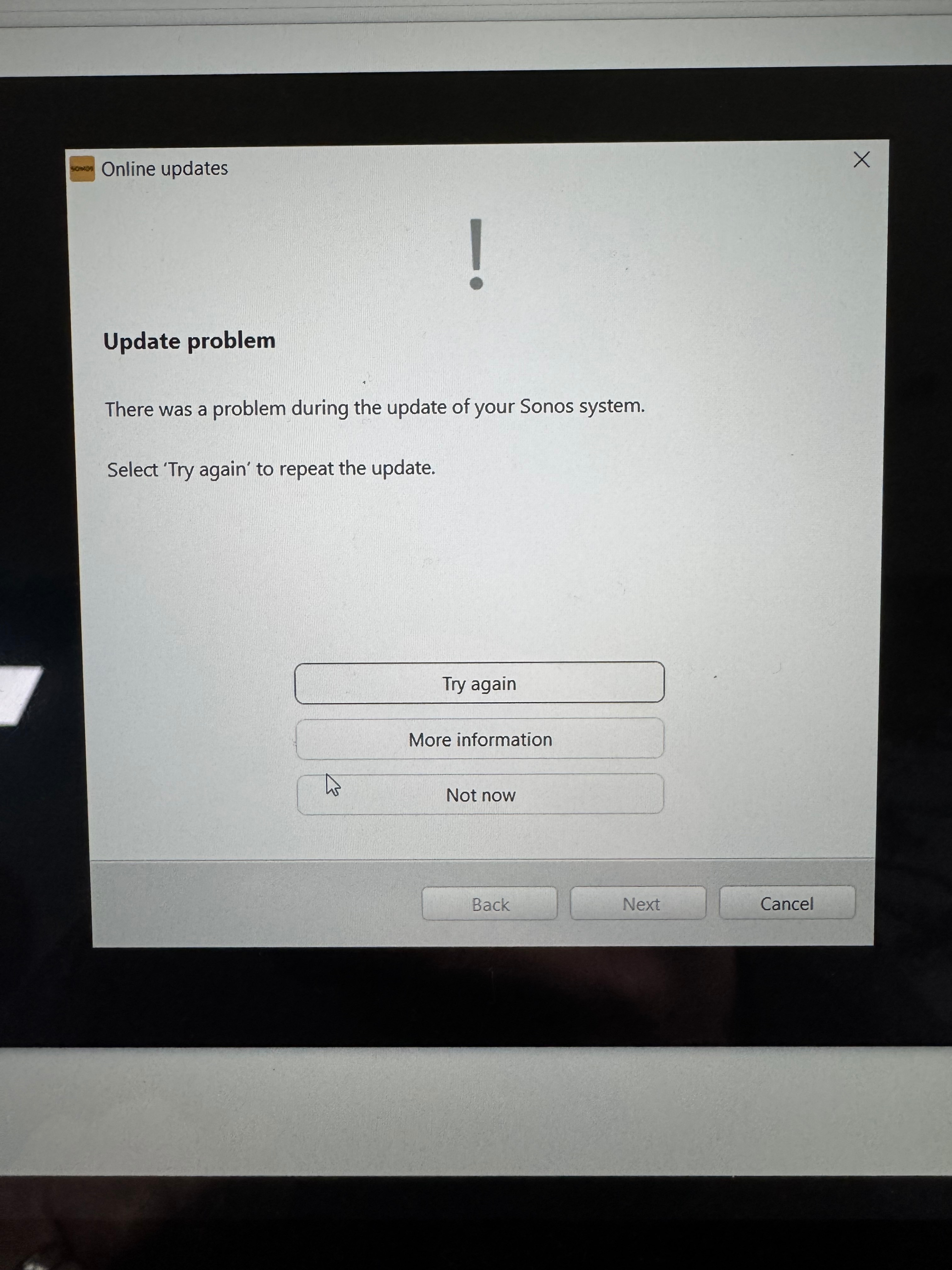Hi all
Updated iOS app this morning to 80.16.32 and we can no longer group speakers, getting a little need to update banner.
When trying to update it just spins and eventually get an error page, but with no error code
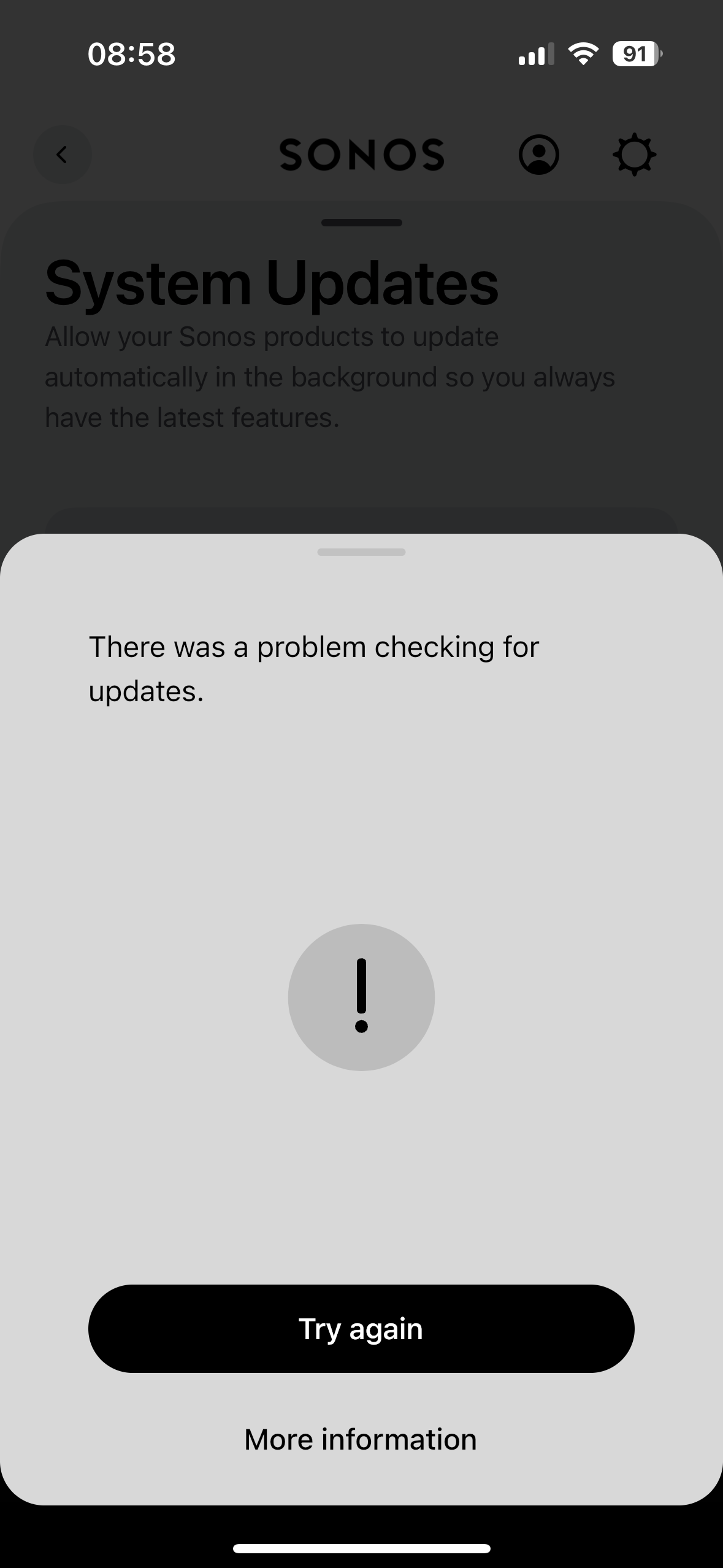
Following steps to unplug Ethernet, reboot router, reboot switch, unplug and plug in again all speakers, uninstall app, reinstall app, restart phones etc all do nothing at all.
Anyone else have this and any suggestions on how to resolve please?
UK support isn’t open over weekend so kinda stuck.
Cheers