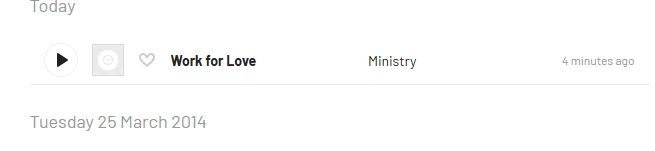Hi there,
just gotten my first Sonos product, a soundbar. I am testing the app right now and listen to a few songs.
I am wondering how to scrobble the music I am listening to to last.fm though. Somehow I cannot find an integration. This is a huge surprise to be honest since every audio device or software I used in the past 20 years supported scrobbling.
Not having scrobbling on the soundbar is annoying but it will mainly play movies. But when there is no scrobbling I cannot take Sonos serious as a music player and won’t get any other speakers which I will use for music listening.
So any help for scrobbling is appreciated, and if its not possible take this post as a feature request.
Cheers!