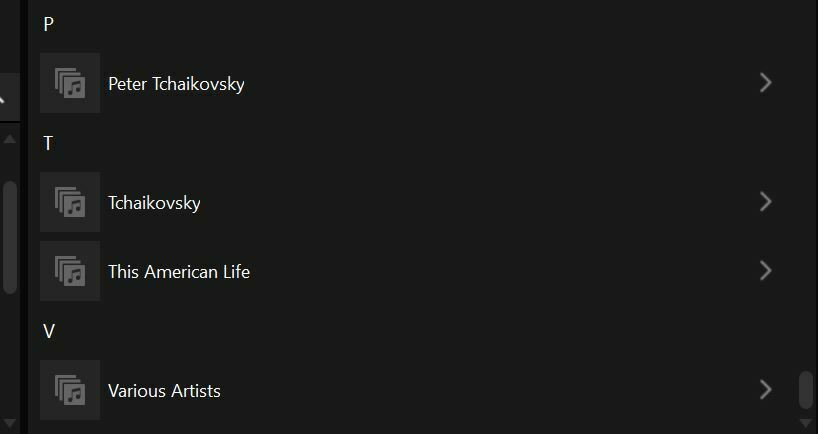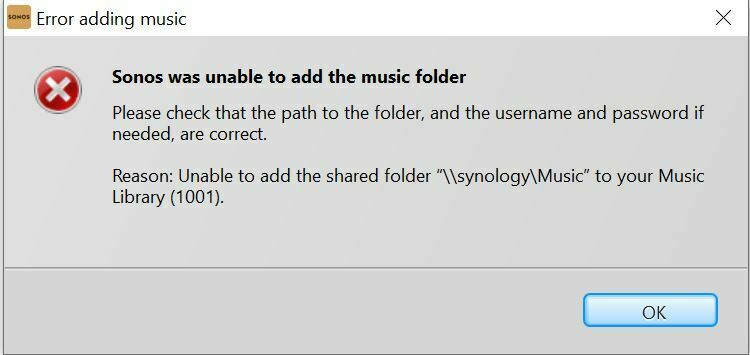Hi all,
I’m reaching out as, unfortunately, Sonos support has been of little help with this issue. I have a large music library on my local Synology NAS. It’s been in use for years with no issues. I have Sonos set to do an automatic re-scan of the library (using the built-in option) daily.
About a month ago I noticed a large section of my library was missing from the Sonos app - mainly artists later in the alphabet - see attached screenshot. I contacted Sonos support over chat and was told to try a manual update of the library and that fixed it - all of the artists reappeared in the app. I thought maybe it was just a fluke and then later noticed, after the next automatic rescan, the artists had again disappeared.
I have now had 4 or 5 calls with Sonos support and it hasn’t been a great experience. They have tried to suggest it’s a music tag issue (despite the fact the songs reappear after a manual library scan), they have told me “Just don’t use the automatic rescan” (despite the fact it’s a function in your software, not some hack I am doing), and the infamous “turn it all off and on again”.
Other things that have been checked/confirmed:
- Support says my library is not over the ~65K track limit
- I have tried changing the times of the automatic rescan in case maybe the NAS was overloaded or something at a given time (no effect)
- Both Synology and Sonos are on current SW
- Sonos Boost is hardwired to router, all Sonos devices talking via SonosNet
- Have removed and re-added library, as soon as the first auto-rescan happens, music disappears again
Just found this which sounds like the same issue I am having, but no resolution was posted: