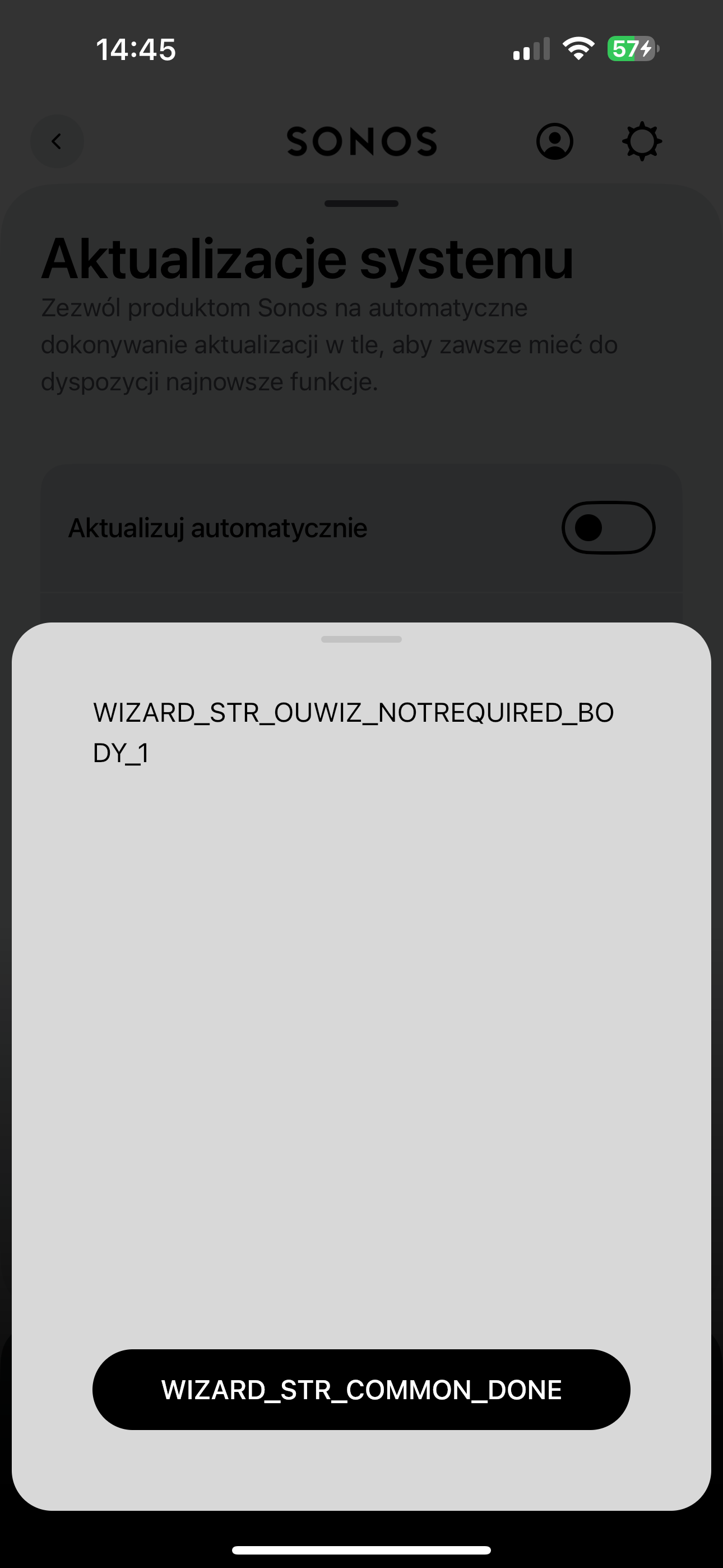The latest Sonos app for iPhone and iPad. Version 80.18.25.
There are still a number of UI communication errors.
Instead of descriptions, various placeholders or codes are shown.
This only occurs when the iOS/iPadOS system language is set to Polish.
When switching the language to English, these errors disappear. Messages are displayed correctly.
Attached are examples of the errors.
The issues also occur during speaker setup and any changes to the Sonos system settings.