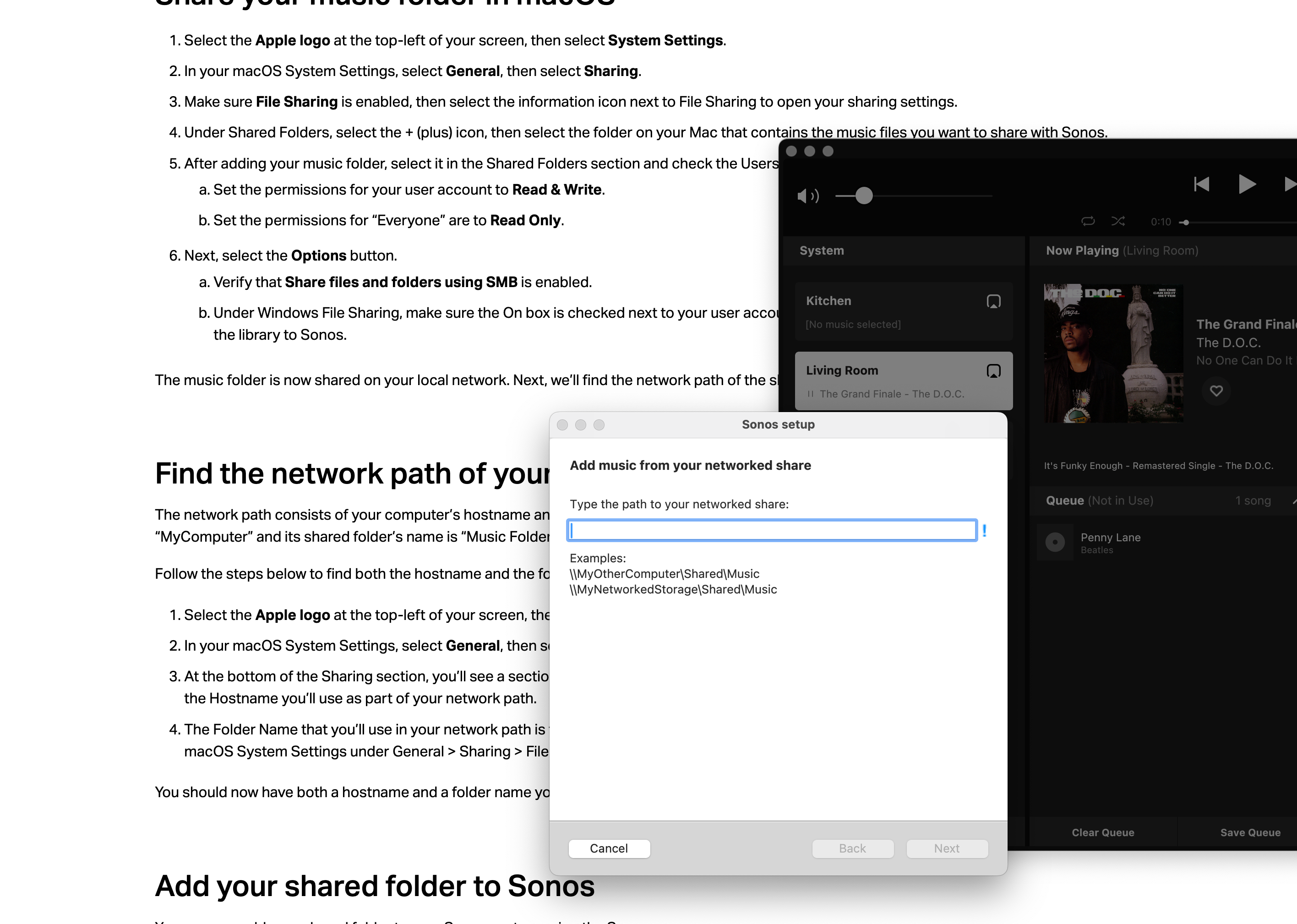the answer seems to be yes.
if i want to stream its cool but what about all the music I have on my library. I have to play on desktop and hit airplay and then the app is only a volume control LOL
ive tried so many times and all the instruction online do not work for loading my library to sonos.
question is why have an add library funtion on the app iof it doesnt work.
beyond frustrated.